Loading ...
Loading ...
Loading ...
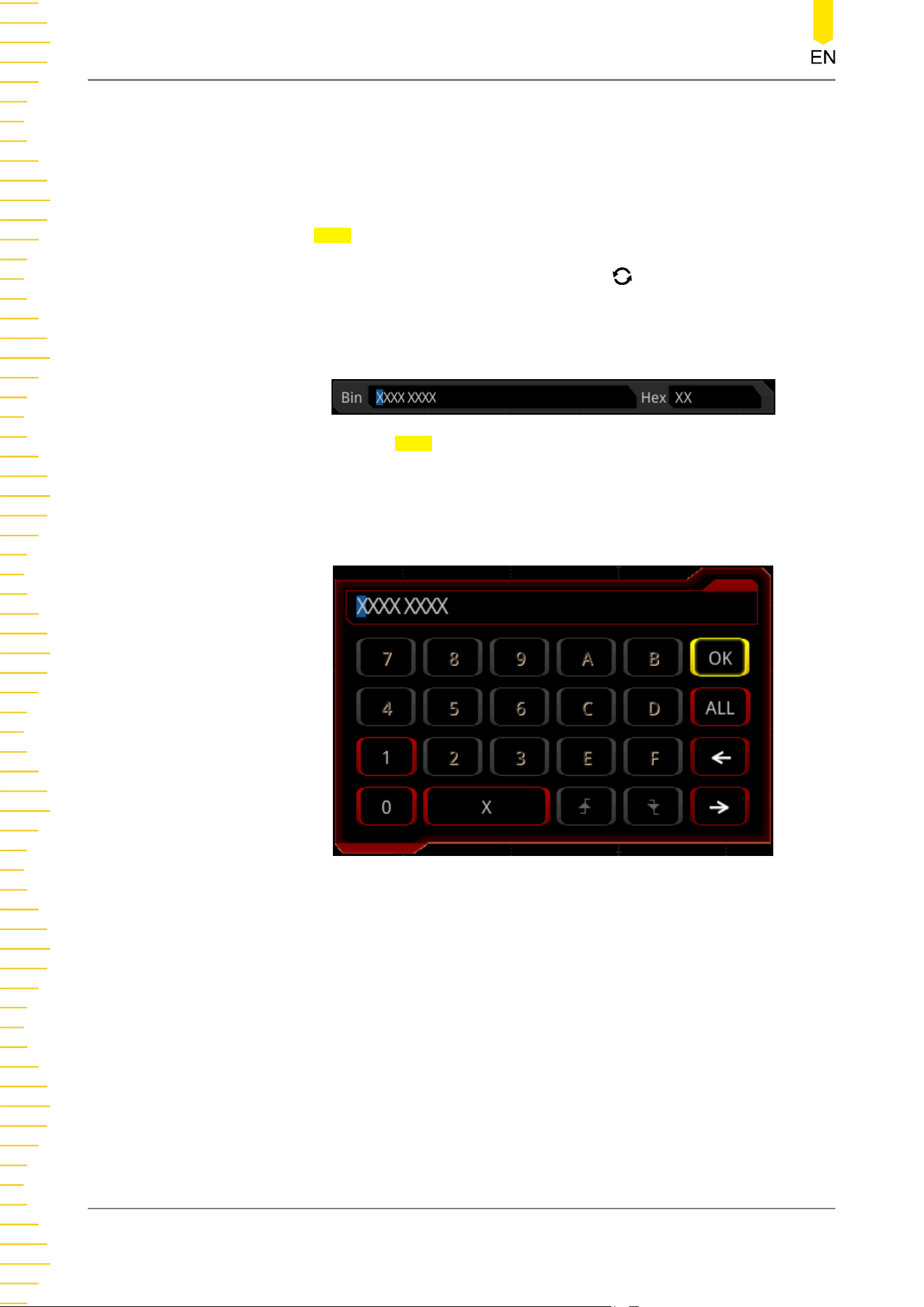
• Data: the trigger searches for the specified data value on the data line (SDA).
When this event occurs, the oscilloscope will trigger on the clock line (SCL)
transition edge of the last bit of data. After this trigger condition is selected:
- Press Bit X, and set the current bit with the following two methods.
Method 1: First rotate the multifunction knob to switch to the data bit
that needs to be operated on. Then press down the knob continuously to
set the current bit. As shown in the figure below, the left is its binary
format, and the right is its corresponding Hex format.
Method 2: Press Bit X or enable the touch screen to select the data bit.
Then set it with the pop-up virtual keypad. For setting methods, refer to
descriptions in "
Pattern Trigger
". If you modify the binary data bit, a virtual
keypad as shown in
Figure 8.15
is displayed. If you modify the hex data bit,
a virtual keypad as shown in
Figure 8.16
is displayed.
Figure 8.15 Virtual Keypad for Binary Data Bit
To Trigger the Oscilloscope
114
Copyright ©RIGOL TECHNOLOGIES CO., LTD. All rights reserved.
Loading ...
Loading ...
Loading ...
