Loading ...
Loading ...
Loading ...
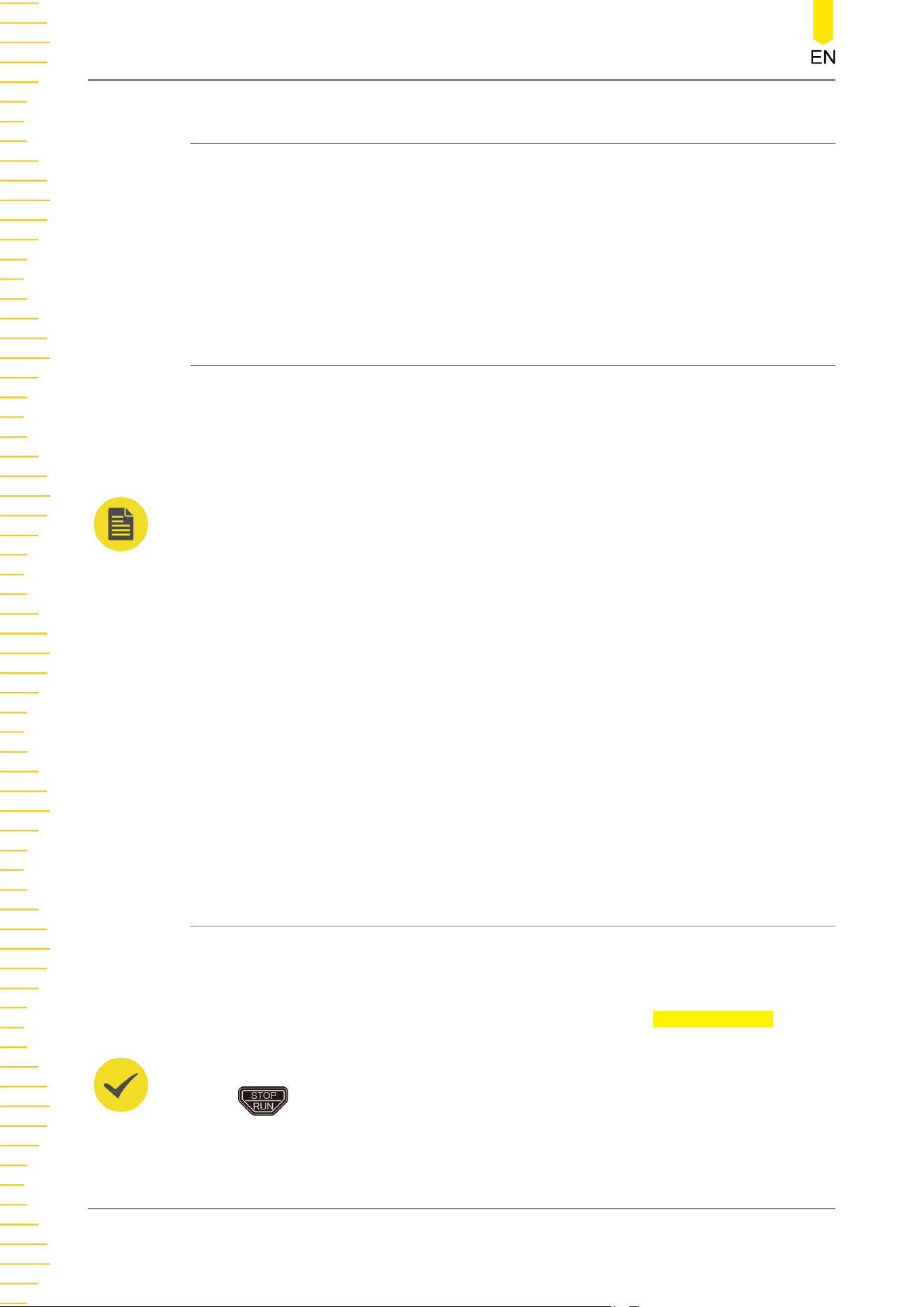
7.2.3 Peak
In this mode, the oscilloscope acquires the maximum and minimum values of the
signal within the sample interval to get the envelope of the signal or the narrow pulse
that might be lost. In this mode, signal aliasing can be prevented, but the noise
displayed would be larger.
In this mode, the oscilloscope can display all the pulses whose pulse widths are at
least the same as the sample period.
7.2.4 High Resolution
This mode uses a kind of ultra-sample technique to average the neighboring points
of the sample waveform to reduce the random noise on the input signal and generate
much smoother waveforms on the screen. This is generally used when the sample
rate of the digital converter is higher than the storage rate of the acquisition memory.
NOTE
• The averaging modes of the "Average" and "High Res" are different. The former uses
"Multi-sample Average" and the latter uses "Single Sample Average".
• In "High Res" mode, the oscilloscope improves the measurement accuracy at the cost of
bandwidth. Each time the sampling rate changes, a window displaying the current
bandwidth appears temporally at the lower-left corner of the screen.
• In high-resolution mode, highest capture rate is not available.
• The available number of resolution bits is 9, 10, 11, and 12. When each bit resolution is
selected, a corresponding bandwidth is displayed temporarily.
• The high-resolution mode supports all the timebase modes: YT mode (including
recording and ZOOM), XY mode, ROLL mode, and SCAN mode.
• In high-resolution mode, the high-resolution waveforms can be exported, with 16 bits
per point.
• When high-resolution waveforms are imported, waveform plotting and analysis also
support high resolution.
7.3 Sampling Mode
This oscilloscope only supports the real-time sampling mode. In this mode, the
oscilloscope produce the waveform display from samples collected during one trigger
event. The highest real-time sample rate on the analog channel of this oscilloscope
series is 10 GSa/s. The current sample rate is displayed under CH SampleRate.
TIP
Press on the front panel to stop sampling, and then the oscilloscope will maintain its
last captured graph. You can still expand or zoom the waveforms by using the horizontal and
vertical control knobs.
To Set the Sample System
70
Copyright ©RIGOL TECHNOLOGIES CO., LTD. All rights reserved.
Loading ...
Loading ...
Loading ...
