Loading ...
Loading ...
Loading ...
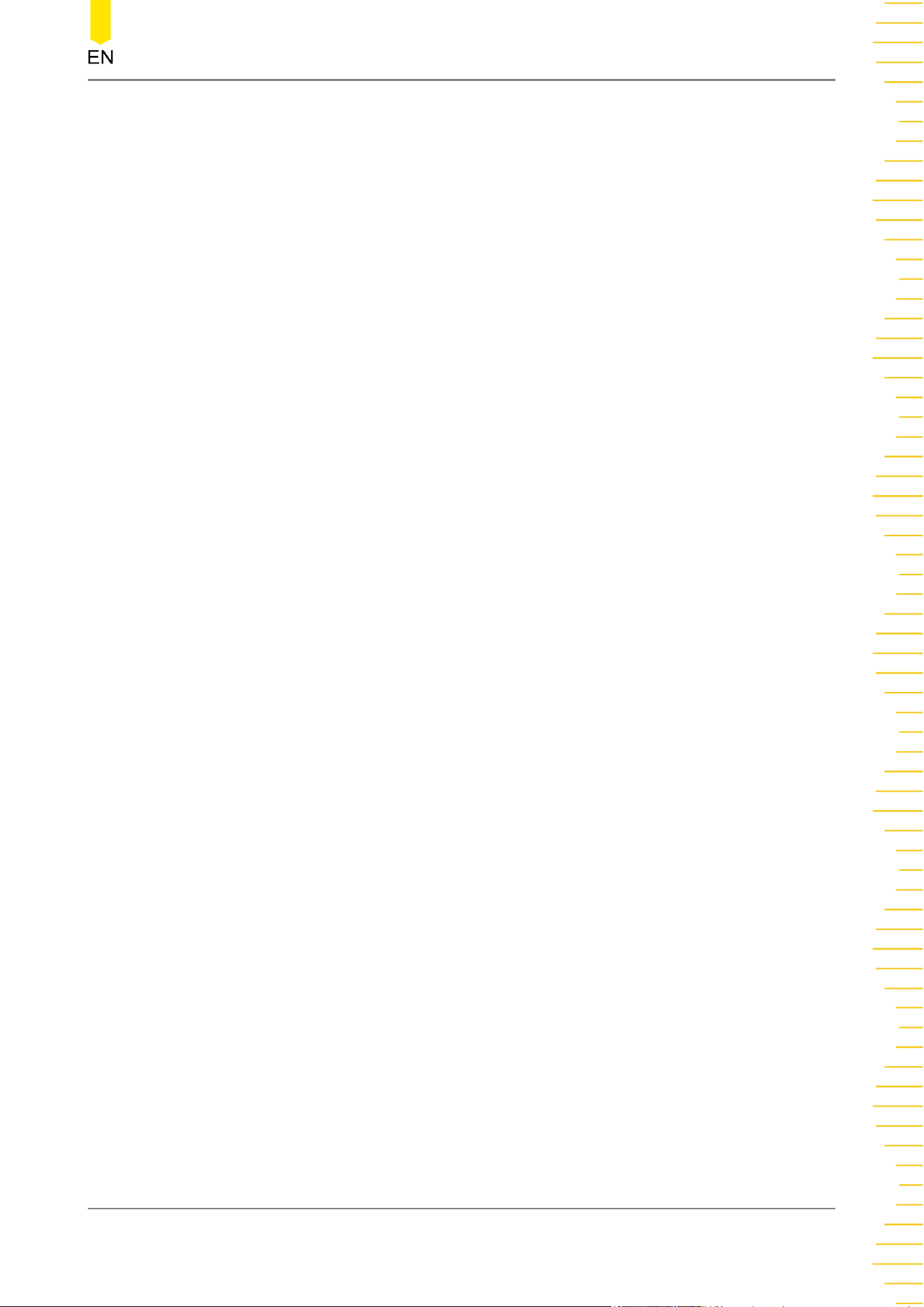
9.2.3 Measurement Settings .....................................................................................................181
9.2.4 Remove the Measurement Result ................................................................................185
9.2.5 Statistical Function ............................................................................................................ 186
9.2.6 All Measurement ................................................................................................................186
9.3 Cursor Measurement .....................................................................................................................186
9.3.1 Manual Mode ......................................................................................................................188
9.3.2 Track Mode .......................................................................................................................... 193
9.3.3 XY Mode ............................................................................................................................... 196
9.3.4 Measure Mode ....................................................................................................................198
10 Digital Voltmeter (DVM) and Frequency Counter ............................................199
10.1 Digital Voltmeter (DVM) ...............................................................................................................199
10.1.1 To Enable or Disable DVM Measurement ................................................................. 199
10.1.2 To Select the Measurement Source .............................................................................200
10.1.3 To Select Measurement Mode ...................................................................................... 200
10.1.4 To Set the Limits .................................................................................................................200
10.2 Frequency Counter .........................................................................................................................201
10.2.1 To Enable or Disable the Frequency Counter ...........................................................201
10.2.2 To Select the Measurement Source .............................................................................202
10.2.3 To Select the Measurement Item ................................................................................. 202
10.2.4 To Set the Resolution ........................................................................................................202
10.2.5 To Clear Count .................................................................................................................... 202
10.2.6 To Enable or Disable the Statistical Function ...........................................................202
11 Power Analysis (Option) ............................................................................................204
11.1 Power Quality ...................................................................................................................................204
11.2 Ripple ..................................................................................................................................................207
12 Histogram Analysis .....................................................................................................209
12.1 To Enable or Disable the Histogram Function ......................................................................209
12.2 To Select the Histogram Type .....................................................................................................210
12.3 To Select the Histogram Source ................................................................................................ 210
12.4 To Set the Measurement Items ..................................................................................................210
12.5 To Set the Histogram Height ......................................................................................................211
12.6 To Set the Histogram Range .......................................................................................................211
12.7 To Enable or Disable the Statistical Function ........................................................................211
12.8 To Reset ..............................................................................................................................................212
13 Real-time Eye Diagram and Jitter Analysis (Option) .......................................213
13.1 Real-time Eye Analysis .................................................................................................................. 213
13.1.1 To Enable or Disable the Eye Analysis Function ......................................................214
Copyright ©RIGOL TECHNOLOGIES CO., LTD. All rights reserved.
V
Loading ...
Loading ...
Loading ...
