Loading ...
Loading ...
Loading ...
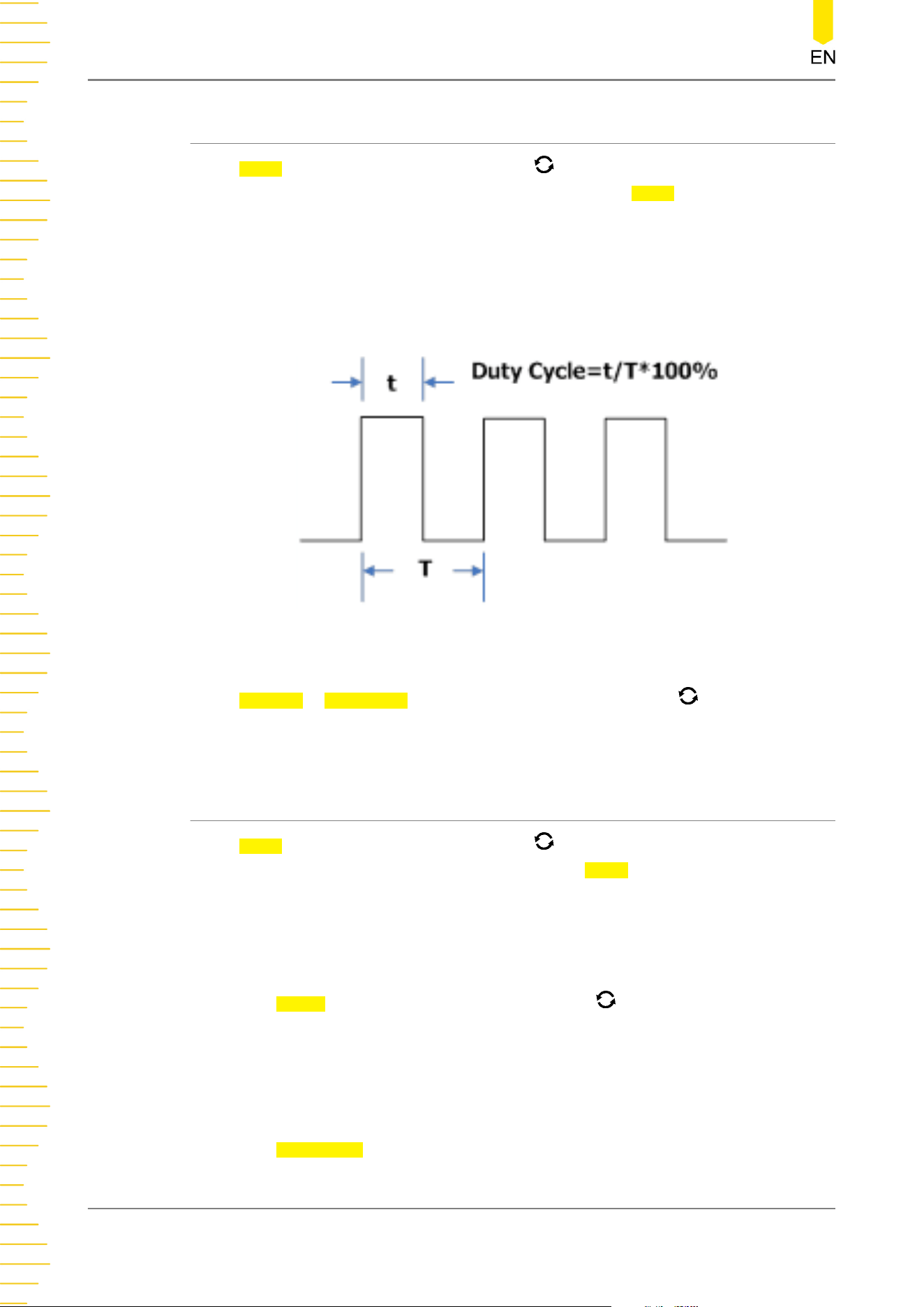
21.1.4 To Output Pulse
Press Wave, then use the multifunction knob to select "Pulse" and then press
down the knob to select the waveform. You can also press Wave continuously or
enable the touch screen to select it. At this time, you can set the parameters for the
Pulse. For setting methods, refer to descriptions in "
To Output Sine
". This section only
introduces "Duty Cycle".
Duty Cycle is defined as the percentage that the high level takes up in the whole
pulse period.
Figure 21.2 Duty Cycle Definition
Press Settings > Duty Cycle, then rotate the multifunction knob or use the pop-
up numeric keypad to set the duty cycle of the current signal. Its settable range is
from 10% to 90%.
21.1.5 To Output DC
Press Wave, then use the multifunction knob to select "DC" and then press down
the knob to select the waveform. You can also press Wave continuously or enable the
touch screen to select it. At this time, you can set the offset and impedance of the DC
signal.
• Set the Offset
Press Offset, then rotate the multifunction knob or use the pop-up numeric
keypad to set the offset of the current signal. When the current impedance is set
to HighZ, the settable range is from -2.5 V to +2.5 V; when the impedance is set
to 50 Ω, the settable range is from -1.25 V to +1.25 V.
• Set the impedance
Press
Impedance continuously to set the output impedance of the Function/
Arbitrary Waveform Generator. It can be set to "HighZ" or "50Ω".
Function/Arbitrary Waveform Generator (Option)
304
Copyright ©RIGOL TECHNOLOGIES CO., LTD. All rights reserved.
Loading ...
Loading ...
Loading ...
