Loading ...
Loading ...
Loading ...
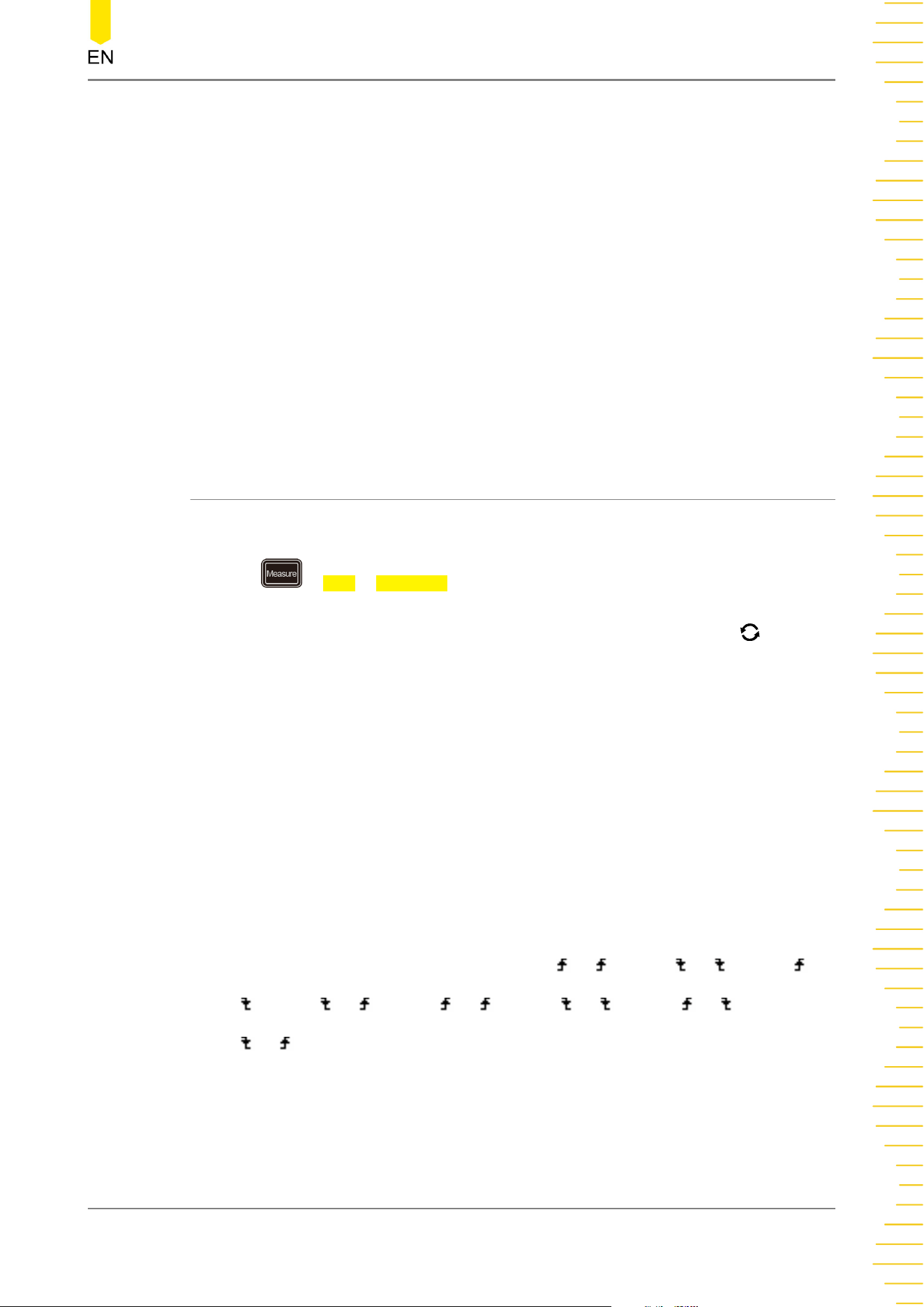
3. Area: indicates the area of the whole waveform within the screen. The unit is V*s.
The area of the waveform above the zero reference (namely the vertical offset) is
positive, and the area of the waveform below the zero reference is negative. The
area measured is the algebraic sum of the area of the whole waveform within the
screen.
4. Period Area: indicates the area of the first period of waveform on the screen. The
unit is V*s. The area of the waveform above the zero reference (namely the vertical
offset) is positive, and the area of the waveform below the zero reference is
negative. The area measured is the algebraic sum of the whole period area.
9.2.3 Measurement Settings
1. Measure Category
Press > Add > Category to select "Horizontal", "Vertical", or "Other".
Meanwhile, the specific measurement parameters are displayed on the screen, as
shown in the figure below. You can also rotate the multifunction knob to select
"Horizontal", "Vertical", or "Other". Then press down the knob to select it.
- "Horizontal" measurement parameters: Period, Frequency, Rise Time, Fall Time,
+Width, -Width, +Duty, -Duty, Positive Pulse Count, Negative Pulse Count,
Rising Edge Count, Falling Edge Count, Tvmax, Tvmin, +Slew Rate, and -Slew
Rate.
- "Vertical" measurement parameters: Vmax, Vmin, Vpp, Vtop, Vbase, Vamp,
Vupper, Vmid, Vlower, Vavg, VRMS, Per. VRMS, Overshoot, Preshoot, Area,
Period Area, and Std Dev.
- "Other" measurement parameters: Delay A →B , Delay A →B , Delay A →B
, Delay A →B , Phase A →B , Phase A →B , Phase A →B , and Phase A
→B .
Operations and Measurements
Copyright ©RIGOL TECHNOLOGIES CO., LTD. All rights reserved.
181
Loading ...
Loading ...
Loading ...
