Loading ...
Loading ...
Loading ...
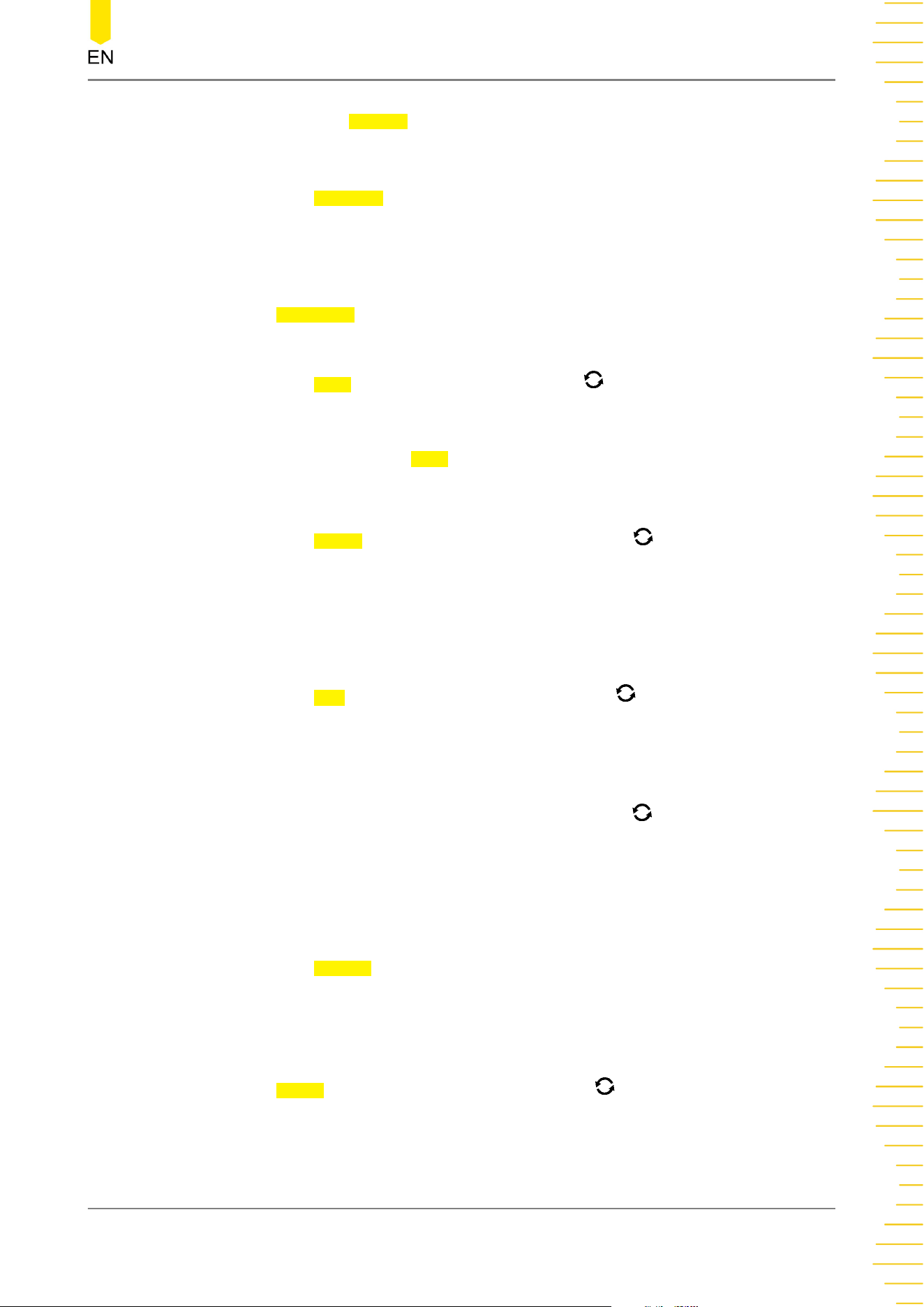
also press Current continuously or enable the touch screen to select the
channel.
- Press Freq. Ref continuously to select "Voltage" or "Current" as the
frequency reference.
• Set the Reference Level
Press Ref Levels (level of the frequency reference channel) to enter the reference
level setting menu.
- Press Type, rotate the multifunction knob to set the reference level
display type to "Percent(%)" or "Absolute", and then press down the knob.
You can also press Type continuously or enable the touch screen to select
the type.
- Press Upper, then rotate the multifunction knob or use the pop-up
numeric keypad to set the upper limit value. Reducing the upper limit to the
current middle value will automatically reduce the middle value and lower
limit to keep them lower than the upper limit.
- Press Mid, then rotate the multifunction knob or use the numeric
keypad to set the middle value. The middle value is limited by the settings
of the upper limit and lower limit.
- Press Lower, then rotate the multifunction knob or use the numeric
keypad to set the lower limit. Increasing the lower limit to the current
middle value will automatically increase the middle value and upper limit to
keep them higher than the lower limit.
- Press Default, and then the upper limit, middle value, and lower limit will
be restored to the defaults.
• Set Count
Press Count, then rotate the multifunction knob or use the numeric keypad
to set the number of statistical times for power quality analysis. Its range is from
2 to 5000. By default, it is 1000.
• Reset
Power Analysis (Option)
Copyright ©RIGOL TECHNOLOGIES CO., LTD. All rights reserved.
205
Loading ...
Loading ...
Loading ...
