Loading ...
Loading ...
Loading ...
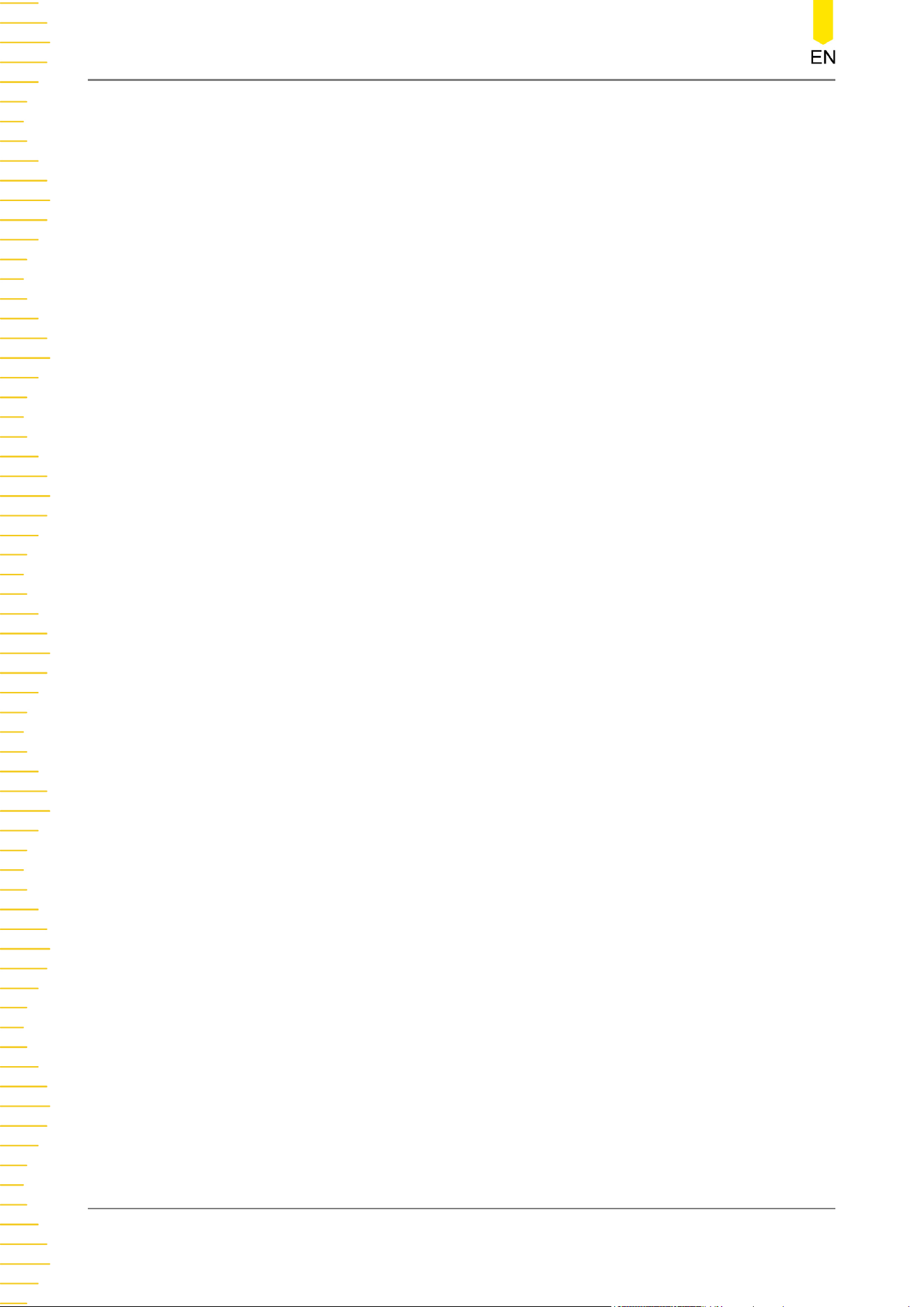
13.1.2 To Select the Source of the Eye Diagram .................................................................. 214
13.1.3 Threshold Settings .............................................................................................................214
13.1.4 To Set Clock Recovery ......................................................................................................215
13.1.5 To Enable or Disable the Eye Measurement Result ................................................216
13.1.6 To Reset Color .....................................................................................................................217
13.2 Jitter Analysis ....................................................................................................................................217
13.2.1 To Enable or Disable the Jitter Function ....................................................................218
13.2.2 To Select the Jitter Source .............................................................................................. 218
13.2.3 Threshold Settings .............................................................................................................218
13.2.4 To Set Clock Recovery ......................................................................................................219
13.2.5 To Set the Jitter Measurement ...................................................................................... 219
13.2.6 To Enable or Disable the Jitter Measurement Result .............................................222
13.2.7 To Reset Statistics .............................................................................................................. 222
14 Digital Channel .............................................................................................................223
14.1 To Select the Digital Channel ......................................................................................................223
14.2 To Enable/Disable the Digital Channel ....................................................................................224
14.3 To Set the Threshold ......................................................................................................................225
14.4 Auto Arrangement Setting ..........................................................................................................225
14.5 To Set the Waveform Display Size ............................................................................................ 226
14.6 To Set the Label ...............................................................................................................................226
14.7 Group Setting ...................................................................................................................................226
14.8 Waveform Color of the Digital Channel ..................................................................................227
15 Protocol Decoding ......................................................................................................229
15.1 Parallel Decoding ............................................................................................................................229
15.2 RS232 Decoding (Option) ............................................................................................................236
15.3 I2C Decoding (Option) ..................................................................................................................243
15.4 SPI Decoding (Option) ..................................................................................................................248
15.5 LIN Decoding (Option) ................................................................................................................. 254
15.6 CAN Decoding (Option) ...............................................................................................................261
15.7 FlexRay Decoding (Option) ......................................................................................................... 266
15.8 I2S Decoding (Option) ..................................................................................................................271
15.9 1553B Decoding (Option) ............................................................................................................276
16 Reference Waveform ..................................................................................................280
16.1 To Enable the Ref Function ..........................................................................................................280
16.2 To Select the Reference Channel ...............................................................................................280
16.3 To Select the Ref Source ...............................................................................................................280
16.4 To Adjust the Ref Waveform Display ....................................................................................... 281
VI
Copyright ©RIGOL TECHNOLOGIES CO., LTD. All rights reserved.
Loading ...
Loading ...
Loading ...
