Loading ...
Loading ...
Loading ...
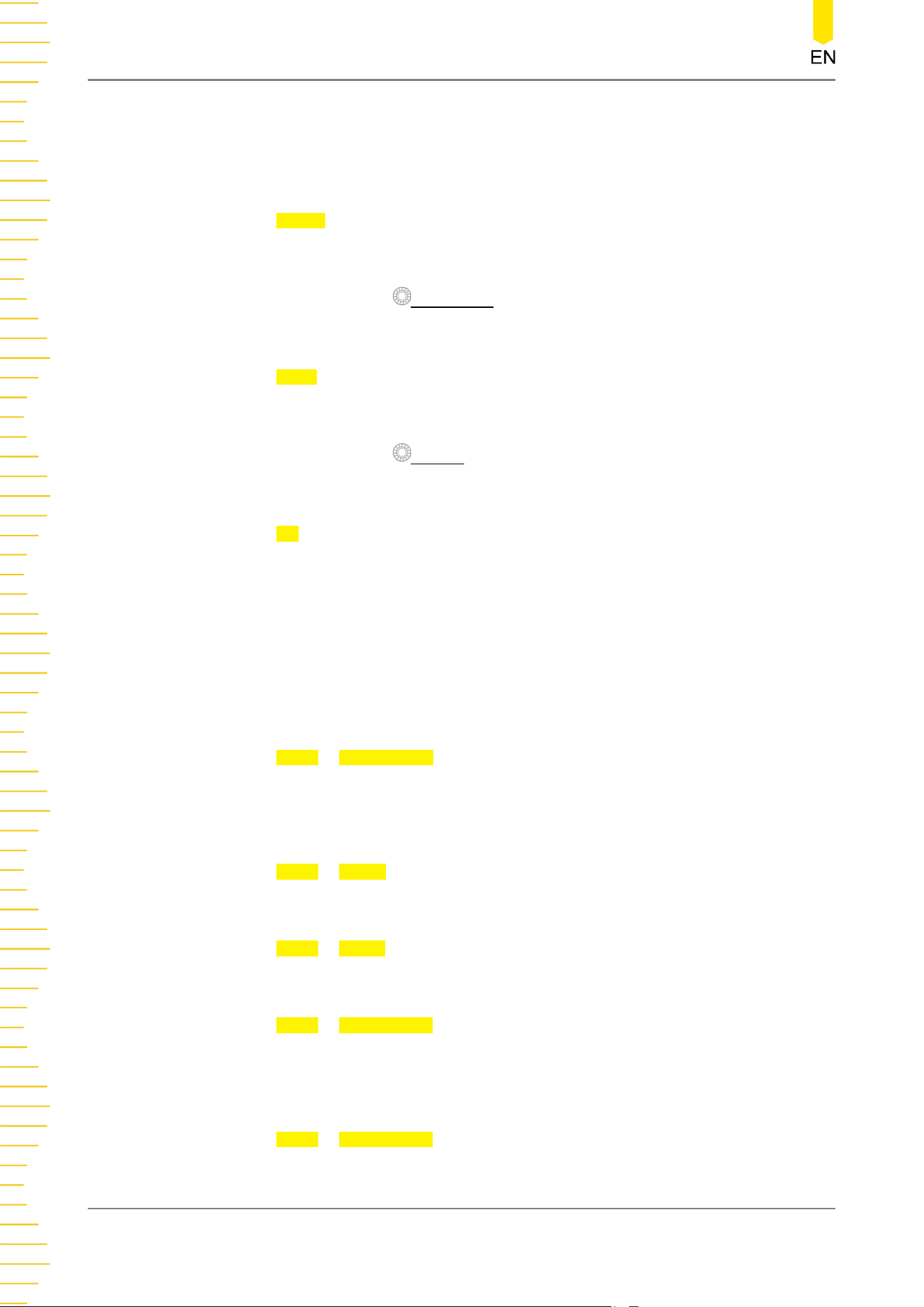
The source of Math2 can be CH1-CH4, Ref1-Ref10, or Math1; the source of Math3 can be
CH1-CH4, Ref1-Ref10, Math1, or Math2; the source of Math4 can be CH1-CH4, Ref1-
Ref10, Math1, Math2, or Math3; only the channels that have been enabled currently can
be selected.
• Press
Offset set the vertical offset of the operation results. For setting methods,
refer to the descriptions in "
Parameter Setting Method
". You can also directly
rotate Wave Vertical POSITION or enable the touch screen to adjust the
vertical offset.
• Press Scale to set the vertical scale of the operation results. For setting methods,
refer to the descriptions in "
Parameter Setting Method
". You can also directly
rotate Wave Vertical SCALE or enable the touch screen to adjust the vertical
Scale.
•
Press
ωc to set the lower limit frequency. For setting methods, refer to
descriptions in "
Parameter Setting Method
".
NOTE
The settable range of the lower limit frequency is related to the Math sample rate
(displayed at the bottom of the screen when the Math function is enabled). The sample
rate of the analog channel or the changes of the memory depth can affect the Math
sample rate.
• Press More > AutoSetting to adjust the vertical scale and offset of the
operation results to an optimal value based on the current configuration, so as
to better observe.
• Press More > Invert to enable or disable the inverted display function of the
waveform.
• Press More > Label to set the label for math operation results. For details, refer
to descriptions in "
Math Operation Label
".
• Press More > Color Grade to enable or disable the color grade display on the of
the operation results. When enabled, different colors are displayed on the screen
to indicate the times of data acquisition or acquisition probability.
• Press More > Color Grade to clear the color grade display and display the color
grade again.
Operations and Measurements
164
Copyright ©RIGOL TECHNOLOGIES CO., LTD. All rights reserved.
Loading ...
Loading ...
Loading ...
