Loading ...
Loading ...
Loading ...
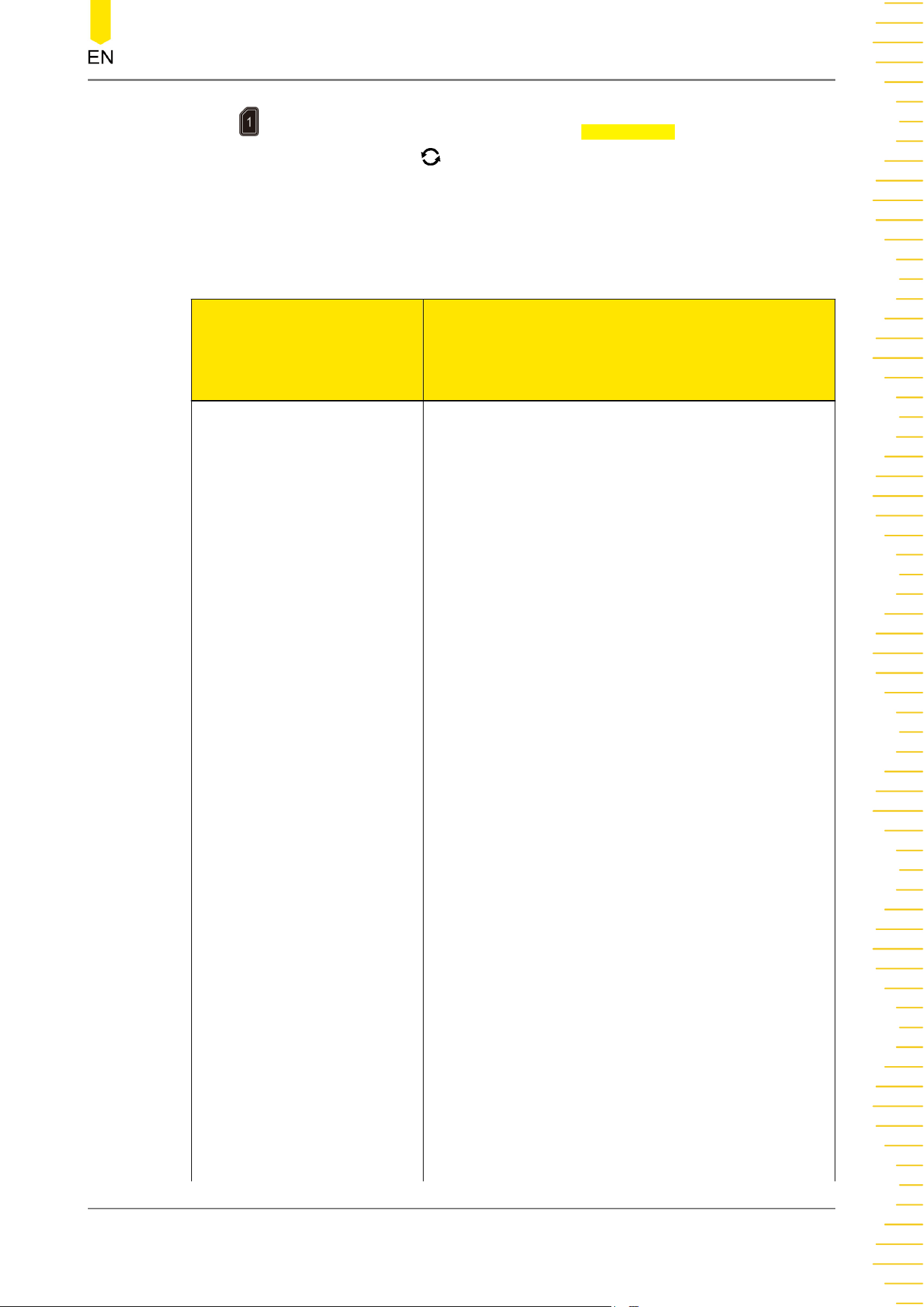
Press to open the CH1 setting menu.Then, press Attenuation continuously or
rotate the multifunction knob to select the desired probe ratio. You can also
enable the touch screen, and then tap to select the desired probe ratio. The probe
ratio values available are as shown in the following table.
Table 5.3 Probe Ratio
Menu
Attenuation
(display amplitude of the signal under test: actual
amplitude of the signal under test)
0.0001X
0.0002X
0.0005X
0.001X
0.002X
0.005X
0.01X
0.02X
0.05X
0.1X
0.2X
0.5X
1X (default)
2X
5X
10X
20X
50X
100X
200X
500X
1000X
2000X
0.0001:1
0.0002:1
0.0005:1
0.001:1
0.002:1
0.005:1
0.01:1
0.02:1
0.05:1
0.1:1
0.2:1
0.5:1
1:1
2:1
5:1
10:1
20:1
50:1
100:1
200:1
500:1
1000:1
2000:1
To Set the Vertical System
Copyright ©RIGOL TECHNOLOGIES CO., LTD. All rights reserved.
53
Loading ...
Loading ...
Loading ...
