Loading ...
Loading ...
Loading ...
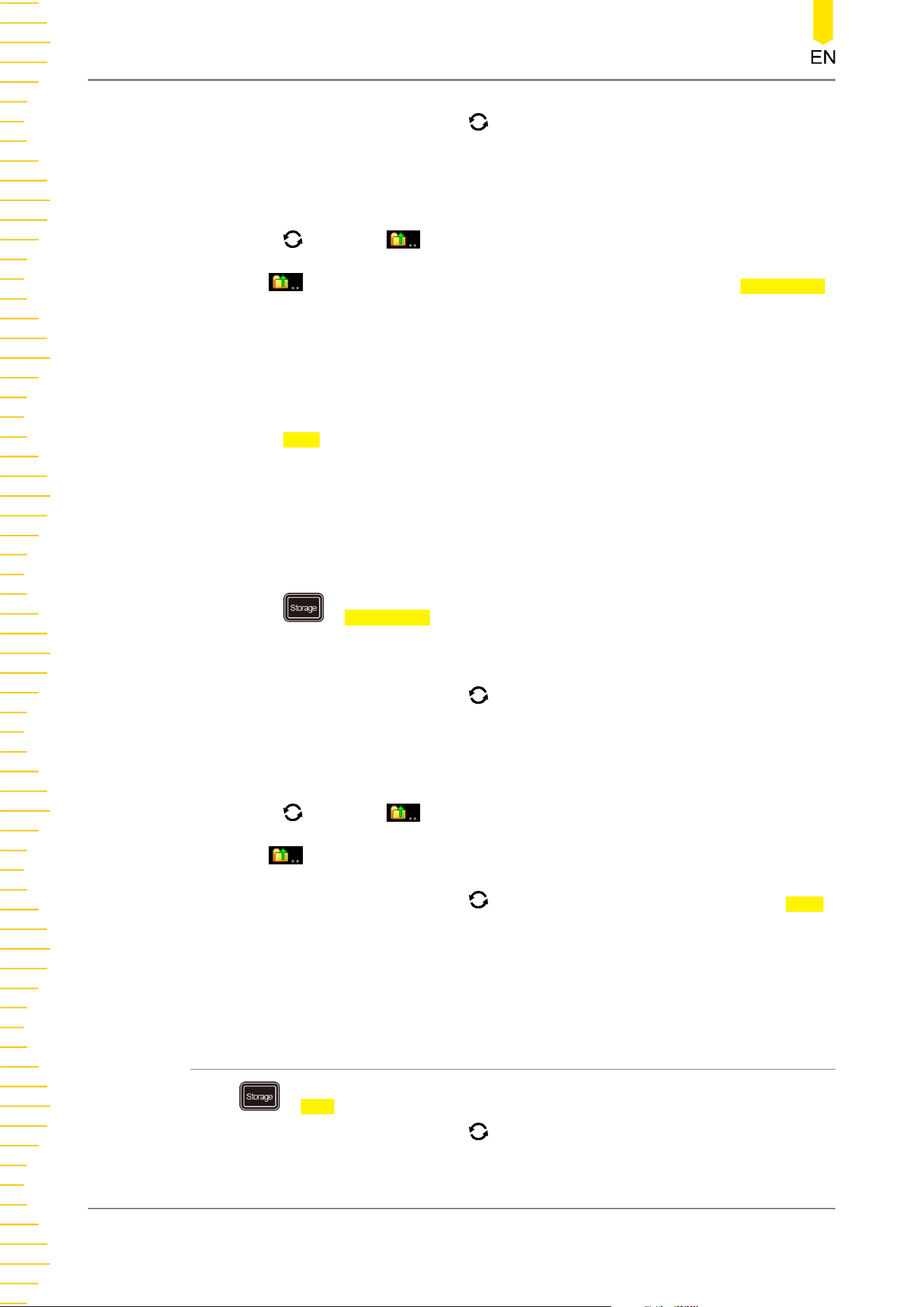
c. Rotate the multifunction knob to select "Removable USB Disk (D/E/F/G...)",
press down the knob to open the external disk storage interface. You can also
enable the touch screen to select the storage location. Rotate the multifunction
knob and select , press down the knob or enable the touch screen to
tap to go to the previous location. Besides, you can also press NewFolder
to create a new storage folder. For details, refer to descriptions in "
To Create a
Folder
".
d. To set the waveform saving, refer to descriptions of "Wave" in "
Storage Type
".
e. Press Save to save the waveform file to the selected folder in the specified save
format.
2. Load the Specified Type of File from the External USB Storage Device (Take
Waveform Loading as an Example)
a. Press > Load Wave to enter the waveform loading interface. The disk
management interface is displayed automatically.
b. Rotate the multifunction knob to select "Removable USB Disk (D/E/F/G...)",
press down the knob to open the external disk storage interface. You can also
enable the touch screen to select the load location. Rotate the multifunction
knob and select , press down the knob or enable the touch screen to
tap to go to the previous location.
c. Rotate the multifunction knob to select the file to be loaded, then the Load
menu is enabled. Press Load to load the selected file. You can also enable the
touch screen to operate.
22.6 Disk Management
Press > Disk to turn on the disk management interface as shown in
Figure
22.1
. Rotate the multifunction knob to select the desired disk. The disk currently
Store and Load
332
Copyright ©RIGOL TECHNOLOGIES CO., LTD. All rights reserved.
Loading ...
Loading ...
Loading ...
