Loading ...
Loading ...
Loading ...
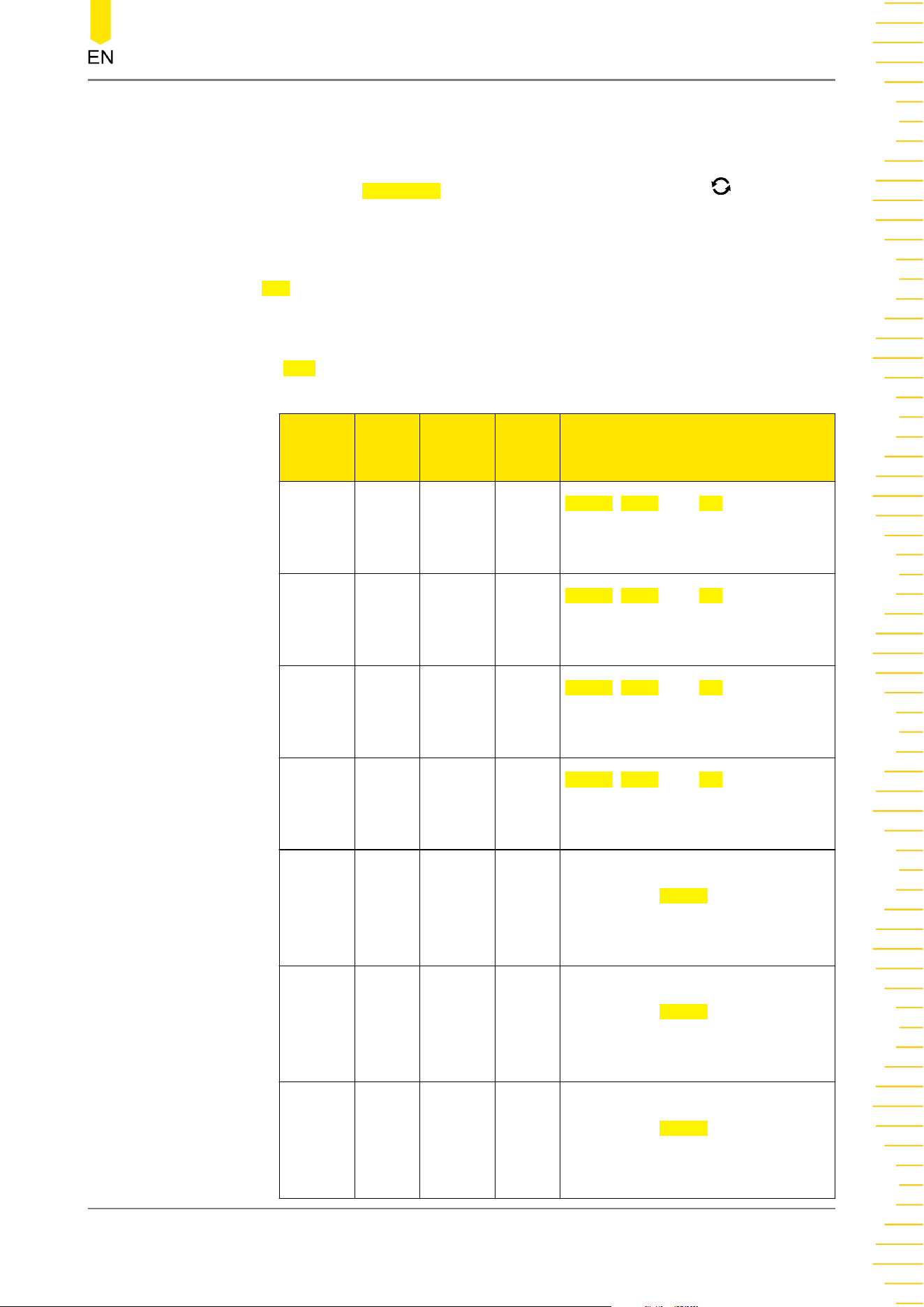
- Set the threshold
When the clock signal is an analog channel (CH1-CH4), you need to set a
threshold. Press Threshold, then rotate the multifunction knob or use the
pop-up numeric keypad to set the threshold.
3. Set the Bus Parameters
Press Bus to enter the bus setting menu.
- Set the bus
Press BUS to select the digital bus for Parallel decoding, as shown in the
following table.
Bus Width Bit X
Chann
el
Remarks
CH1 1 0 CH1
Width, Bit X, and CH are set
automatically, and you cannot
modify them.
CH2 1 0 CH2
Width, Bit X, and CH are set
automatically, and you cannot
modify them.
CH3 1 0 CH3
Width, Bit X, and CH are set
automatically, and you cannot
modify them.
CH4 1 0 CH4
Width, Bit X, and CH are set
automatically, and you cannot
modify them.
D7-D0 8
0
(default)
D0
(defaul
t)
Bit0 to Bit7 are set to D7 to D0
respectively. Width is set
automatically, and you cannot
modify it.
D15-D8 8
0
(default)
D8
(defaul
t)
Bit0 to Bit7 are set to D15 to D8
respectively. Width is set
automatically, and you cannot
modify it.
D15-D0 16
0
(default)
D0
(defaul
t)
Bit0 to Bit15 are set to D15 to D0
respectively. Width is set
automatically, and you cannot
modify it.
Protocol Decoding
Copyright ©RIGOL TECHNOLOGIES CO., LTD. All rights reserved.
231
Loading ...
Loading ...
Loading ...
