Loading ...
Loading ...
Loading ...
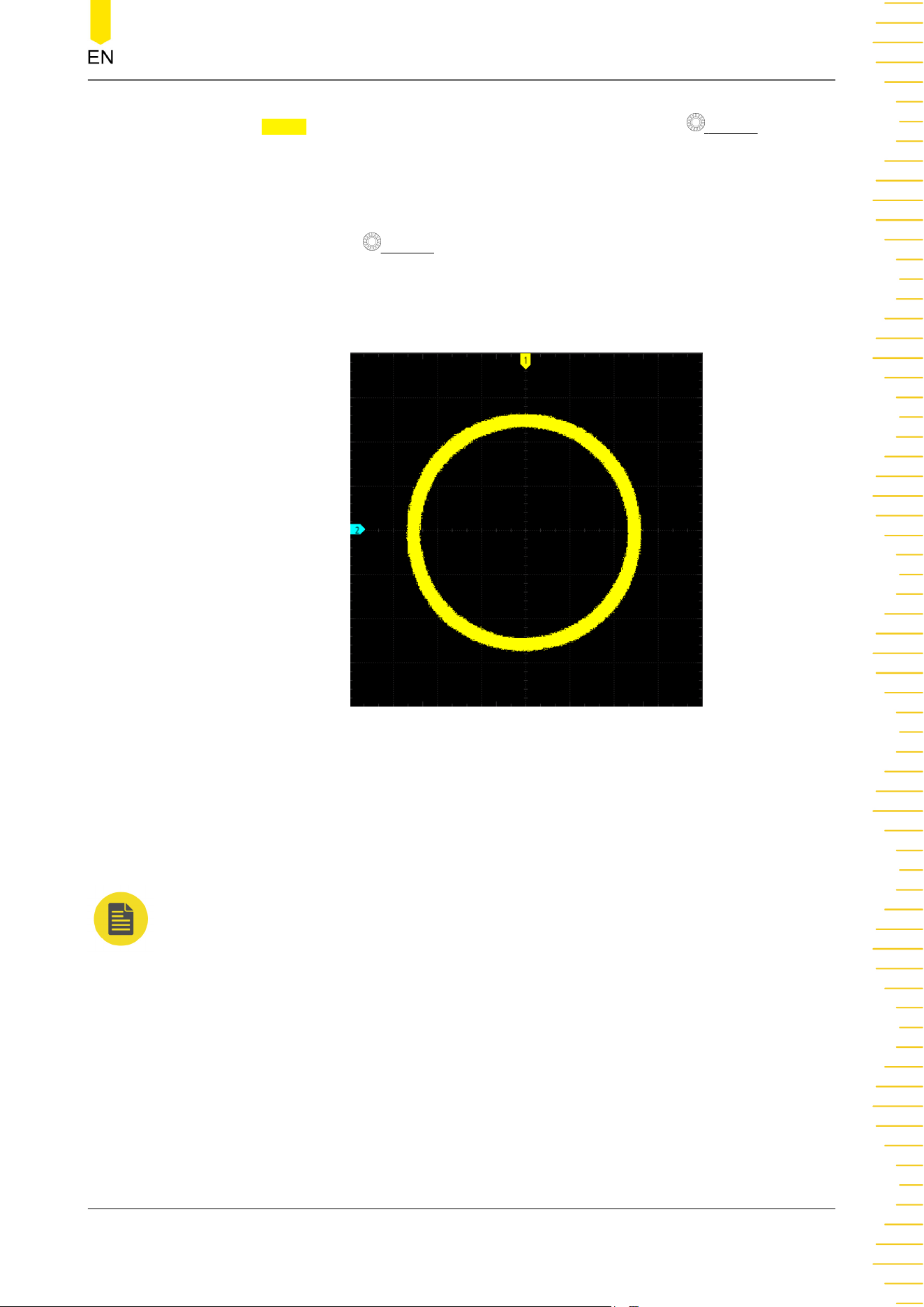
2. Press AUTO, after you select "XY" mode, rotate the Horizontal SCALE knob to
adjust the sample rate properly to obtain a better view of Lissajous graph for
observation and measurement.
3. Rotate the Vertical SCALE knob that corresponds to CH1 and CH2 respectively
to make the signals easy to observe. Then, a circle, as shown in the figure below,
should be displayed.
4. Observe the measurement result shown in the figure above. According to the
measurement schematic diagram of the phase deviation (as shown in
Figure 7.1
),
A/B(C/D)=1. Thus, the phase deviation angle of the two channel input signals is
θ=±arcsin1=90°.
NOTE
• The maximum sample rate in XY mode is 2.5 GSa/s. In this mode, CH1 and CH2 are
forced to be enabled; CH3 and CH4 are forced to be disabled. Generally, a longer sample
waveform can ensure better display effect of Lissajous figure. But due to the limitation of
the memory depth, you have to reduce the waveform sample rate to acquire a longer
waveform (refer to the introduction in "
Memory Depth
"). Therefore, during the
measurement, reducing the sample rate properly can achieve better display effect of
Lissajous figure.
• The following functions cannot be set in XY mode:
"
Delayed Sweep
", "
To Select the Display Type
", "
Show Scale
", "
Protocol Decoding
", "
Pass/
Fail Test
", "
Waveform Recording and Playing
", and "
Digital Channel
".
To Set the Sample System
Copyright ©RIGOL TECHNOLOGIES CO., LTD. All rights reserved.
67
Loading ...
Loading ...
Loading ...
