Loading ...
Loading ...
Loading ...
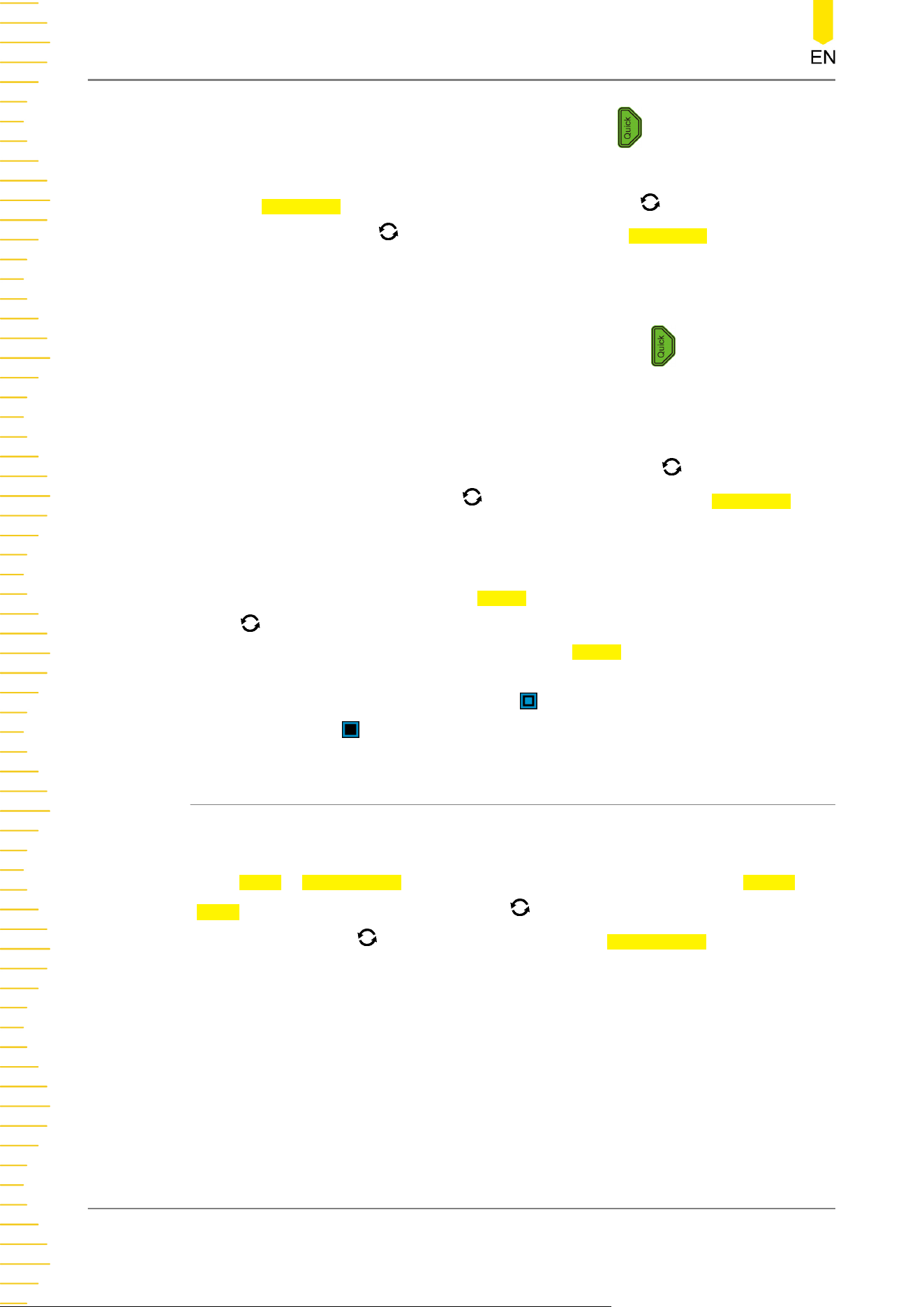
When the Quick shortcut key is set to "Record", press on the front panel to
record the waveform.
Press Operation and then rotate the multifunction knob to select "Record".
Press down the knob to select it. You can also press Operation continuously or
enable the touch screen to select the type.
9. Save Group
When the Quick shortcut key is set to "Save Group", press on the front panel to
save group.
- Operation type
Press Operation and then rotate the multifunction knob to select "Save
Group". Press down the knob to select it. You can also press Operation
continuously or enable the touch screen to select the type.
- Group
Set the Group parameter: press Group and then rotate the multifunction knob
to select "Save Image", "Save Wave", or "Save Setup". Press down the knob
to select the desired one. You can also press Group continuously to select it.
You can also directly enable the touch screen and tap to select it. You can select
any or all of the three items. The sign indicates that the item has been
selected, and indicates that the item has not been selected.
23.2.15 Screen Saver
When the oscilloscope enters the idle state and holds for a certain period of time, the
screen saver program will be enabled.
Press More > Screen Saver to enter the screen saver setting menu. Press Screen
Saver, then rotate the multifunction knob to select the screen saver type, and then
press down the knob to select it. You can also press Screen Saver continuously or
enable the touch screen to select it. The available screen saver types include "Off",
"Picture", and "Text". The screen saver program is disabled by default.
1. Select the Screen Saver
- If you select "Off" under Screen Saver, it indicates that the screen saver is
disabled.
System Utility Function Setting
374
Copyright ©RIGOL TECHNOLOGIES CO., LTD. All rights reserved.
Loading ...
Loading ...
Loading ...
