Loading ...
Loading ...
Loading ...
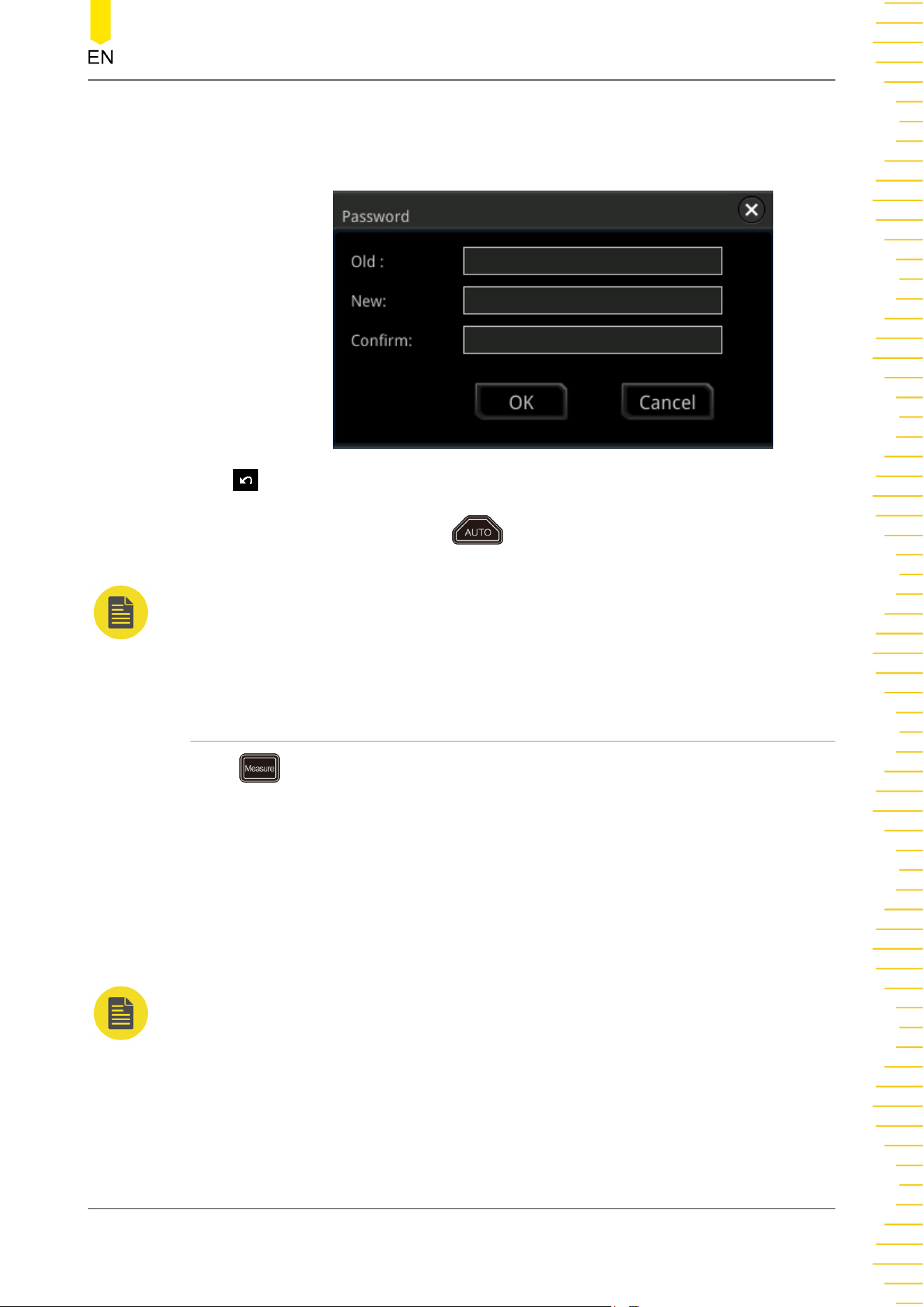
is empty. You do not need to input the old password when you reset the
password for the first time.
• : Press this key to cancel the auto setting and recovers to the parameter
settings prior to pressing the key.
NOTE
The waveform auto setting function requires that the frequency of the signal should be greater
than or equal to 35 Hz, the amplitude greater than or equal to 5 mV. Otherwise, the waveform
auto setting function may be invalid.
9.2.2 Measurement Parameter
Press on the front panel to enter the measurement setting menu. You can set
the measurement source, enable or disable the all measurement function, the
statistical analysis function, and etc. You can also quickly make measurements for 41
waveform parameters. The measurement results will be displayed on the screen. The
measurement results on the screen are always marked in the same color as the
current measurement channel. You can also enable the touch screen and tap the auto
measurement label "MEASURE" at the top of the screen to enter the measurement
setting menu.
NOTE
If there is no signal input for the current source or the measurement result is not within the
valid range (too large or too small), then the measurement results are invalid, and "*****" is
displayed on the screen. Please re-input the signal or set the signal.
Time Parameters
Operations and Measurements
Copyright ©RIGOL TECHNOLOGIES CO., LTD. All rights reserved.
173
Loading ...
Loading ...
Loading ...
