Loading ...
Loading ...
Loading ...
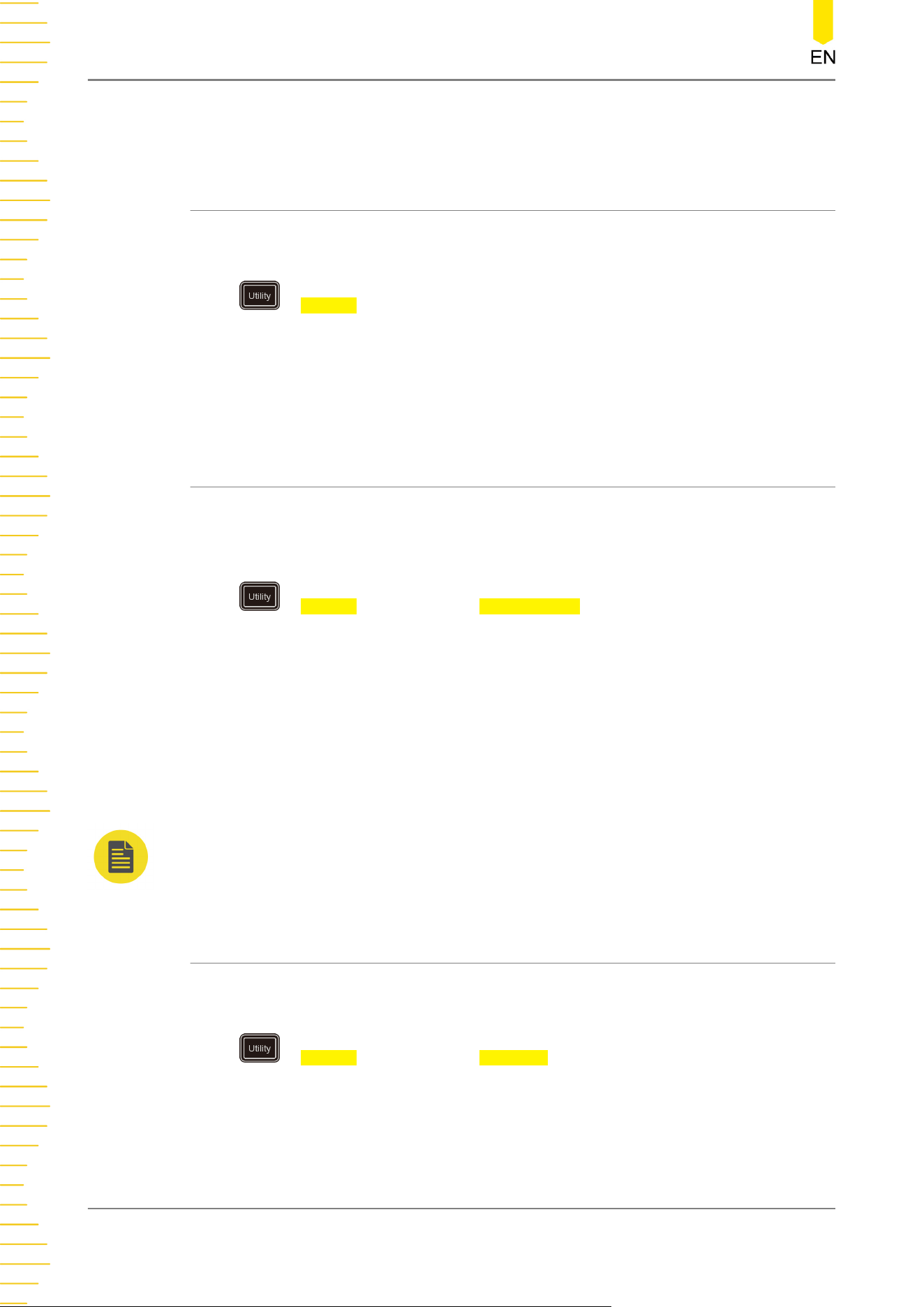
You can also view the system information of the oscilloscope in the "Help" system
menu.
23.2.4 Power On
You can set the system configuration to be recalled when the oscilloscope is powered
on again after power-off.
Press > System, and then press Power On continuously to select "Last" or
"Default". By default, it is "Default".
• Last: returns to the setting of the system at last power-off.
• Default: returns to the factory setting of the system.
23.2.5 Power Status
Use the power line to connect the oscilloscope to the AC power and then turn on the
power switch to power on the instrument. You can set the power status after it is
powered on.
Press > System, and then press Power status to select "Switch On" or "Switch
Off".
• Switch off: after the oscilloscope is connected to power, you need to press the
Power key on the front panel to power on the instrument.
• Switch On: After the the oscilloscope is connected to power, it will be powered
on immediately.
NOTE
Whatever the option you select, you still can press the Power key on the front panel to turn on
or off the instrument.
23.2.6 Aux Output
Users can set the type of the signal output from the [TRIG OUT] connector on the
rear panel.
Press > System, and then press AUX Out continuously to select "TrigOut" or
"PassFail".
• TrigOut:
After this type is selected, at each trigger (hardware trigger), the oscilloscope
outputs a signal from the [TRIG OUT] connector on the rear panel that can
System Utility Function Setting
364
Copyright ©RIGOL TECHNOLOGIES CO., LTD. All rights reserved.
Loading ...
Loading ...
Loading ...
