Loading ...
Loading ...
Loading ...
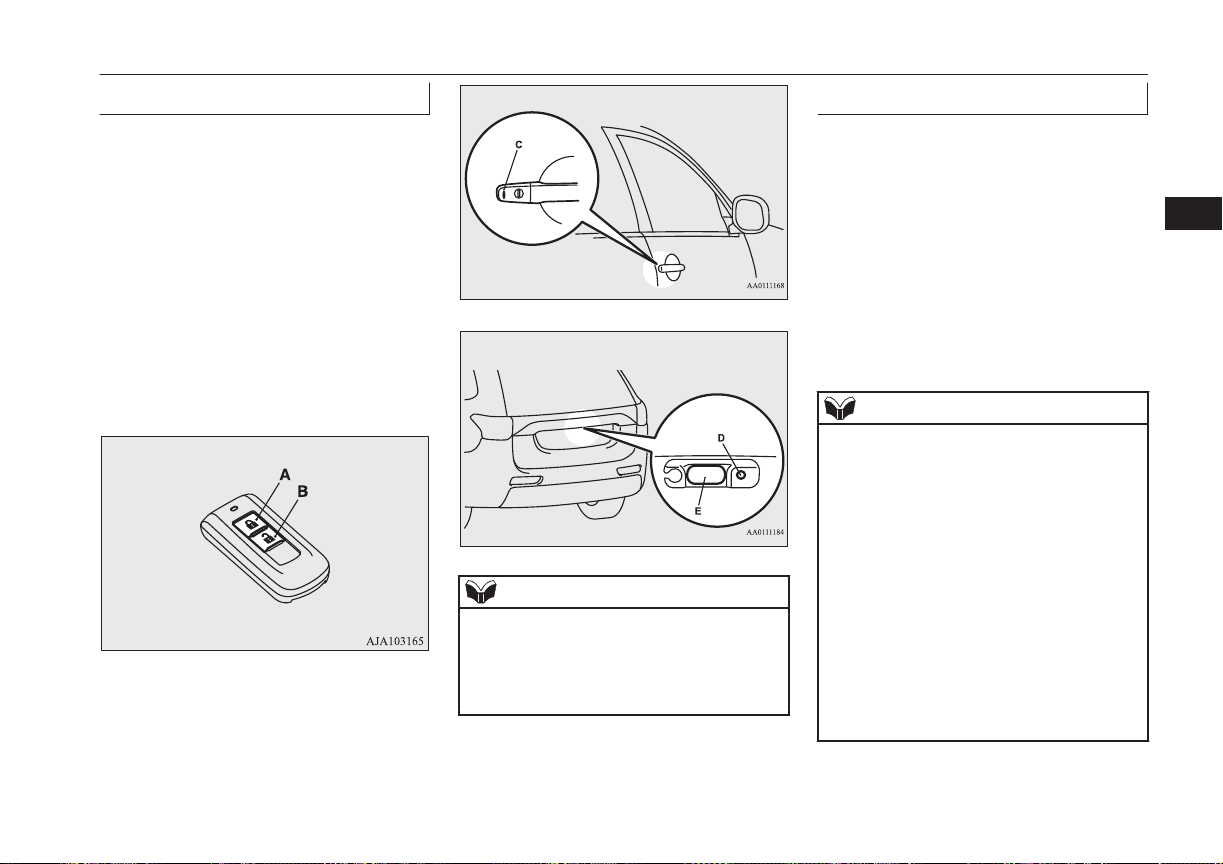
Setting the system
E00305201239
1. Put the operation mode in OFF.
2. Get out of the vehicle. Close all of the
doors and the tailgate.
3. Press the LOCK switch (A) on the re-
mote control switch, the driver’s or front
passenger’s door lock/unlock switch (C),
or the tailgate LOCK switch (D) to lock
all of the doors and the tailgate. The
turn-signal lamps will blink once.
4. Press the switch again within 2 seconds.
The turn-signal lamps will blink three
times to show that the Dead Lock Sys-
tem has been set.
Driver’s and front passenger’s door lock/unlock
switches*
Tailgate switches*
NOTE
l
Pressing the LOCK switch (A) on the re-
mote control switch once while the Dead
Lock System is set causes the turn-signal
lamps to blink three times, so it is possible to
confirm that the Dead Lock System is set.
Cancelling the system
E00305300233
When the following operation is performed,
the doors and tailgate will unlock and the
Dead Lock System will be simultaneously
cancelled.
l
The UNLOCK switch (B) on the remote
control switch is pressed.
l
The driver’s or front passenger’s door
lock/unlock switch (C) is pressed while
you are carrying the keyless operation
key.
l
The tailgate open switch (E) is pressed.
NOTE
l
If neither a door nor the tailgate is opened
within 30 seconds of unlocking (except us-
ing the tailgate open switch), the doors and
tailgate are automatically relocked and the
Dead Lock System is simultaneously set
again.
l
Even when it is not possible to use the key-
less entry system or keyless operation func-
tion to unlock the doors, it is possible to use
the key to unlock the driver’s door. When
the key is used to unlock the driver’s door,
the Dead Lock System is cancelled for only
the driver’s door. If you wish to subsequent-
ly unlock all other doors, turn the ignition
switch to the “ON” or “ACC” position, or
put the operation mode in on or ACC.
Dead Lock System*
4-17
OGGE16E1
Locking and unlocking
4
Loading ...
Loading ...
Loading ...