Loading ...
Loading ...
Loading ...
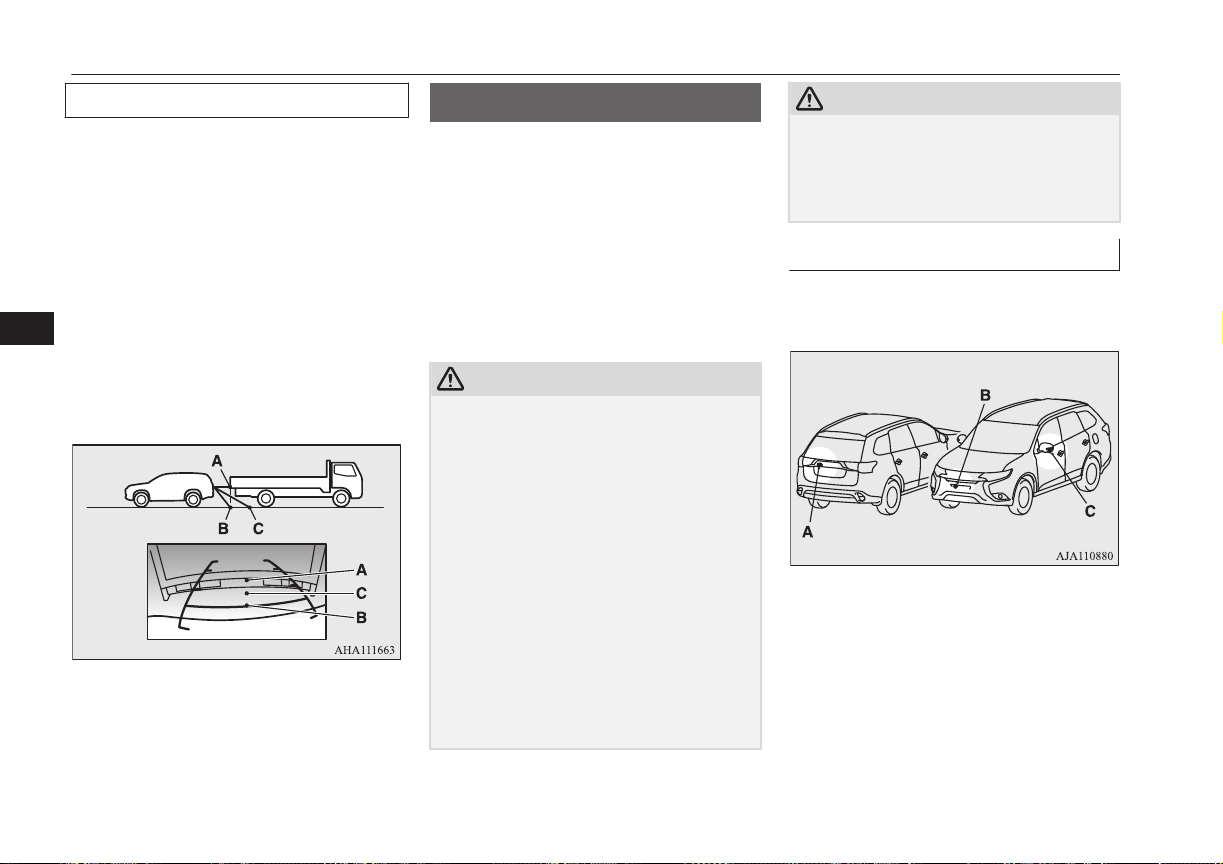
When approaching to solid objects
The reference lines for distance and vehicle
width are intended to indicate the distance to
a flat object such as a level, flat road surface.
This may make the distance to a projecting
object shown on the screen differ from the
actual distance to the projecting object. Do
not use them as a guide for distances to solid
objects.
Example: Example: On the screen the point B
appears the nearest, then the point C and A in
order of distance. The points A and B actual-
ly are the same distances from the vehicle,
and the point C is farther off than the points
A and B.
Check surroundings for your safety.
Multi Around Monitor*
E00645000033
The Multi Around Monitor is a system that
shows the view combined with four cameras,
i.e., “Front-view camera”, “Side-view cam-
eras (right and left)” and “Rear-view camera”
on a screen of the inside rear view mirror or
the MITSUBISHI Multi-Communication
System (MMCS). It assists drivers to park
their vehicles in parking spaces and to paral-
lel park their vehicles.
CAUTION
l
The Multi Around Monitor is an assistance
system that enables the driver to check the
safety around the vehicle. The range where
the image can be displayed is limited. Do
not place too much confidence in the Multi
Around Monitor and try to drive carefully in
the same way as for the vehicle not equipped
with the Multi Around Monitor.
Its range of view is limited, so you should
not overly depend on it. Please drive just as
carefully as you would if the vehicle did not
have the Multi Around Monitor.
l
Be sure to visually confirm safety around the
vehicle with your own eyes. Especially, the
four corners of the vehicle become blind
spots where an object is not displayed on the
Multi Around Monitor. Do not depend en-
tirely on the Multi Around Monitor.
CAUTION
l
Do not use the Multi Around Monitor with
the door mirrors folded in and/or with the
doors and/or the tailgate open. It will prevent
the Multi Around Monitor from displaying
the appropriate range.
Location of each cameras
The cameras are integrated into the location
as shown below.
A
:
Rear-view camera
B: Front-view camera
C: Side-view camera
Multi Around Monitor*
7-88
OGGE16E1
Starting and driving
7
Loading ...
Loading ...
Loading ...