Loading ...
Loading ...
Loading ...
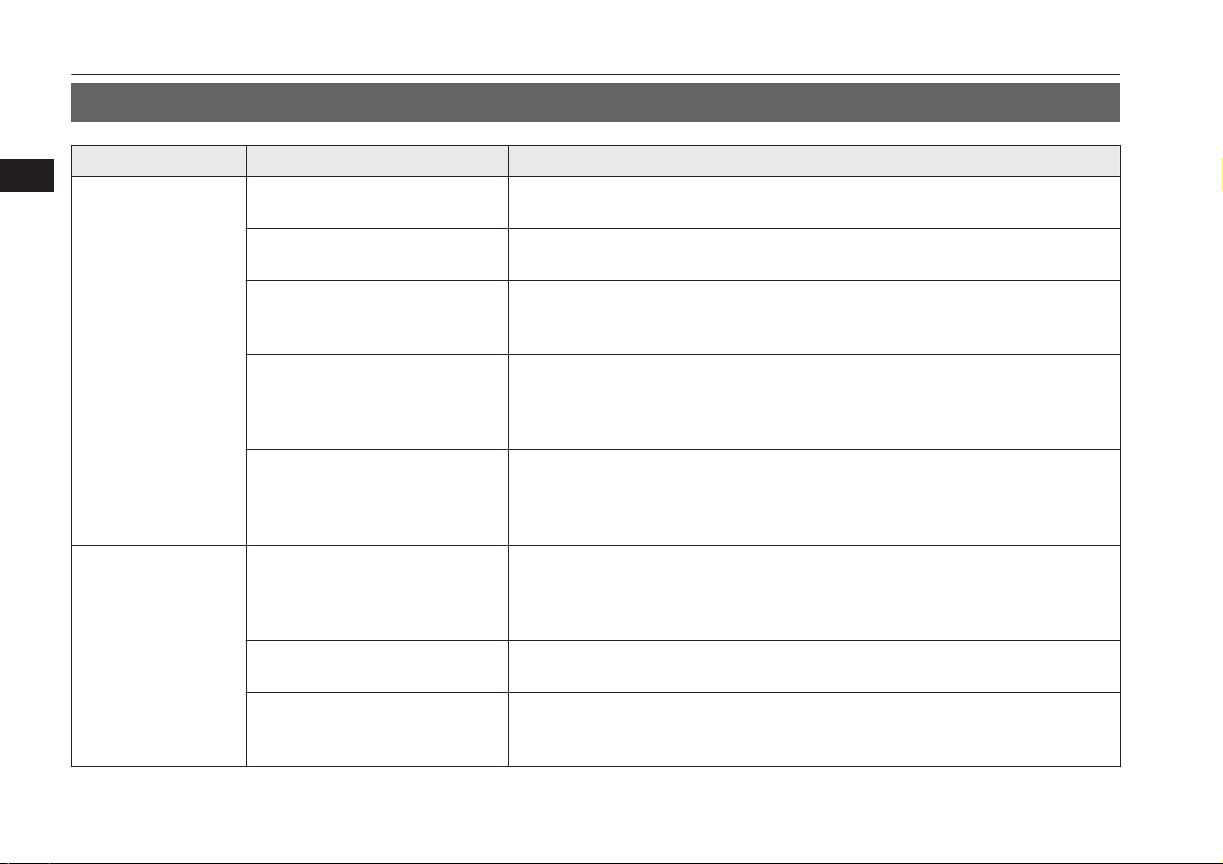
Charging troubleshooting guide
E08301501142
Symptom Possible cause Possible solution
Charging cannot be
started.
The operation mode of the power
switch in ON
Put the operation mode of the power switch in “OFF” before charging.
The drive battery is already fully
charged.
Charging cannot be performed if the drive battery is already fully charged. Charg-
ing automatically turns off if the drive battery is fully charged.
The temperature of the drive bat-
tery is too high or too low to
charge.
Confirm the drive battery temperature.
Refer to “Cautions and actions to deal with intense heat” on page 2-10 and “Cau-
tions and actions to deal with intense cold” on page 2-10.
The auxiliary battery is dis-
charged.
The drive battery can not be charged if the vehicle electrical systems cannot be
turned on. If the auxiliary battery is discharged, charge or emergency start the aux-
iliary battery.
Refer to “Emergency starting” on page 9-02.
The vehicle or the charging cable
has a malfunction.
The vehicle or charging cable may have a malfunction. Confirm if the warning
lamp on the meter is illuminated. Confirm if the indicator on the control box is in-
dicating a malfunction. If a warning is displayed, stop charging and contact a
MITSUBISHI MOTORS Authorized Service Point.
Normal charging can-
not be started.
There is no electrical power com-
ing from the outlet.
Confirm that there has not been a power failure. Make sure the breaker is on. If an
outlet with a timer device installed is used, power will only be available at the time
set by the timer.
Confirm if the POWER indicator on the control box is illuminated.
The charge connector is not con-
nected correctly.
Confirm the charge connector is connected correctly.
The charge connector was connec-
ted and disconnected repeatedly in
a short time.
Disconnect the charge connector, wait for a while, then start charging procedure
again from the beginning.
Charging troubleshooting guide
3-20
OGGE16E1
Charging
3
Loading ...
Loading ...
Loading ...