Loading ...
Loading ...
Loading ...
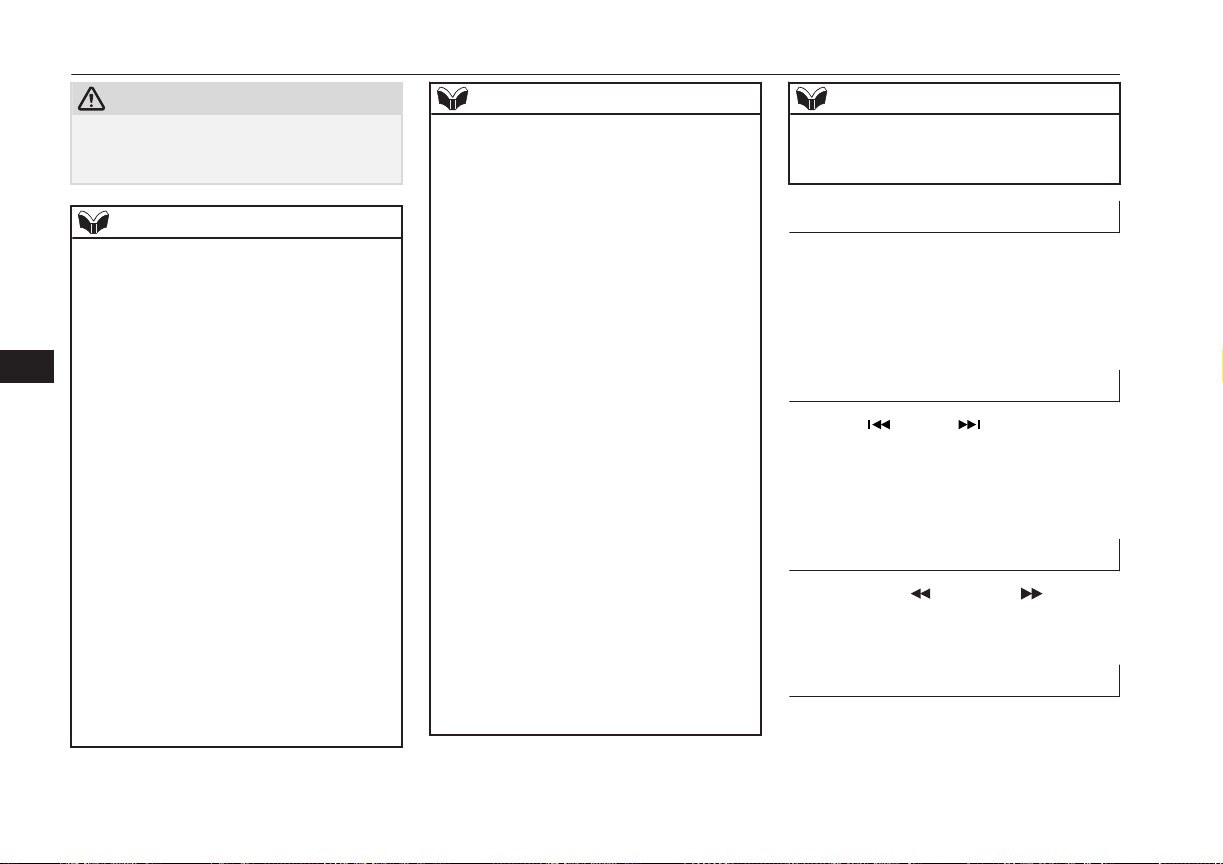
CAUTION
l
Depending on how the devices are handled,
audio files being damaged or lost, therefore
it is recommended that data be backed up.
NOTE
l
Depending on the generation, model, or soft-
ware version of the iPod/iPhone, playback
on this product may not be possible.
(→8-14) Additionally, playback as ex-
plained in this document may not be possi-
ble.
l
For vehicles with a Bluetooth
®
2.0 interface,
the types of devices that can be connected
may vary.
For details, access the MITSUBISHI
MOTORS website.
Please read and agree to the “Warning about
Links to the Web Sites of Other Compa-
nies”. The websites mentioned above may
connect you to websites other than the
MITSUBISHI MOTORS website.
http://www.mitsubishi-motors.com/en/prod-
ucts/index.html
l
Usage of iPod/iPhone hardware with the lat-
est software version is recommended.
l
Regarding how to connect the iPod/iPhone,
refer to “How to connect an iPod” on page
8-71.
l
When connecting the iPod/iPhone, use a
commercially available iPod connection ca-
ble.
NOTE
l
Set up the device in order that no unsafe ac-
tions, such as plugging in the connection ca-
ble are taken while driving.
l
When inserting and removing the iPod/
iPhone, for safety’s sake first stop the vehi-
cle.
l
Depending on the status of the iPod/iPhone,
it may take some time until the device is rec-
ognized, or playback starts.
l
Depending on the iPod/iPhone, the button
functions on the product may not operate
while the iPod/iPhone is connected.
l
iPod/iPhone specifications and settings may
mean that connection is not possible, or re-
sult in differences in operation or display.
l
Depending on audio data in the iPod/iPhone,
track information may not be displayed cor-
rectly.
l
Depending on the status of the vehicle and
device, the iPod/iPhone may not play back
after starting the Plug-in Hybrid EV system.
l
Data containing copyright information may
not play back.
l
It is recommended that the iPod/iPhone
equaliser settings be set to flat.
l
Operate the iPod/iPhone while connected to
this product.
l
If the iPod/iPhone is connected via Blue-
tooth as a Bluetooth- capable audio device,
then do not connect the iPod/iPhone using
an iPod cable. Connection using both meth-
ods will result in erroneous operation.
NOTE
l
If an iPod/iPhone does not operate correctly,
then remove the iPod/iPhone from the prod-
uct, reset, then reconnect.
Play iPod
Press the MEDIA key to set the iPod as the
source.
The selected source is indicated on the dis-
play.
Select the Track (File)
Press the key or key to select the
track.
This enables selection of the next or previous
track.
Fast Forward or Rewind
Hold down the 3 key or the 4 key.
Fast forward/rewind is possible.
Switch Playback Mode
Repeat playback and shuffle playback are
possible.
Listen to an iPod
8-32
OGGE16E1
For pleasant driving
8
Loading ...
Loading ...
Loading ...