Loading ...
Loading ...
Loading ...
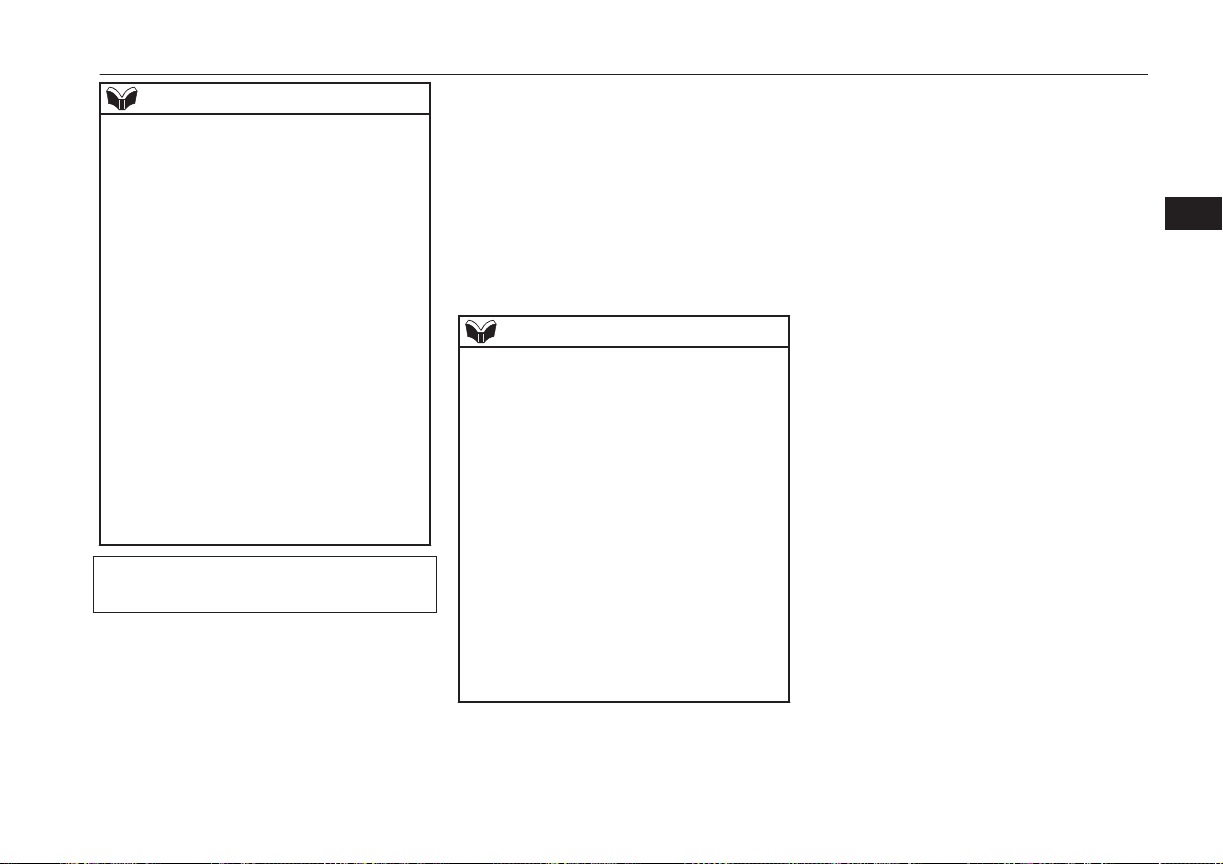
NOTE
l
In order to make it possible to check that the
doors and tailgate are locked, you cannot un-
lock them by using the tailgate open switch
for 3 seconds after locking them.
l
The time allowed for checking that the vehi-
cle is locked can be adjusted. For further in-
formation, please contact your
MITSUBISHI MOTORS dealer.
On vehicles equipped with MITSUBISHI
Multi-Communication System (MMCS),
screen operations can be used to make the
adjustment. Refer to the separate owner’s
manual for details.
l
The time between unlocking and automatic
locking can be adjusted. Please consult a
MITSUBISHI MOTORS Authorized Serv-
ice Point.
On vehicles equipped with MITSUBISHI
Multi-Communication System (MMCS),
screen operations can be used to make the
adjustment. Refer to the separate owner’s
manual for details.
Operation confirmation when locking and
unlocking
Operation can be confirmed as shown below.
However, the room lamp will only illuminate
if the front room lamp switch is in the
“DOOR” position or the rear room lamp
switch is in the middle (•) position.
When locking: The turn-signal
lamps will blink
once.
When unlocking: The room lamp will
illuminate for ap-
proximately 15 sec-
onds, the turn-signal
lamps will blink
twice.
NOTE
l
Functions can be modified as stated below.
For further information, please contact your
MITSUBISHI MOTORS Authorized Serv-
ice Point.
On vehicles equipped with MITSUBISHI
Multi-Communication System (MMCS),
screen operations can be used to make the
adjustment. Refer to the separate owner’s
manual for details.
•
Set the confirmation function (blinking of
the turn-signal lamps) to operate only
when the vehicle is locked or only when
the vehicle is unlocked.
•
Disable the operation confirmation func-
tion (blinking of the turn-signal lamps).
•
Change the number of blinks for the oper-
ation confirmation function (blinks of the
turn-signal lamps).
Keyless operation system
4-11
OGGE16E1
Locking and unlocking
4
Loading ...
Loading ...
Loading ...