Loading ...
Loading ...
Loading ...
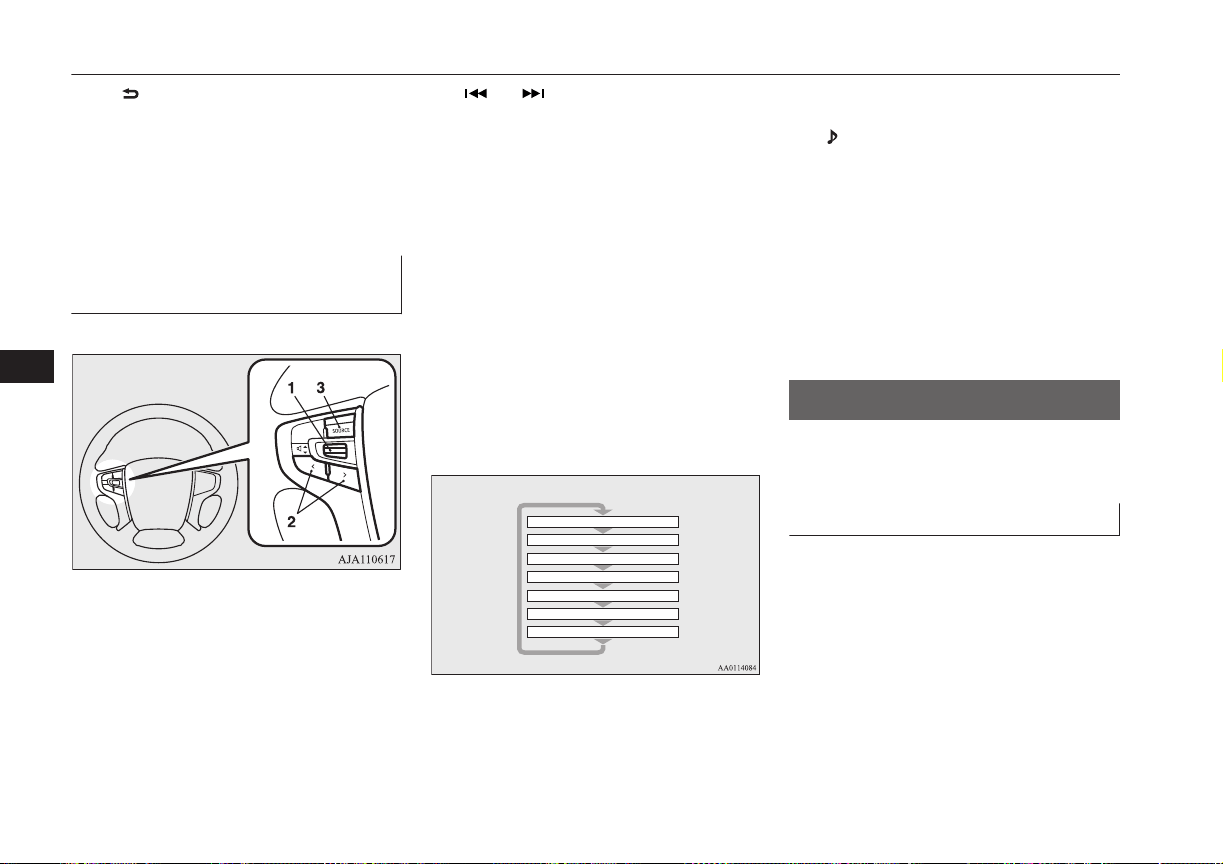
14- 6 key
Return during audio track search, and
stop Bluetooth Audio
*
.
For radio, use as preset key 6.
15- key/ key
For audio, select audio track/file; for ra-
dio, perform automatic station selection
or ensemble/service station selection.
16- MENU key
Switch to Menu mode.
17- /SEL key
Adjust audio quality and select items.
For radio, manually select stations.
*
Requires a separately-purchased Bluetooth- capable audio device in equipment by type (vehicles with a Bluetooth
®
2.0 interface).
Steering wheel audio remote
control switches
E00737601360
1- Volume up/down switch
Adjust audio functions and the mobile
phone function volume.
2- CH < button, > button
Select CD and other audio source tracks
and radio stations.
Hold down to skip up and down through
tracks.
3- SOURCE button
Hold down to turn the audio function
ON/OFF. Additionally, each time this is
pressed, this switches the audio source.
The order of switching is as shown be-
low.
If devices are not connected, then these
are to be skipped, and the next source se-
lected.
CD or MP3
MW
LW
DAB1, 2, 3
*3
FM1, 2, 3
Bluetooth Audio
*2
iPod
*1
or USB device
*
1
:
An iPod cable (available separately) is
required.
*
2
:
Requires a separately-purchased Blue-
tooth- capable audio device (vehicles
with a Bluetooth
®
2.0 interface).
*
3
:
Requires DAB tuner connection.
Listen to Radio
E00737700032
This explains how to listen to FM, MW, and
LW radio broadcasts.
To Listen to the Radio
Press the RADIO key to switch the band.
Switch between FM1, FM2, FM3, MW, and
LW bands.
The selected band is indicated on the display.
Listen to Radio
8-26
OGGE16E1
For pleasant driving
8
Loading ...
Loading ...
Loading ...