Loading ...
Loading ...
Loading ...
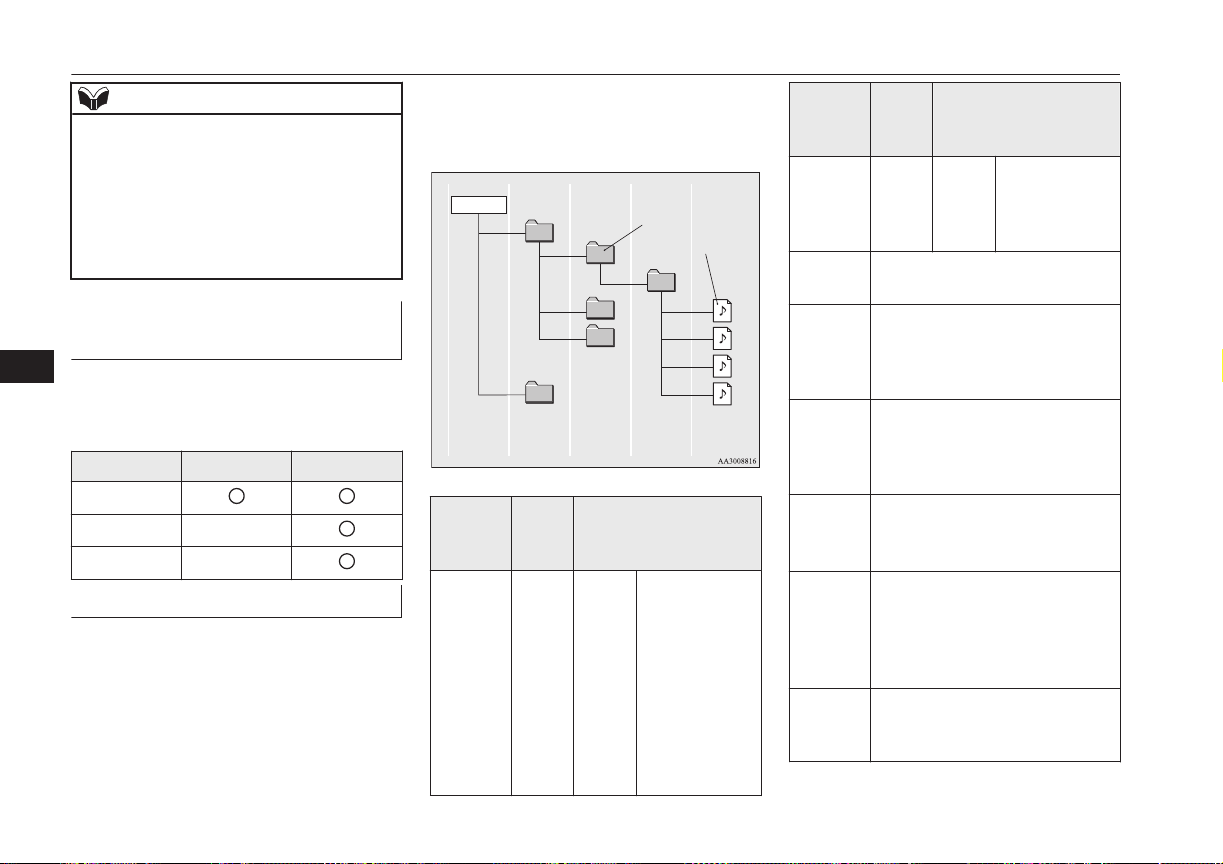
NOTE
l
Depending on your computer’s operating
system, version, software, or settings, files
may not have a file extension appended. In
these cases, append the file extensions
“.mp3”, “.wma”, or “.m4a” when copying
the files.
l
Files larger than 2GB in size cannot be
played back.
Data Formats That Can Be
Played Back
E00736200027
Data formats that can be played on discs
(CD-ROM, CDR/RW) and USB devices dif-
fer.
Data format DISC USB device
MP3
WMA X
AAC X
Folder Structure
E00736300031
Up to 8 folder levels can be recognized.
You can create a folder structure as in Genre
- Artist - Album - Track (MP3/WMA/AAC
format audio files) for management of tracks.
Folder
ROOT
Audio file
1 level
2 level 3 level 4 level 5 level
Name
Speci-
fica-
tion
Explanation
Format
specifica-
tions
ISO96
60
Level
1
Maximum 8
character file
name, and 3
character file
extension. (sin-
gle-byte alpha-
numeric capital
letters, numer-
als, “_” may be
used)
Name
Speci-
fica-
tion
Explanation
Format
specifica-
tions
ISO96
60 ex-
tension
Joliet Files names up
to a maximum
64 characters
can be used.
Multises-
sion
Not supported (only first session
supported)
Maxi-
mum
number
of levels
8 levels (if the root is the 1
st
lev-
el)
Maxi-
mum
folder
number
700 folders (including root)
Maxi-
mum file
number*
1
65,535 files (total number on
media. Other than MP3, WMA,
and AAC files not included)
File name
and fold-
er name
restric-
tions
Maximum 64 bytes (for Uni-
code, 32 characters), files/folders
with file/folder names longer
than this will not be displayed or
played back.
USB sup-
ported
formats
The recommended file system is
FAT32.
1 partition only
Audio Files (MP3/WMA/AAC)
8-20
OGGE16E1
For pleasant driving
8
Loading ...
Loading ...
Loading ...