Loading ...
Loading ...
Loading ...
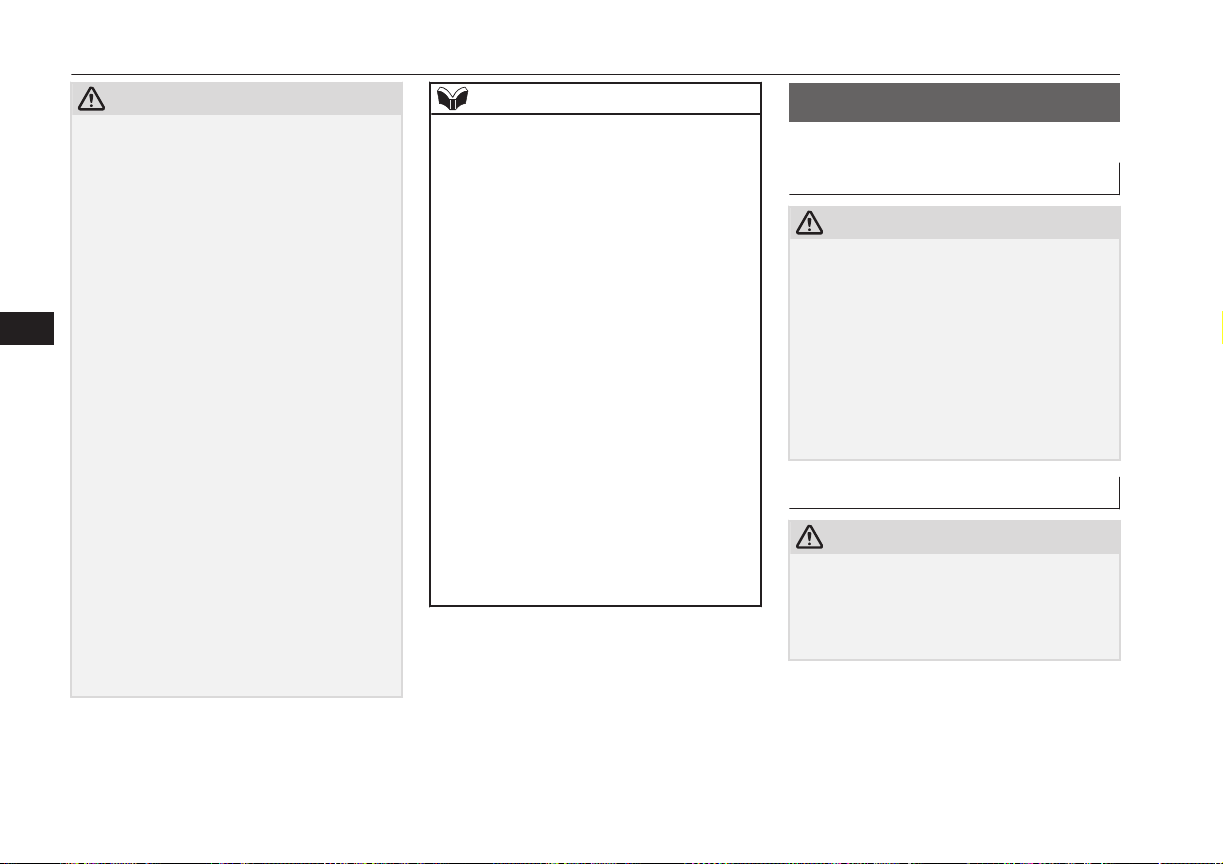
CAUTION
l
The bird’s-eye view is an simulated view
processed by combining view captured by
“Front-view camera”, “Side-view cameras
(right and left)” and “Rear-view camera”.
Because of this, in the Bird’s eye-view
mode, objects will appear to be farther away
than they actually are. In addition, there are
blind spots in the vicinity of the actual vehi-
cle which are not displayed on the screen.
You may crash your vehicle even if there
seems to be a little distance between your
vehicle and an object, and there may be an
object in the area where there seems to be
nothing. Be sure to check the safety around
the vehicle with your own eyes.
l
The vehicle icon displayed in the Bird’s eye-
view mode differs from the actual vehicle in
colour and size. Because of this, an object
near the vehicle may appear to be in contact
with the vehicle, and the positional relation-
ship between the vehicle and the object may
differ from the actual one.
l
The view composition processing regions
are present in the four corners of the Bird’s
eyeview display, mainly at the boundary
sections of views from each camera. Be-
cause of this, in the vicinity of the boundary
sections, the sharpness of the views may de-
crease and an object may disappear and re-
appear on the screen.
NOTE
l
In the Bird’s eye-view mode, since the views
captured by the four cameras, “Front-view
camera”, “Side-view cameras (right and
left)” and “Rear-view camera” are processed
based on a level flat road surface, an image
may be displayed as follows:
•
An object appears to have fallen down
and looks longer or larger.
•
An object having a height from the road
surface may seem to appear from the joint
of the view composition processing re-
gions.
l
The brightness of the views from each cam-
era may vary depending on the illuminance
conditions.
l
An object above the camera is not displayed.
l
The object displayed in the Front-view mode
or the Rear-view mode may not be displayed
in the Bird’s eye-view mode.
l
The view in the Bird’s eye-view mode may
be displaced from its true position when the
mounting location and angle of each camera
are changed.
l
The lines on the road may appear to be dis-
placed or bent at the joint of the views.
Cargo loads
E00609901497
Cargo loads precautions
CAUTION
l
Do not load cargo or luggage higher than the
top of the seatback. Be sure that your cargo
or luggage cannot move once your vehicle is
moving. Having the driver’s vision blocked,
and your cargo being thrown inside the cab-
in if you suddenly have to brake can cause a
serious accident or injury.
l
Load heavy cargo or luggage in the front of
the vehicle. If the load in the back of the ve-
hicle is too heavy, steering may become un-
stable.
Loading a roof carrier
CAUTION
l
Use a roof carrier that properly fits your ve-
hicle. Do not load luggage directly onto the
roof.
For installation, refer to the instruction man-
ual accompanying the roof carrier.
Cargo loads
7-96
OGGE16E1
Starting and driving
7
Loading ...
Loading ...
Loading ...