Loading ...
Loading ...
Loading ...
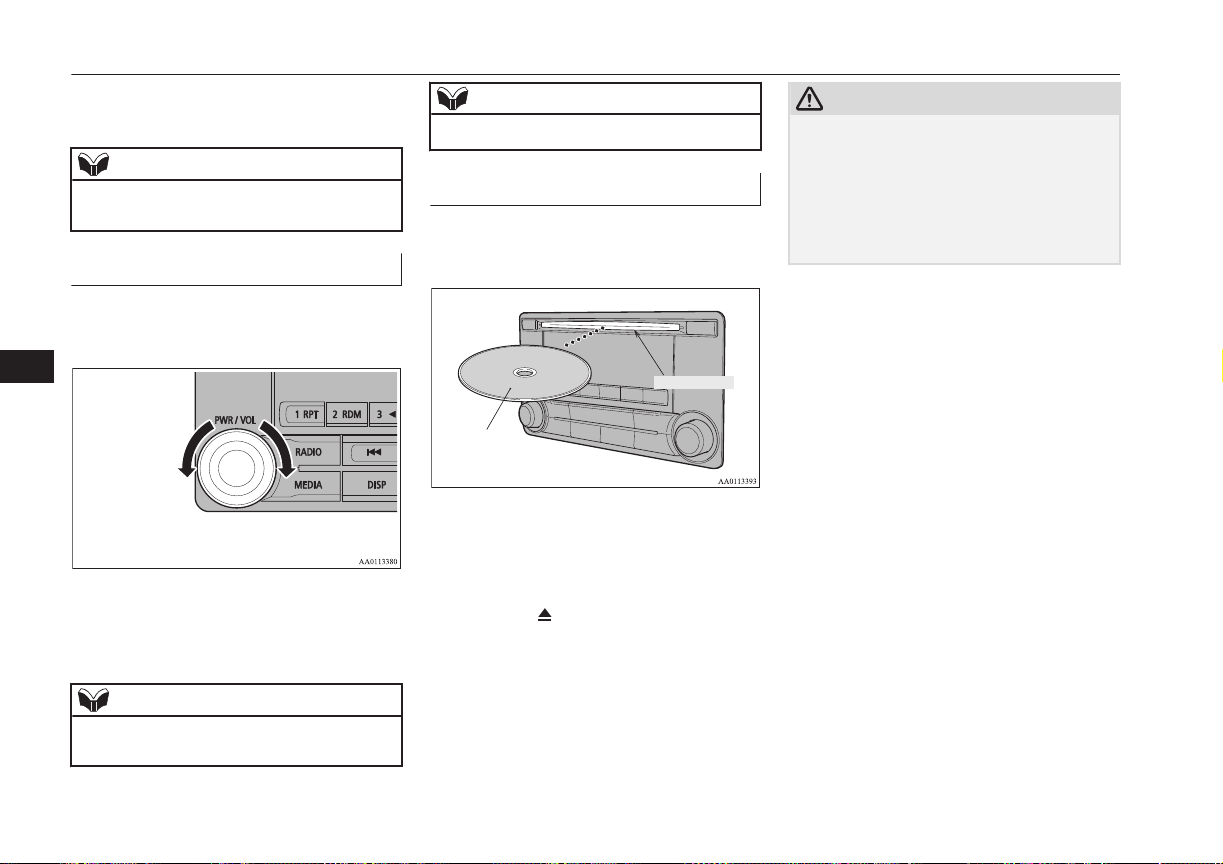
2. Press the PWR/VOL key.
Turn the power OFF.
NOTE
l
Hold down the steering SOURCE button to
also turn the audio function ON/OFF.
Adjust Volume
E00737300025
1. Turn the PWR/VOL key to adjust the
volume.
Turn the PWR/VOL key clockwise to
increase, and counter- clockwise to de-
crease the volume.
NOTE
l
The maximum value for volume is 45, and
the minimum is 0.
NOTE
l
The initial setting for volume is “17”.
Insert/Eject Discs
E00737400026
1. Insert the disc into the disc slot with the
label surface up.
Disc
*Label side
Disc slot
Push the disc in a certain amount, and
the product will pull the disc in, and
playback will start.
2. Press the
key.
This will eject the disc from the product,
so remove the disc.
CAUTION
l
When replacing discs, first ensure that the
vehicle is stopped in an area in which stop-
ping is permitted.
l
Do not insert your hand, fingers, or foreign
objects into the disc slot. This may lead to
injury, smoking, or fire.
l
8 cm CDs are not supported.
Operation Keys
8-24
OGGE16E1
For pleasant driving
8
Loading ...
Loading ...
Loading ...