Loading ...
Loading ...
Loading ...
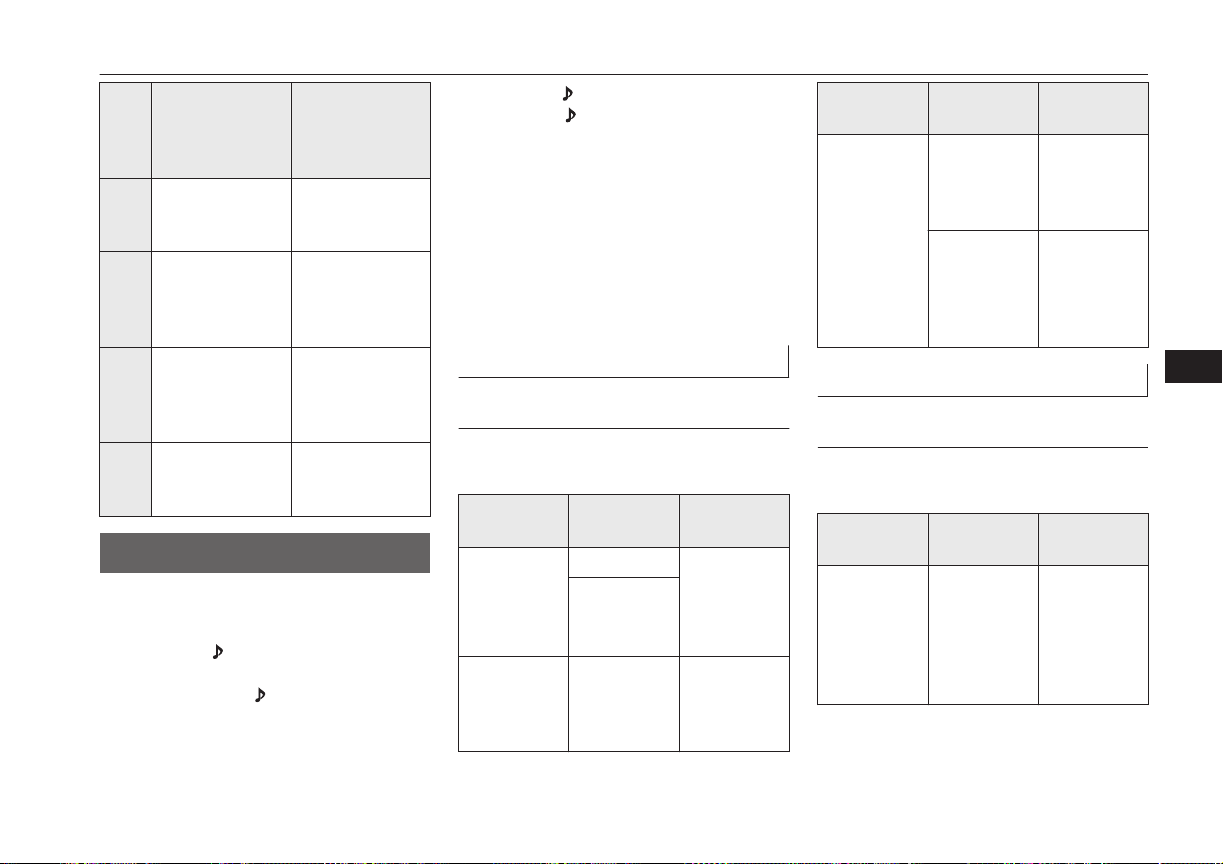
Ad-
just-
ment
items
Turn counter-
clockwise
Turn clockwise
TRE-
BLE
-6 to 0
(Low high-pass
volume)
0 to +6
(High high-pass
volume)
FAD-
ER
CENTER to
REAR 11
(emphasise
REAR)
FRONT 11 to
CENTER
(emphasise
FRONT)
BAL-
ANC
E
LEFT 11 to
CENTER
(emphasise
LEFT)
CENTER to
RIGHT 11
(emphasise
RIGHT)
SCV OFF, LOW
(SCV effect is
OFF/low)
MID, HIGH
(SCV effect is
middle/high)
System Settings
E00738301188
Change system settings such as product time.
1. Press the MENU key.
2. Press the /SEL key to select settings
items.
Each time the
/SEL key is pressed,
this switches in the order DAB setting*
1
,
Gracenote DB*
2
, AF, REG, TP-S, PI-S,
PTY language settings, PHONE settings,
CT, Adjust time, and Cancel.
3. Turn the /SEL key to set.
4. Press the /SEL key to determine.
This completes settings, and displays the
next settings item.
*
1
:
Displayed when a DAB tuner is con-
nected.
*
2
:
Displayed when playing back audio
files (vehicles with a Bluetooth
®
2.0 in-
terface).
DAB Setting*
Change DAB settings
(“Set value” bold typeface indicates factory
default settings.)
Settings
name
Settings val-
ue
Settings con-
tent
DAB-DAB
Link settings
OFF
If low recep-
tion sensitivi-
ty, switch to
another serv-
ice.
ON
DAB Band
settings
BAND III Set used
broadcast
band to 174
to 239 MHz.
Settings
name
Settings val-
ue
Settings con-
tent
DAB Band
settings
L-BAND Set used
broadcast
band to 1452
to 1490 MHz.
BOTH Set used
broadcast
band to Band
III and L-
Band.
RDS Setting
Change RDS settings
(“Set value” bold typeface indicates factory
default settings.)
Settings
name
Settings val-
ue
Settings con-
tent
AF AF ON Automatical-
ly track the
same station
as the pro-
gram being
received.
System Settings
8-43
OGGE16E1
For pleasant driving
8
Loading ...
Loading ...
Loading ...