Loading ...
Loading ...
Loading ...
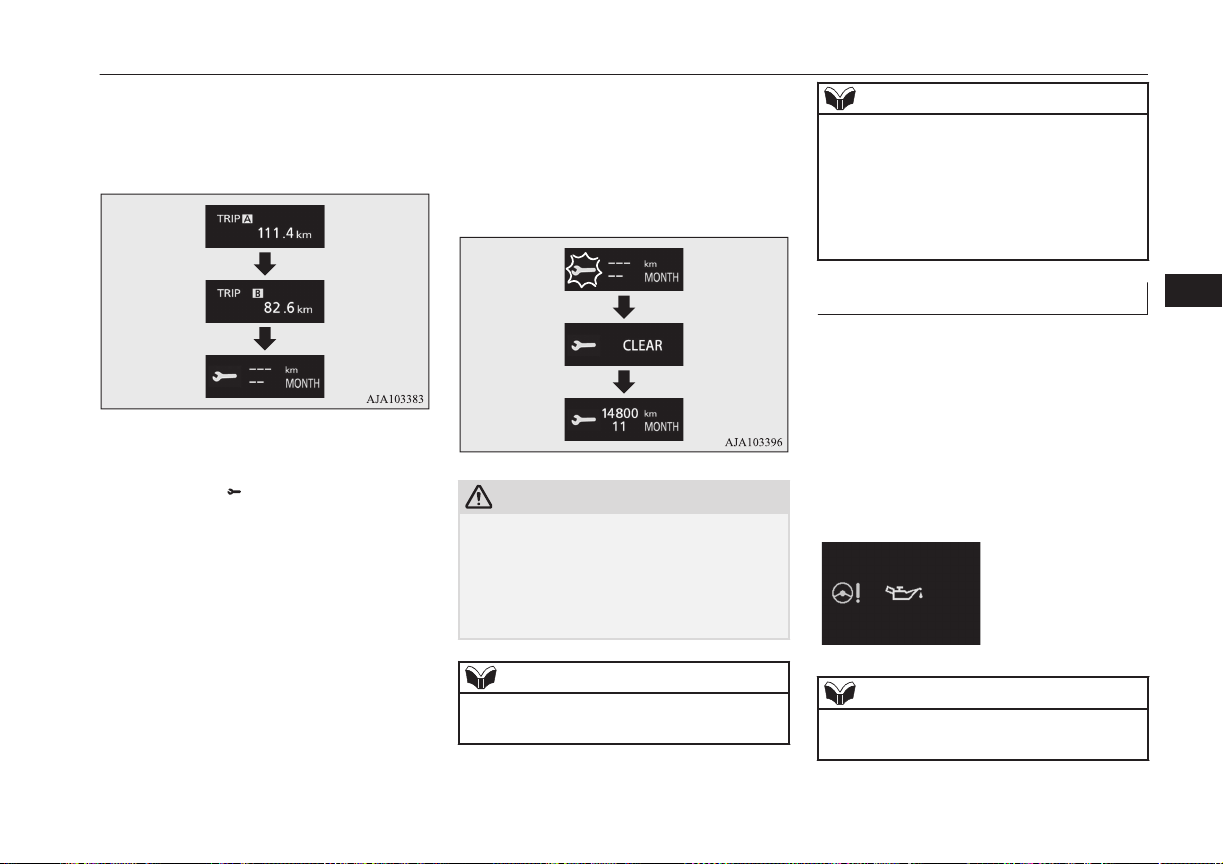
1. When you lightly press the multi infor-
mation display switch a few times, the
information display switches to the serv-
ice reminder display screen.
2. Press and hold the multi information dis-
play switch for about 2 seconds or more
to display “ ” and make it flash. (If
there is no operation for about 10 sec-
onds with flashing, the display returns to
the previous screen.)
3. Lightly press the multi information dis-
play switch while the icon is flashing to
change the display from “---” to
“CLEAR”. After this, the time until the
next periodic inspection will be dis-
played.
CAUTION
l
The customer is responsible for making sure
that periodic inspection and maintenance are
performed.
Inspections and maintenance must be per-
formed to prevent accidents and malfunc-
tions.
NOTE
l
“---” display cannot be reset when the opera-
tion mode is in ON.
NOTE
l
When “---” is displayed, after a certain dis-
tance and a certain period of time, the dis-
play is reset and the time until the next peri-
odic inspection is displayed.
l
If you accidentally reset the display, we rec-
ommend you to consult a MITSUBISHI
MOTORS Authorized Service Point.
System check screen
E00531001070
When the operation mode is put in ON, the
system check screen is displayed for about 4
seconds. If there is no fault, the information
screen (when the operation mode is ON) is
displayed.
If there is a fault, the screen changes to warn-
ing display.
Refer to “Warning display list” on page
6-24.
NOTE
l
The system check screen display varies de-
pending on the customer’s equipment.
Multi information display
6-13
OGGE16E1
Instruments and controls
6
Loading ...
Loading ...
Loading ...