Loading ...
Loading ...
Loading ...
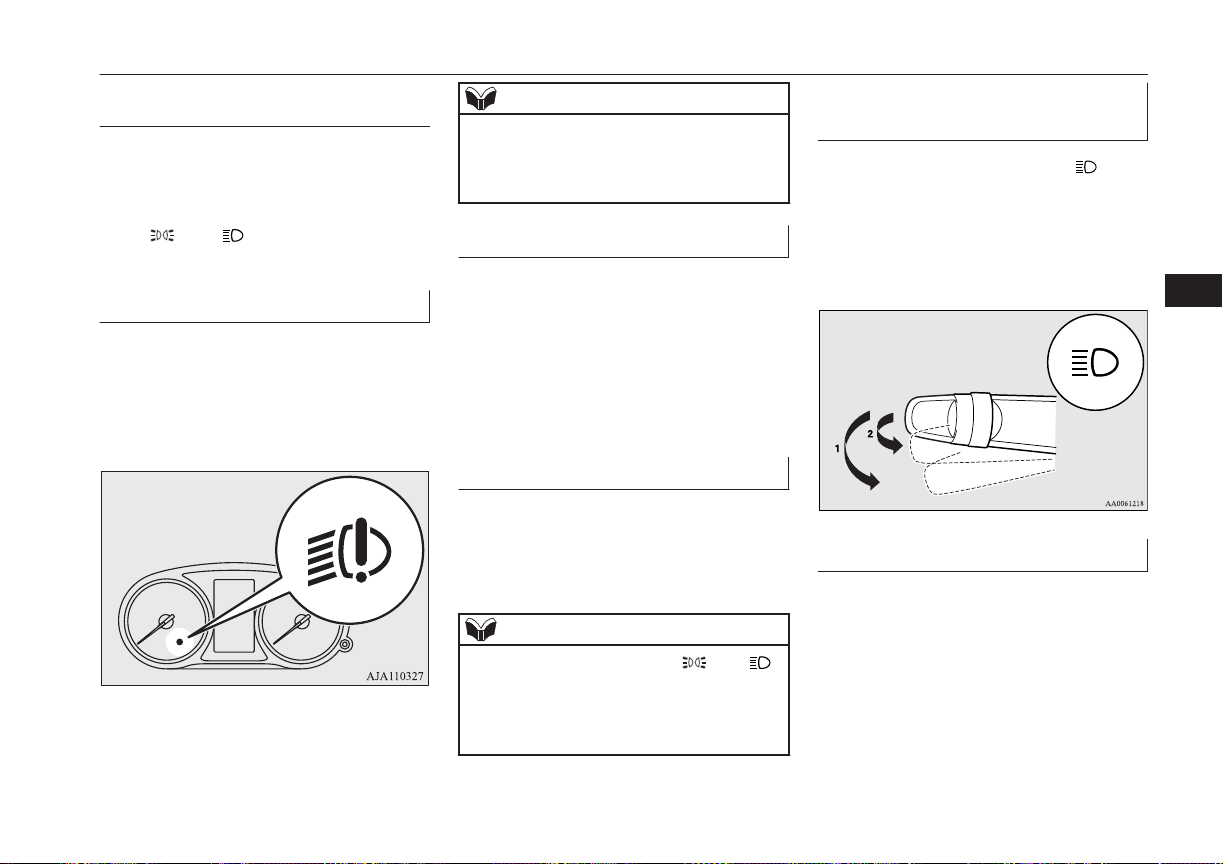
When you want to keep the
lamps on:
1. Turn the lamp switch in the “OFF” posi-
tion while the operation mode of the
power switch is in OFF or ACC.
2. Turn on the lamps with the switch in the
“”
or “” position again, then the
lamps will remain on.
LED headlamp warning lamp*
E00538101041
This warning lamp will illuminate when there
is a fault in the LED headlamps. Also, “LED
HEADLIGHT SERVICE REQUIRED” is
displayed on the information screen in the
multi information display for the driver.
NOTE
l
If the warning lamp illuminates, there may
be a fault on the unit. Have the vehicle
checked at a MITSUBISHI MOTORS Au-
thorized Service Point.
Lamp monitor buzzer
E00506101631
If the driver’s door is opened when the opera-
tion mode of the power switch is put in ACC
or OFF with the lamps illuminated, a buzzer
will sound to remind the driver to turn off the
lamps.
The buzzer will automatically stop if the au-
to-cutoff function is activated, the lamp
switch is turned off, or the door is closed.
Daytime running lamps
E00530601226
The daytime running lamps come on when
the operation mode is ON and the lamp
switch is in the “OFF” or “AUTO” position
and the tail lamps are off.
NOTE
l
If the lamp switch is in the “ ” or “ ”
position, or if the tail lamps are on when the
lamp switch is in the “AUTO” position, the
daytime running lamps come on as position
lamps.
Dipper (High/Low beam
change)
E00506201557
When the lamp switch is in the “
” posi-
tion, the beam changes from high to low (or
low to high) each time the lever is pulled
fully (1). While the high-beam is on, the
high-beam indication lamp in the instrument
cluster will also illuminate.
Headlamp flasher
E00506300199
The high-beams flash when the lever is
pulled slightly (2), and will go off when it is
released.
When the high-beam is on, the high-beam in-
dication lamp in the instrument cluster will il-
luminate.
Combination headlamps and dipper switch
6-49
OGGE16E1
Instruments and controls
6
Loading ...
Loading ...
Loading ...