Loading ...
Loading ...
Loading ...
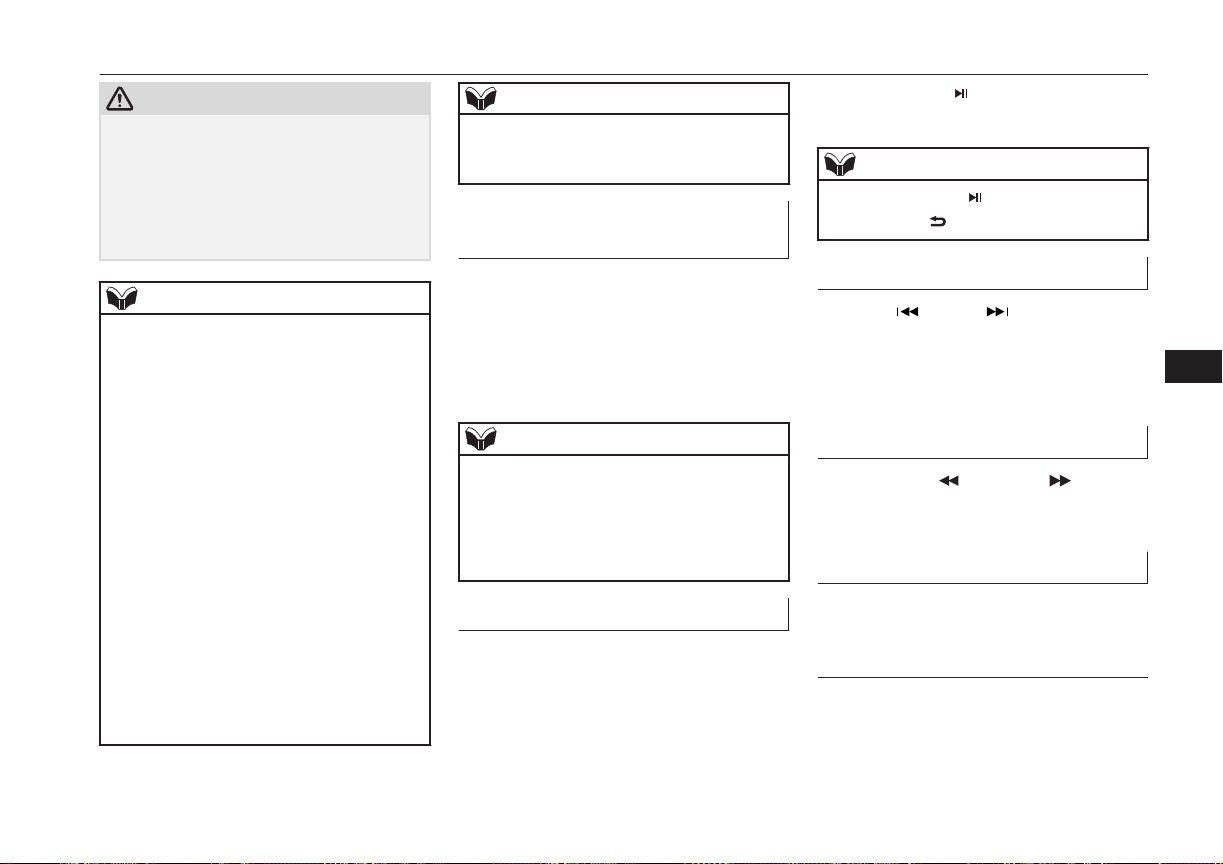
CAUTION
l
Never hold these devices in your hand to op-
erate while driving, as this is dangerous.
l
Do not leave the Bluetooth audio device un-
attended in the vehicle.
l
Depending on how the devices are handled,
audio files being damaged or lost, therefore
it is recommended that data be backed up.
NOTE
l
Depending on the type of Bluetooth-capable
audio devices, usage may not be possible, or
functions that can be used may be restricted.
l
Confirm together with the user manuals for
the commercially- available Bluetooth-capa-
ble audio devices.
l
Depending on the type of Bluetooth-capable
audio devices, volume levels may differ.
There is the danger of loud volumes, so prior
to use, it is recommended that you turn the
volume down.
→ “Adjust Volume” on page 8-24
l
Depending on the status of the Bluetooth au-
dio device, it may take some time until the
device is recognized, or playback starts.
l
Bluetooth audio device specifications and
settings may mean that connection is not
possible, or result in differences in operation
or display.
l
Depending on audio data in the Bluetooth
audio device, track information may not be
displayed correctly.
NOTE
l
Depending on the status of the vehicle and
device, the iPod/iPhone may not play back
after starting the Plug-in Hybrid EV system.
Connect a Bluetooth-capable
Audio Device
Regarding how to connect your Bluetooth de-
vice, refer to “Connecting the Bluetooth® 2.0
interface and Bluetooth® device” on page
8-56.
Operation methods below describe situations
once connection has been completed.
NOTE
l
If the iPod/iPhone is connected via Blue-
tooth as a Bluetooth-capable audio device,
then do not connect the iPod/iPhone using
an iPod connection cable. Connection using
both methods will result in erroneous opera-
tion.
Play Bluetooth Audio
1. Press the MEDIA key to set Bluetooth
Audio as the source.
The selected source is indicated on the
display.
2. Press the 5 key. Bluetooth Audio
playback starts.
NOTE
l
Hold down the 5 key to pause.
l
Press the 6 key to stop.
Select the Track (File)
Press the key or key to select the
track.
This enables selection of the next or previous
track.
Fast Forward or Rewind
Hold down the 3 key or the 4 key.
Fast forward/rewind is possible.
Switch Playback Mode
Repeat playback, random playback, and scan
playback are possible.
Repeat Playback (RPT)
Press the 1RPT key.
Repeat playback of the track currently being
played.
Listen to Bluetooth Audio*
8-39
OGGE16E1
For pleasant driving
8
Loading ...
Loading ...
Loading ...