Loading ...
Loading ...
Loading ...
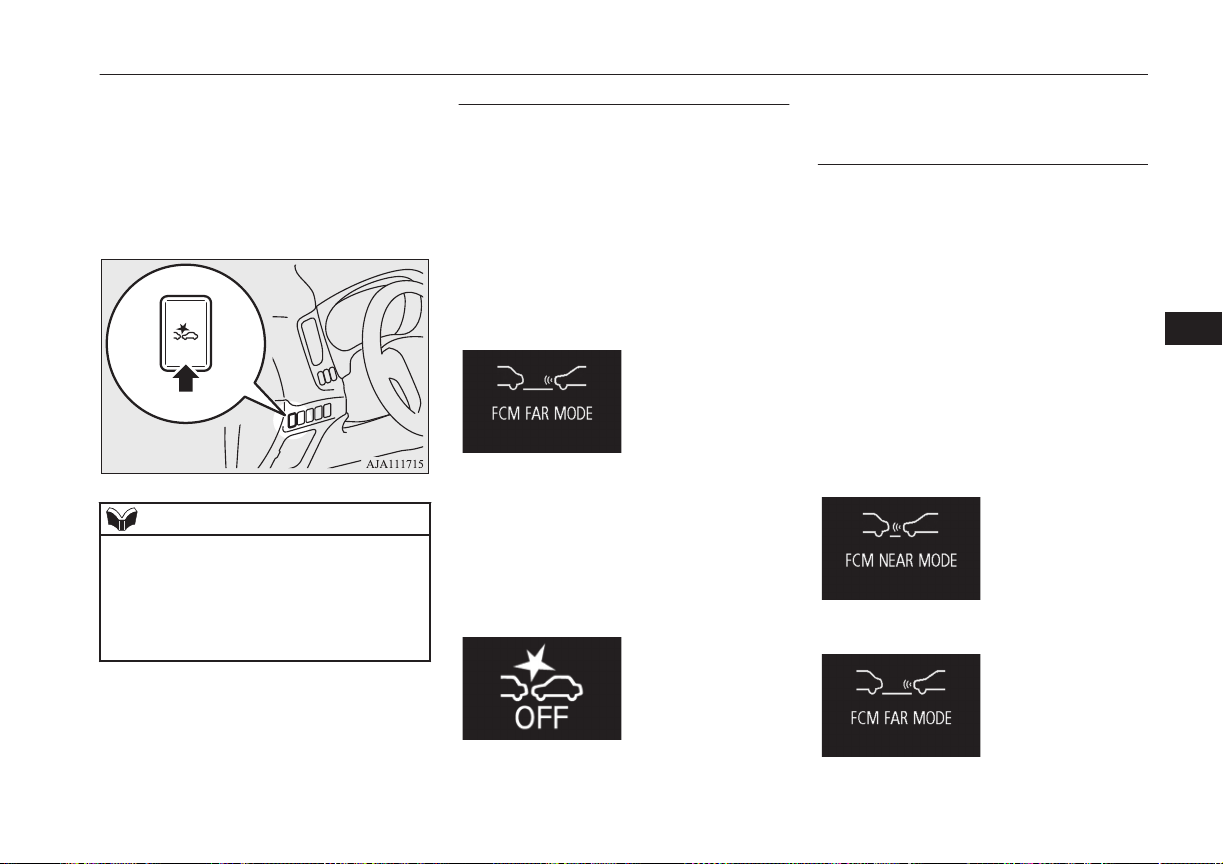
When the switch is held pressed, the
ON/OFF state of the FCM/Ultrasonic misac-
celration Mitigation System changes from
ON to OFF and vice versa. If you give the
switch a short press with the FCM in the ON
state, you can change the collision alarm tim-
ing.
NOTE
l
When the FCM and Ultrasonic misaccelera-
tion Mitigation System ON/OFF switch is
held pressed to change the ON/OFF state of
the FCM, the ON/OFF state of the Ultrason-
ic misacceleration Mitigation System is also
changed at the same time.
To turn on/off the system
You can switch the system from OFF to ON
or ON to OFF if you hold the FCM and Ul-
trasonic misaccelration Mitigation System
ON/OFF switch pressed when the operation
mode is set to “ON”.
Once the system is turned on, a buzzer
sounds, the information screen of the multi-
information display shows the collision alarm
timing currently selected, and the “FCM
OFF” indicator on the screen goes out.
When you turn off the system, a buzzer
sound and, at the same time, the “FCM OFF”
message appears on the screen and the “FCM
OFF” indicator comes on.
The “FCM OFF” indicator is combined with
the “Ultrasonic misacceleration Mitigation-
System OFF” indicator.
Cycling the operation mode to ON will set
the FCM back ON.
To change alarm timing
Give a short press to the FCM and Ultrasonic
misaccelration Mitigation System ON/OFF
switch to change the timing at which the
frontal collision alarm is triggered. Every
time you press the switch, the alarm timing
changes alternately between “FAR” (earlier
alarming) and “NEAR” (later alarming).
As you make selection, the selected alarm
timing is displayed on the information screen
of the multi-information display. Even after
turning off the FCM or setting the operation
mode to “OFF”, the system retains your last
selected alarm timing in memory.
When “NEAR” is selected
When “FAR” is selected
Forward Collision Mitigation System (FCM)*
7-61
OGGE16E1
Starting and driving
7
Loading ...
Loading ...
Loading ...