Loading ...
Loading ...
Loading ...
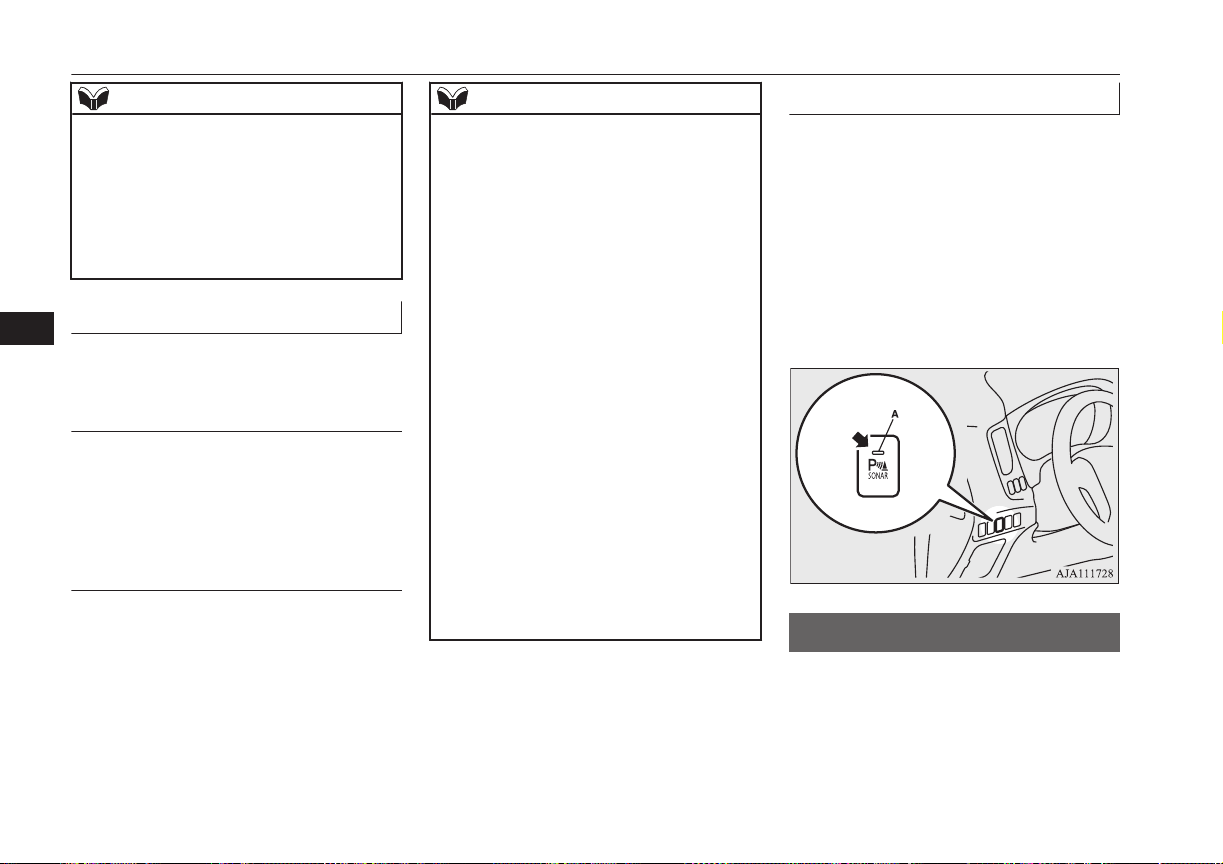
NOTE
l
When the sensors are detecting different ob-
stacles at the same time, the information
screen in the multi information display indi-
cates the directions of the obstacles each
sensors are detecting. However, closer ob-
stacles are given priority over other detected
obstacles and the warning buzzer sounds to
inform you of closer obstacles.
Changing the detection areas
E00648200049
The detection areas can be changed as fol-
lows:
Vehicles with a towing bar
While the operation of the system is stopped
at the “SONAR” switch, press the “SONAR”
switch approximately 3 seconds or more, and
release it. The buzzer sounds twice to indi-
cate that the detection area has been changed.
Vehicles without a towing bar
While the operation of the system is stopped
at the “SONAR” switch, press the “SONAR”
switch approximately 3 seconds or more, and
release it. The buzzer sounds once to indicate
that the detection area has been changed.
NOTE
l
The mode of the detection area can be
switched only when the selector lever is in
the “R” (REVERSE) position.
l
The detection area will not change if you
keep the “SONAR” switch pressed for 10
seconds or more.
l
After pressing the “SONAR” switch, sensor
system operation differs according to the de-
tection area setting.
•
Setting when towing bar is not equipped
When the selector lever is moved to the
“R” (REVERSE) position, the sensor sys-
tem will operate even if corner sensor op-
eration was stopped by pressing the “SO-
NAR” switch.
•
Setting when towing bar is equipped
When sensor system operation was stop-
ped by pressing the “SONAR” switch, the
sensor system will not operate until the
Plug-in Hybrid EV System has been stop-
ped even if the selector lever is moved to
the “R” (REVERSE) position.
To resume sensor system operation, press
the “SONAR” switch or stop and restart
the Plug-in Hybrid EV System, and then
move the selector lever to the “R” (RE-
VERSE) position.
Warning display
E00648300066
In case there is a malfunction in the sensor
system, the display for the malfunctioning
sensor will blink and the warning buzzer will
sound for approximately 5 seconds. Even af-
ter the buzzer and display has stopped warn-
ing, the indication lamp (A) on “SONAR”
switch will continue blinking until the system
reverts to the normal state. Have the vehicle
inspected at a MITSUBISHI MOTORS Au-
thorized Service Point.
Rear-view camera*
E00618402088
The rear-view camera is a system that shows
the view behind the vehicle on the screen of
the MITSUBISHI Multi Communication
System (MMCS) or the DISPLAY AUDIO.
Rear-view camera*
7-84
OGGE16E1
Starting and driving
7
Loading ...
Loading ...
Loading ...