Loading ...
Loading ...
Loading ...
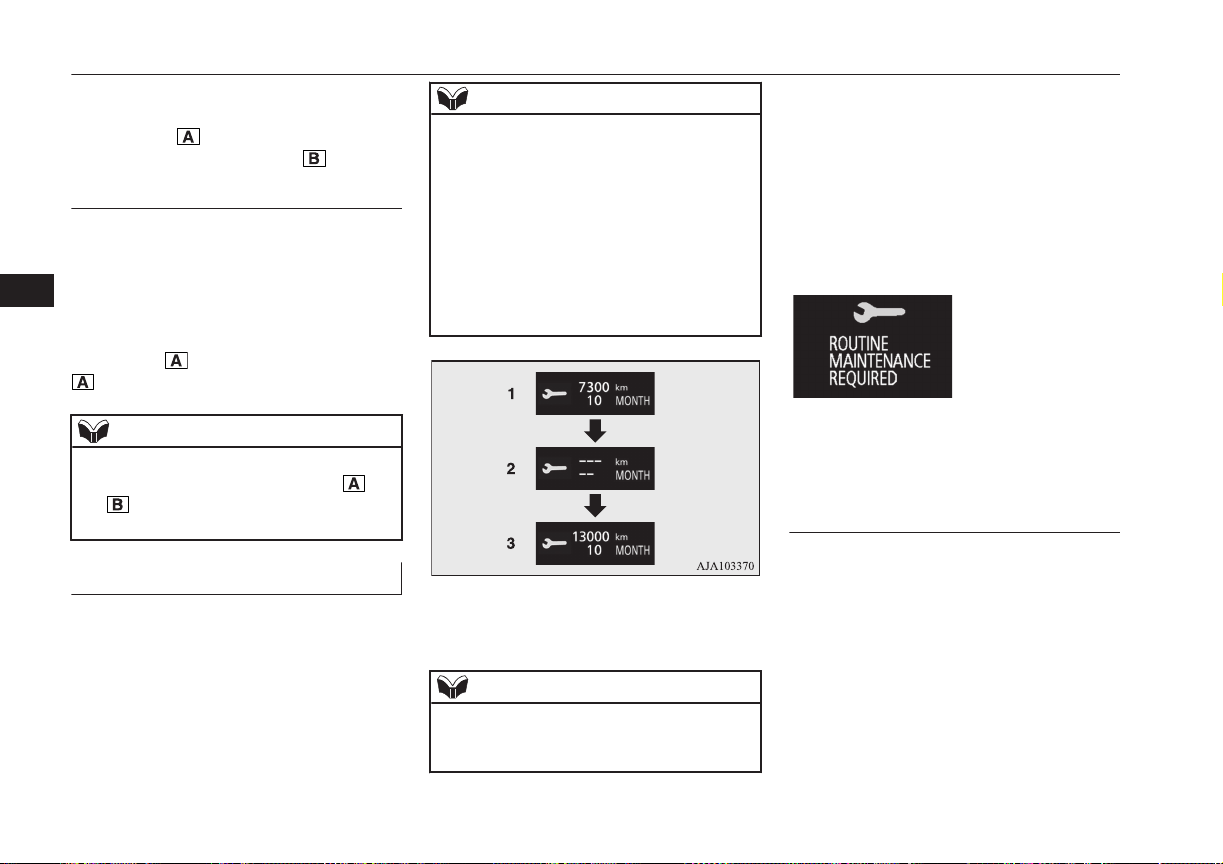
It is possible to measure two currently
travelled distances, from home using
tripmeter and from a particular point
on the way using tripmeter .
To reset the tripmeter
To return the display to 0, hold down the
multi-information display switch for about 2
seconds or more. Only the currently dis-
played value will be reset.
Example
If tripmeter is displayed, only tripmeter
will be reset.
NOTE
l
When disconnecting the auxiliary battery
terminal, the memory of tripmeter and
are cleared, and the display returns to
“0”.
Service reminder
E00522502021
Displays the approximate time until the next
periodic inspection recommended by
MITSUBISHI MOTORS. “---” is displayed
when the inspection time has arrived.
NOTE
l
Depending on the vehicle specifications, the
displayed time may differ from the next pe-
riodic inspection time recommended by
MITSUBISHI MOTORS.
In addition, the display settings for the next
periodic inspection time can be modified.
To modify the display settings, have it adjus-
ted at a MITSUBISHI MOTORS Authorized
Service Point.
For more details, consult a MITSUBISHI
MOTORS Authorized Service Point.
1. Displays the time until the next periodic
inspection.
NOTE
l
The distance is shown in units of 100 km
(100 miles). The time is shown in units of
months.
2. This informs you that a periodic inspec-
tion is due. We recommend you to con-
sult a MITSUBISHI MOTORS Author-
ized Service Point.
At that time, when the ignition switch is
switched from “OFF” to “ON”, the
warning display is displayed for a few
seconds on the information screen.
3. After your vehicle is inspected at a
MITSUBISHI MOTORS Authorized
Service Point, it displays the time until
the next periodic inspection.
To reset
The “---” display can be reset while the igni-
tion switch or the opertion mode is in OFF.
When the display is reset, the time until the
next periodic inspection is displayed and the
warning display is no longer displayed when
the ignition switch is switched from “OFF” to
“ON”.
Multi information display
6-12
OGGE16E1
Instruments and controls
6
Loading ...
Loading ...
Loading ...