Loading ...
Loading ...
Loading ...
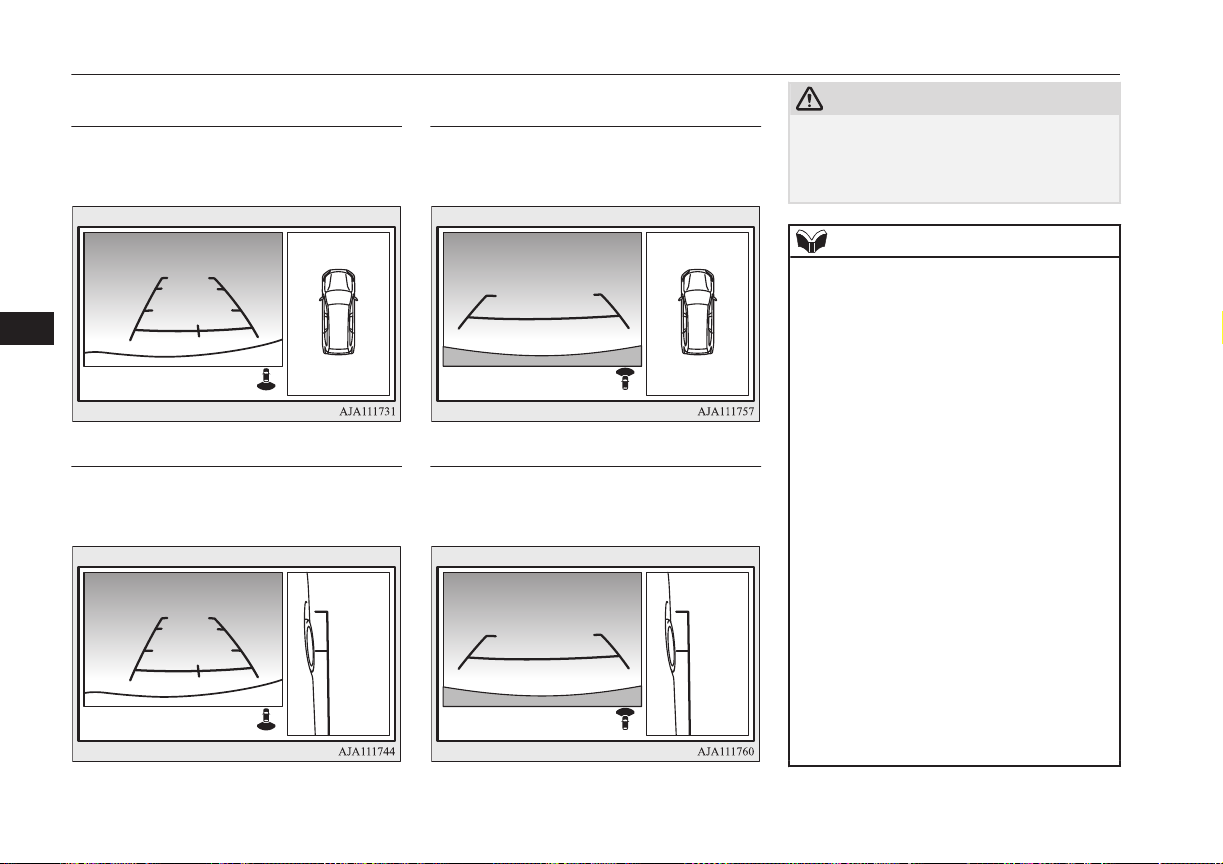
Bird’s eye-view/Rear-view
mode
Views of the surroundings of the vehicle and
behind the vehicle are displayed.
Check surroundings for safety.
Side-view/Rear-view mode
Views of the passenger’s side of the vehicle
and behind the vehicle are displayed.
Check surroundings for safety.
Bird’s eye-view/Front-view
mode
Views of the surroundings of the vehicle and
the front of the vehicle are displayed.
Check surroundings for safety.
Side-view/Front-view mode
Views of the passenger’s side of the vehicle
and the front of the vehicle are displayed.
Check surroundings for safety.
CAUTION
l
The cameras have special lenses that can
make objects shown on the screen appear to
be closer or further away than they actually
are.
NOTE
l
Because the cameras have a special lens, the
lines on the ground between parking spaces
may not look parallel on the screen.
l
In the following situations, the screen indi-
cation may be difficult to see. There is no
abnormality.
•
Low light (nighttime)
•
When the light of the sun or the light from
a vehicle’s headlamps shines directly into
the lens.
•
If a fluorescent light shines directly into
the lens, the screen indication may be
flicker.
There is no abnormality.
l
If the camera is hot and is then cooled by
rain or a car wash, the lens can mist up. This
phenomenon does not indicate a malfunc-
tion.
l
If the atmospheric temperature is extremely
hot or extremely cold, the camera images
may not be clear.
There is no abnormality.
l
If a radio set is installed near the camera, the
camera images may cause electrical system
interference and the system may stop func-
tioning properly.
Multi Around Monitor*
7-90
OGGE16E1
Starting and driving
7
Loading ...
Loading ...
Loading ...