Loading ...
Loading ...
Loading ...
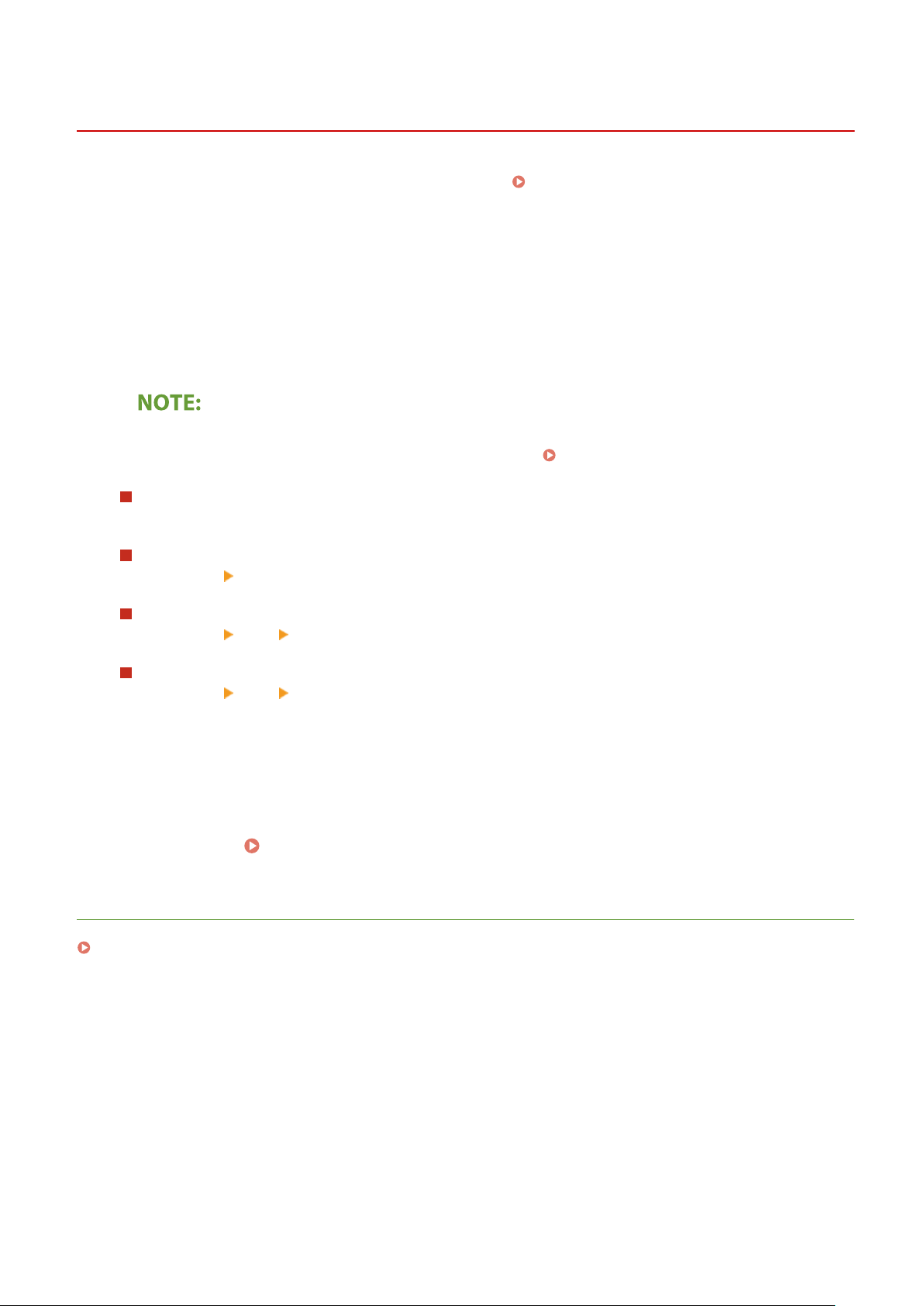
Selecting the Receive Mode
1W2U-01F
Select the r
eceive mode that suits your intended use beforehand (
Deciding Which Fax Receive Mode to
Use(P
. 79) ).
1
Select <Next>.
2
Select the receive mode.
● Select <Y
es> or <No> to select the receive mode for the operations you intend to carry out.
● If
you have subscribed to a Distinctive Ring Pattern Detection (DRPD) service provided by your telephone
company, <DRPD> is also available for the receiving mode.
Receiving Faxes(P. 226)
To set the receive mode to <Auto>
Select <No>.
To set the receive mode to <Answering Machine>
Select <Y
es>
<Yes>.
To set the receive mode to <Fax/Tel (Auto Switch)>
Select <Y
es>
<No> <Yes>.
To set the receive mode to <Manual>
Select <Yes> <No> <No>.
3
Select <Apply>.
➠ When the RX mode has been set, the telephone line connection method is displayed.
»
Continue to Connecting the Telephone Line(P. 82)
LINKS
Receiving Faxes(P. 226)
Setting Up
81
Loading ...
Loading ...
Loading ...