Loading ...
Loading ...
Loading ...
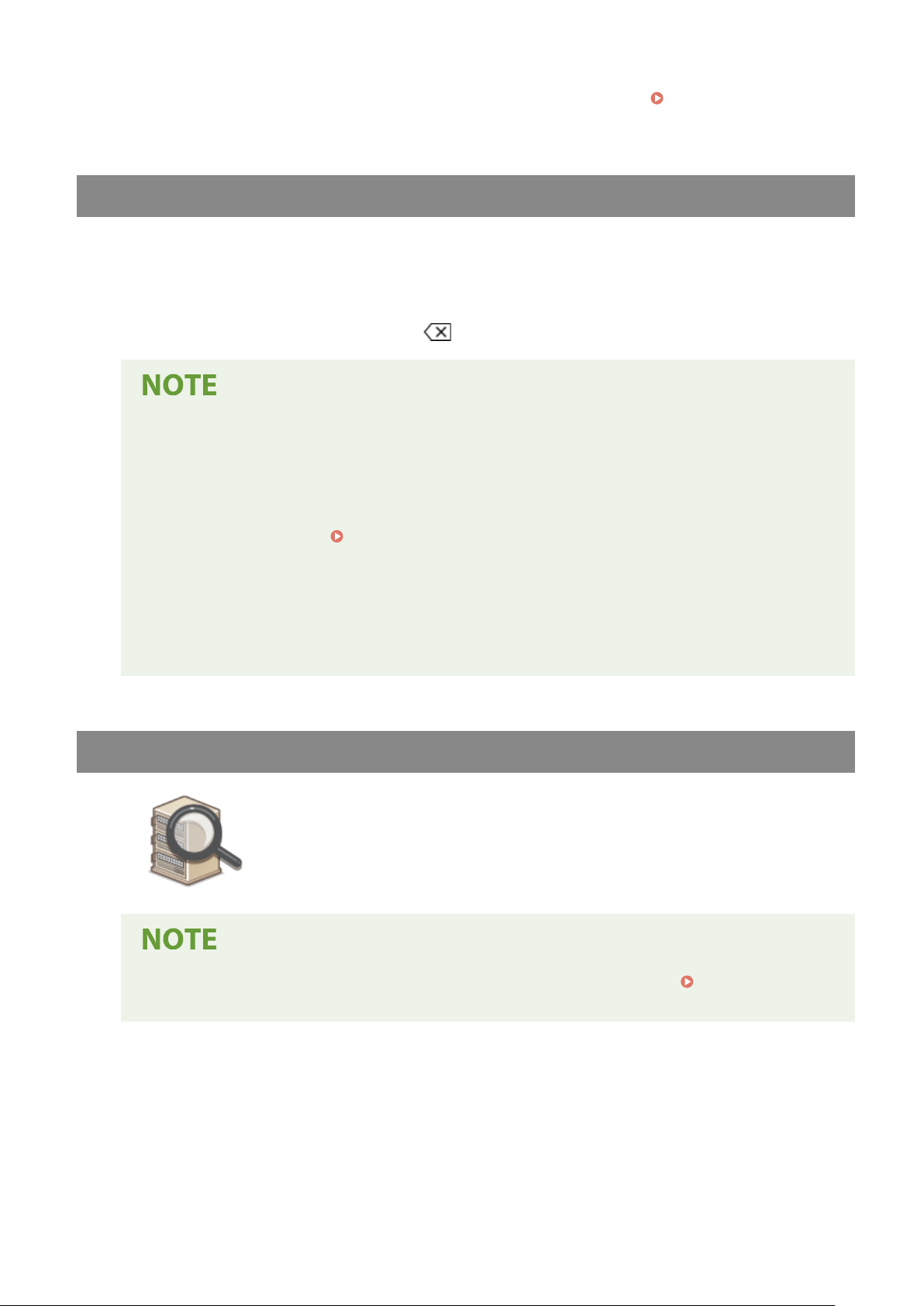
shown.) Check the contents and if everything is correct, select <OK>. To specify a different destination,
select
<Cancel> and then re-enter the three-digit coded dial number.
Displaying Destinations in
Addr
ess Book(P. 407)
Entering Destinations Directly
For a destination that is not r
egistered in the Address Book, specify it by entering a fax number.
1
Enter the fax number in the <Enter Dest.> tab.
● If you have enter
ed an incorrect value, use to clear it.
Adding a destination
● T
o enter a second or subsequent destination, select <Next Dest.>.
If a conrmation screen appears
● When <Conrm Entered Fax Number> is set to <On>, the input screen reappears so that you can
conrm the destination (
Conrming the Enter
ed Fax Number(P. 409) ). Enter the destination
again.
Sending a fax abroad
● Enter the international access code, the country code, and the fax number to specify the destination.
If you are not able to successfully connect to a recipient, select <Pause> and insert a pause between
numbers.
Specifying Destinations in an LDAP Server
If your oce has an LD
AP server installed, you can specify a destination using user
information in the server. Access the LDAP server via the machine to search for the
appropriate user information and specify it as destination.
● Y
ou need to specify the settings for connecting to an LDAP server beforehand.
Registering LDAP
Servers
(P. 63)
1
Select <LDAP Server> in the <Specify Destination> tab.
2
Select the LDAP server you are using.
3
Select conditions for user information to be searched.
Faxing
219
Loading ...
Loading ...
Loading ...