Loading ...
Loading ...
Loading ...
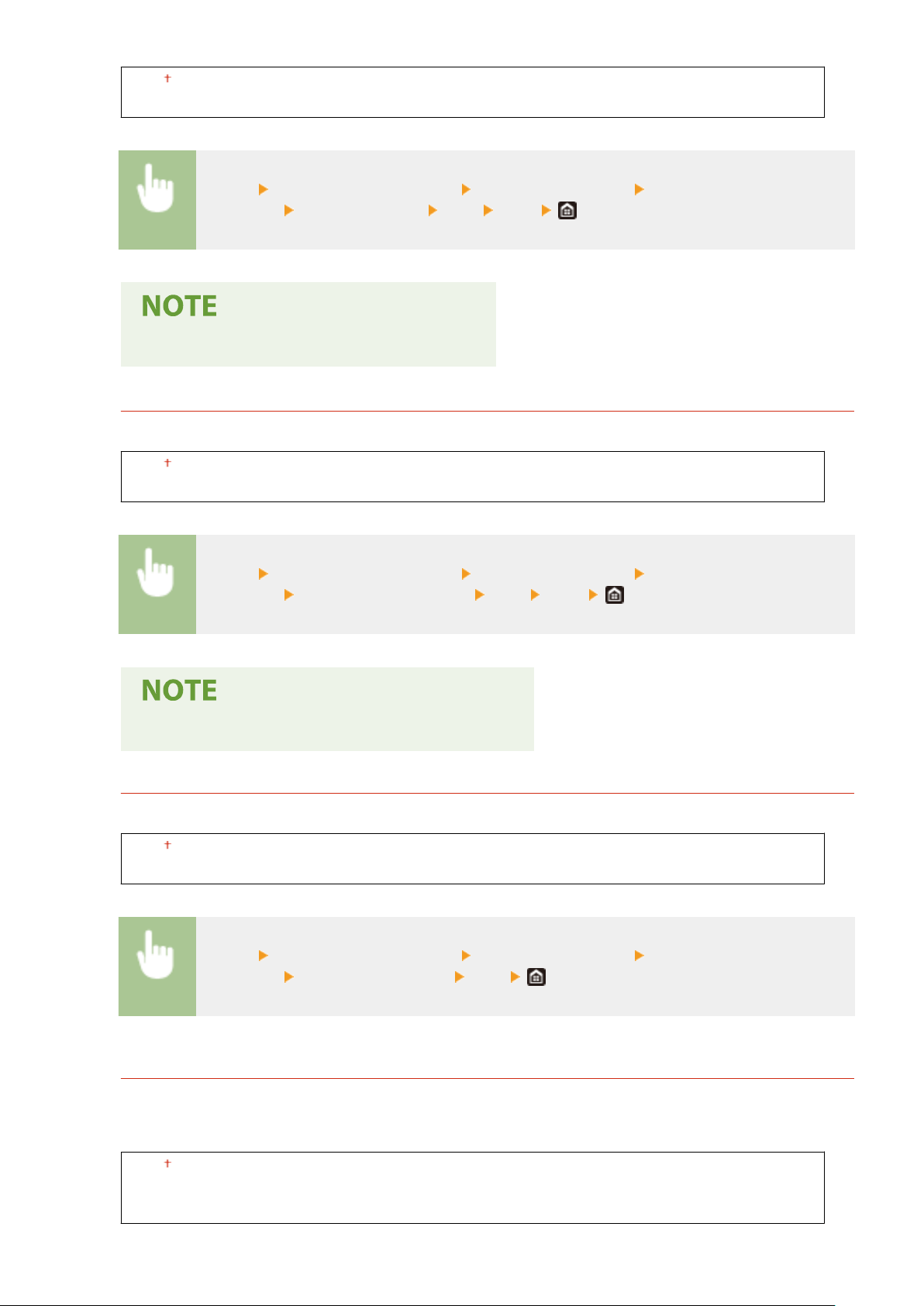
<Off>
<On>
<Menu> <Adjustment/Maintenance> <Adjust Image Quality> <Special
Pr
ocessing>
<Prevent Fogging> <On> <Yes>
● If you set to <On>, print density may be lighter.
<Correct Color Mismatch>
*
If color mismatch occurs, setting to <On> may solve the problem.
<Off>
<On>
<Menu> <Adjustment/Maintenance> <Adjust Image Quality> <Special
Processing> <Correct Color Mismatch> <On> <Yes>
● If you set to <On>, the printing speed may be slo
wer.
<Reduce Drum Streak>
If streaks appear on printouts, setting to <On> may solve the problem.
<Off>
<On>
<Menu> <Adjustment/Maintenance> <Adjust Image Quality> <Special
Pr
ocessing>
<Reduce Drum Streak> <On>
<Reduce Toner Flaking>
*
Toner may peel off the printed page depending on the paper type or the environmental conditions. In this case,
setting this item may solve the pr
oblem. The improvement effect is stronger with <Mode 2> than <Mode 1>.
First try with <Mode 1>.
<Off>
<Mode 1>
<Mode 2>
Setting Menu List
480
Loading ...
Loading ...
Loading ...