Loading ...
Loading ...
Loading ...
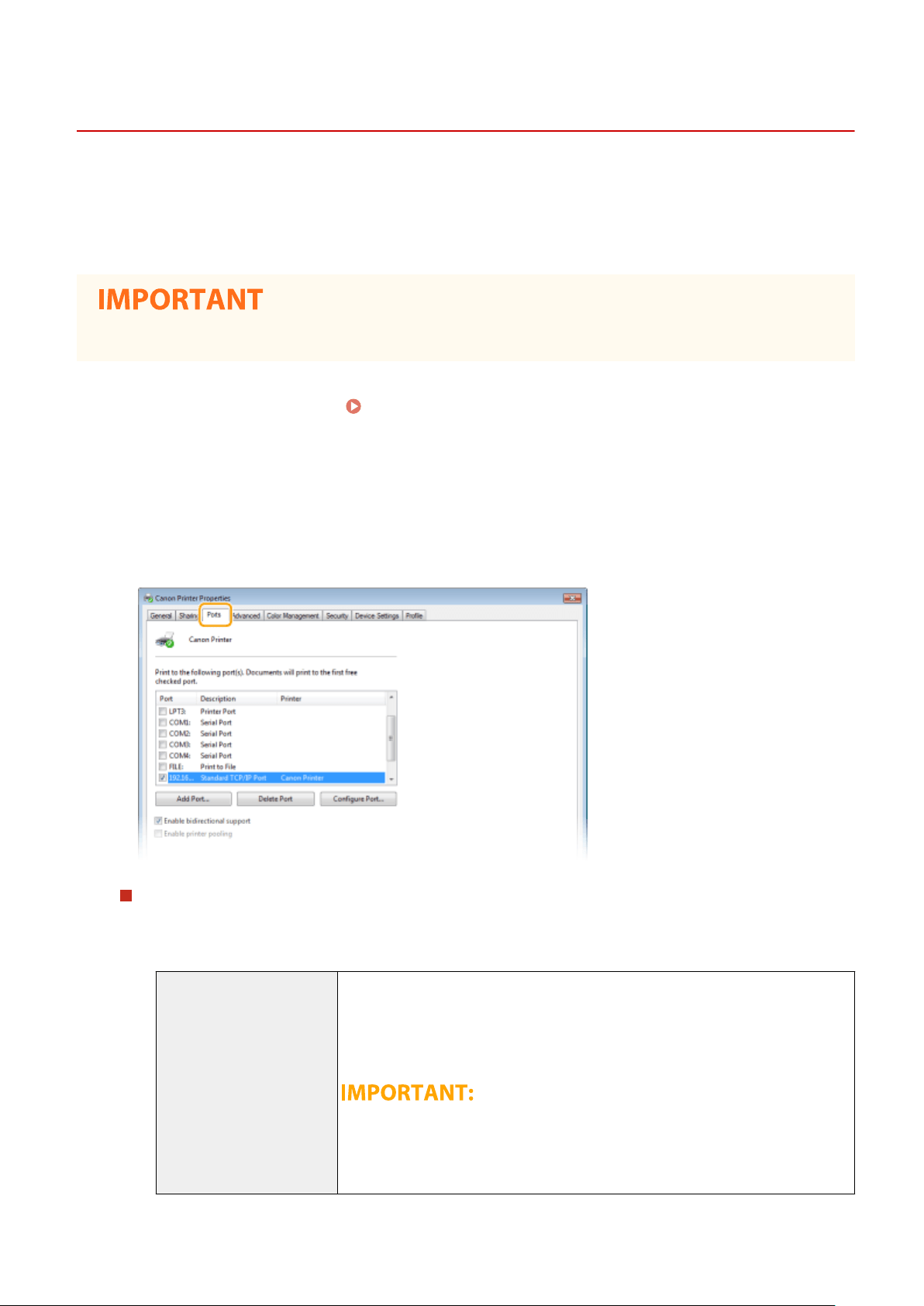
Conguring Printer Ports
1W2U-00W
Printing err
ors can occur when the IP address of the machine has been changed, or when a printer has been added via
the Windows printer folder. These errors are typically caused by incorrect printer port settings. For example, an
incorrect port number or port type may have been specied. In such situations, your attempt to print fails because the
document data cannot reach the machine. To x this type of problem, congure the printer port settings on the
computer.
● T
o perform the following procedure, log in to your computer with an administrator account.
1
Open the printer folder.
Displaying the Printer Folder(P. 728)
2
Right-click the driver icon for this machine, and click [Printer properties] or
[Pr
operties].
3
Click the [Ports] tab and congur
e the required settings.
Adding a port
If you have changed the IP addr
ess of the machine or you have selected an incorrect port while installing
drivers from the Windows printer folder, add a new port. There are two types of port: "MFNP Port" and
"Standard TCP/IP Port." Select the port type according to your environment.
MFNP Port
(only for IPv4 envir
onment)
This is a port that allows the IP address of the machine to be detected automatically.
Even if the IP addr
ess of the machine is changed, the connection is maintained,
provided that the machine and the computer are in the same subnet. You do not need
to add a new port every time the IP address is changed. If you are using the machine
in an IPv4 environment, you should normally select this type of port.
● Y
ou can add an MFNP port only when you installed the driver from the provided
DVD-ROM, or when you downloaded and installed the printer driver or the fax
driver from the Canon website.
Setting Up
43
Loading ...
Loading ...
Loading ...