Loading ...
Loading ...
Loading ...
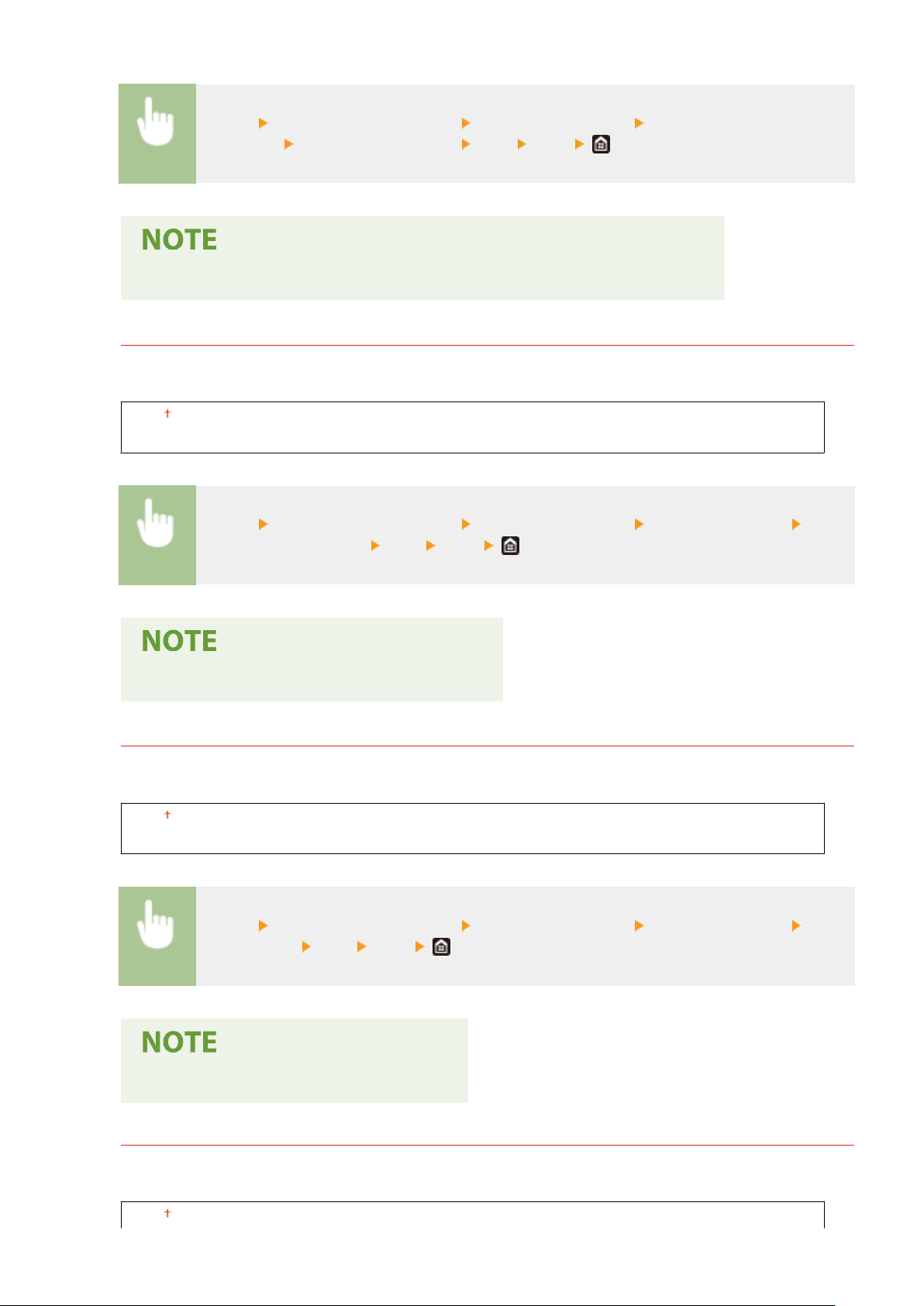
<Menu> <Adjustment/Maintenance> <Adjust Image Quality> <Special
Pr
ocessing>
<Correct Uneven Gloss> <On> <Yes>
● If you set to <On>, toner may not be x
ed suciently, resulting in faded printouts.
<Corr. Void on Paper Back Side>
*
When performing 2-sided printing on thin paper, void may occur on the back side of paper in the leading edge.
In this case, setting this item to <On> may solve the pr
oblem.
<Off>
<On>
<Menu> <Adjustment/Maintenance> <Adjust Image Quality> <Special Processing> <Corr.
V
oid on Paper Back Side>
<On> <Yes>
● If you set to <On>, print quality may be affected.
<Correct Void>
*
If printing on thin paper produces void in the leading edge of the paper, setting this item to <On> may solve the
pr
oblem.
<Off>
<On>
<Menu> <Adjustment/Maintenance> <Adjust Image Quality> <Special Processing>
<Correct Void> <On> <Yes>
● If you set to <On>, printouts may be faded.
<Drop Pattern Reduction Mode>
If print density is uneven in a way that the print looks like a water drops pattern, setting this item to <On> may
solve the pr
oblem.
<Off>
Setting Menu List
478
Loading ...
Loading ...
Loading ...