Loading ...
Loading ...
Loading ...
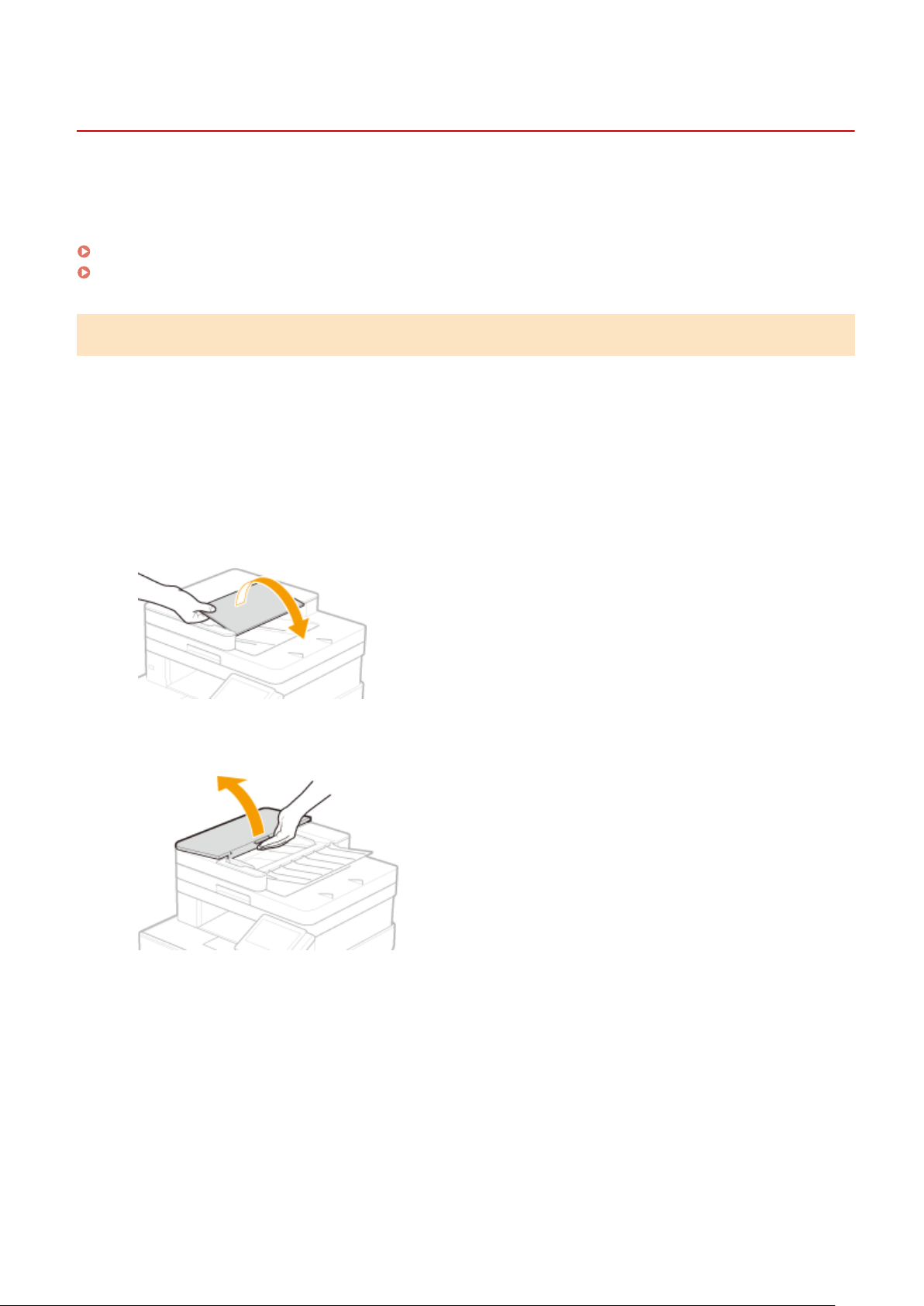
Cleaning the Feeder
1W2U-09H
Gr
aphite powder or dust on the rollers inside the feeder or on the document feed scanning area may cause smudges
to appear on printouts. If this occurs or if a paper jam occurs frequently, clean the feeder. If the problem persists after
cleaning the feeder, perform automatic feeder cleaning.
Cleaning the Feeder(P. 580)
Automatic Feeder Cleaning(P. 582)
Cleaning the Feeder
1
Turn off the machine and unplug it from the power outlet.
● T
urning the printer OFF erases any queued print data. Data such as documents received and held in memory,
documents waiting to be sent, and reports that are automatically printed after sending or receiving faxes are
not deleted.
2
Open the original supply tray.
3
Open the feeder cover.
4
Wipe the rollers in the feeder.
● Wipe the r
ollers with a cloth that has been moistened with water and wrung out. Then wipe with a dry cloth.
Maintenance
580
Loading ...
Loading ...
Loading ...