Loading ...
Loading ...
Loading ...
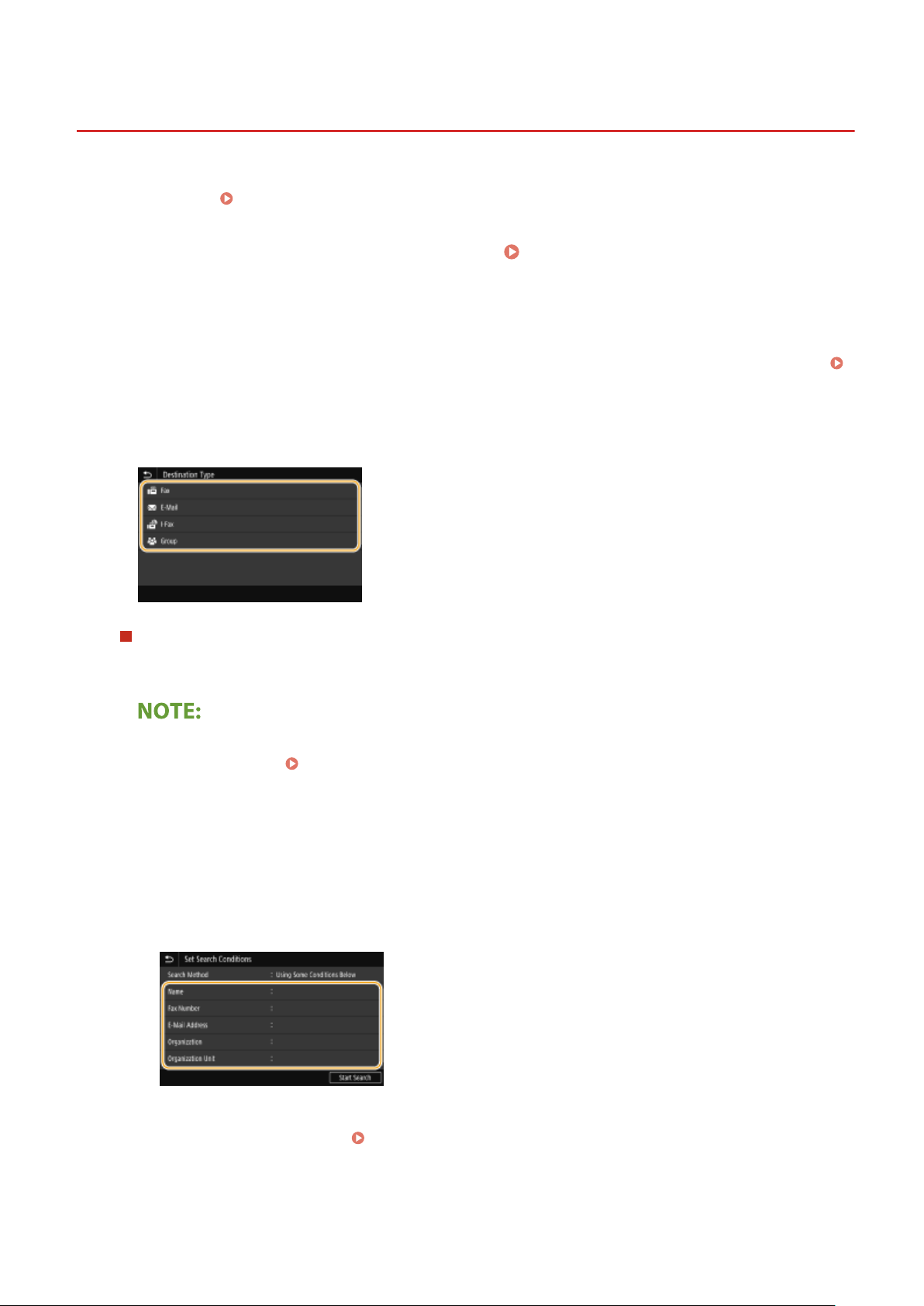
Registering Destinations in the Address Book
1W2U-03K
This section describes ho
w to register destinations from the operation panel. You can also use the Remote UI to
register destinations.
Registering Destinations from Remote UI(P. 430)
1
Select <Address Book> in the Home screen.
Home Screen(P. 122)
2
Select <Register Dest.>
● If a scr
een appears prompting you to enter a PIN, enter the PIN for the Address Book and select <Apply>.
Restricting Use of the Address Book(P. 405)
3
Select the type of address to register.
Registering destinations with the LDAP server
If your oce has an LD
AP server installed, you can make search to nd user information on the server and
register it in the Address Book.
● To make registration from the LDAP server, you need to specify the settings for connecting to the LDAP
server beforehand. Registering LDAP Servers(P. 63)
1
Select <LDAP Server>.
2
Select the LDAP server you are using.
3
Select conditions for user information to be searched.
● Name, fax numbers, e-mail addr
esses, organization names, and organization unit are available criteria
for searching destinations.
4
Enter the search target character string, and select <Apply>.
● On ho
w to enter text, see
Entering Text(P. 131) .
● T
o specify multiple search criteria, repeat steps 3 and 4.
5
Select <Search Method>.
Basic Operations
184
Loading ...
Loading ...
Loading ...