Loading ...
Loading ...
Loading ...
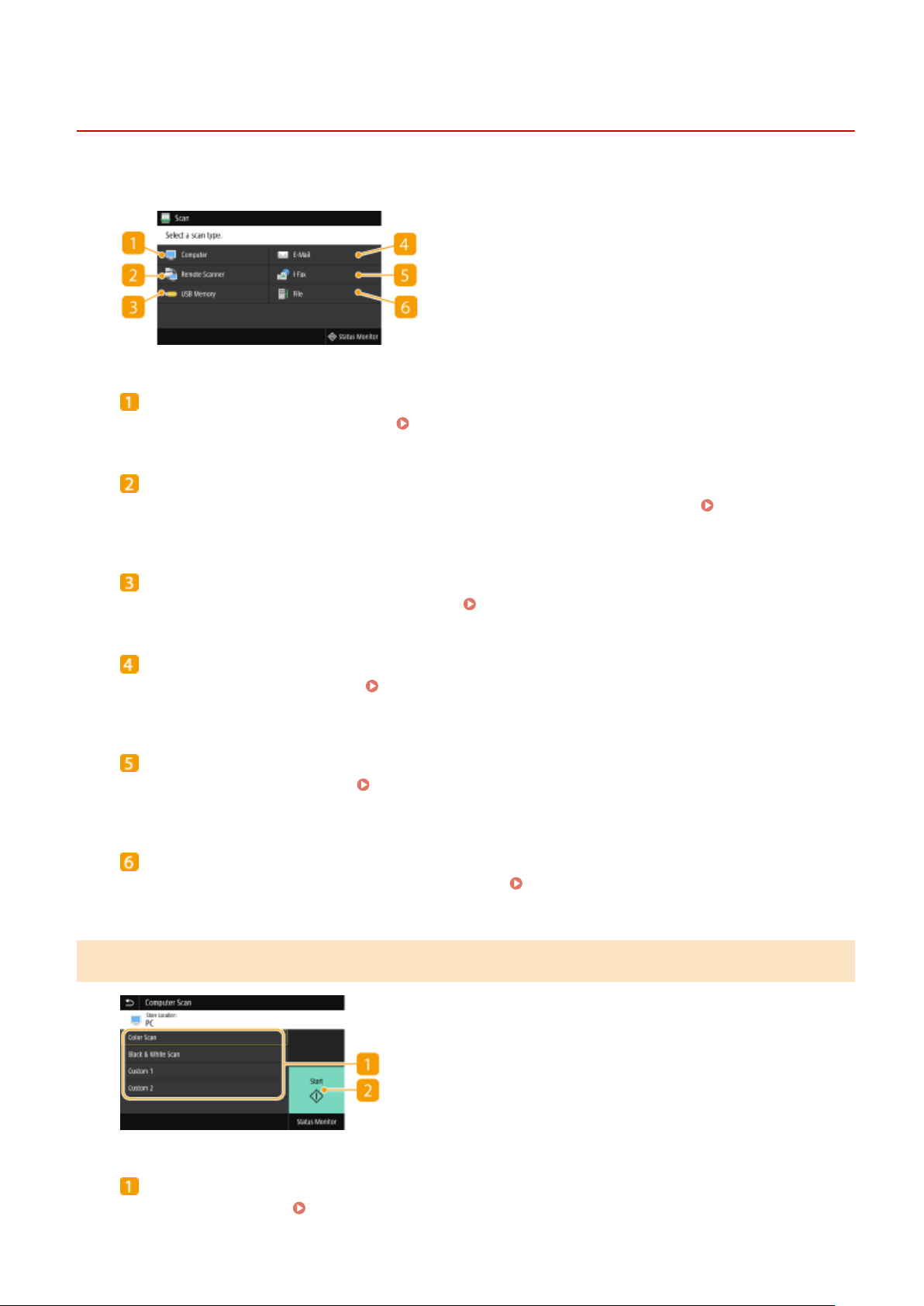
Scan Basic Features Screen
1W2U-05E
When you select <Scan> in the Home scr
een, the Scan Basic Features screen appears.
<Computer>
Saves the scanned data to a computer. Basic Features Screen for Computer Scanning(P. 281)
<Remote Scanner>
Puts the machine into the online status when originals ar
e scanned from a computer.
Using Your
Computer to Scan (Remote Scan)(P
. 319)
<USB Memory>
Saves the scanned data to a USB memory device. Basic Features Screen for USB Scanning(P. 282)
<E-Mail>
Sends the scanned data b
y e-mail.
Basic Features Screen for E-Mail Sending/I-Fax Sending/File
Saving(P
. 282)
<I-Fax>
Sends the scanned data b
y I-Fax.
Basic Features Screen for E-Mail Sending/I-Fax Sending/File
Saving(P
. 282)
<File>
Saves the scanned data to a shared folder or FTP server. Basic Features Screen for E-Mail Sending/I-Fax
Sending/File Saving(P
. 282)
Basic Features Screen for Computer Scanning
Scan type
Select the scan setting. Scanning and Saving to a Computer(P. 285)
Scanning
281
Loading ...
Loading ...
Loading ...