Loading ...
Loading ...
Loading ...
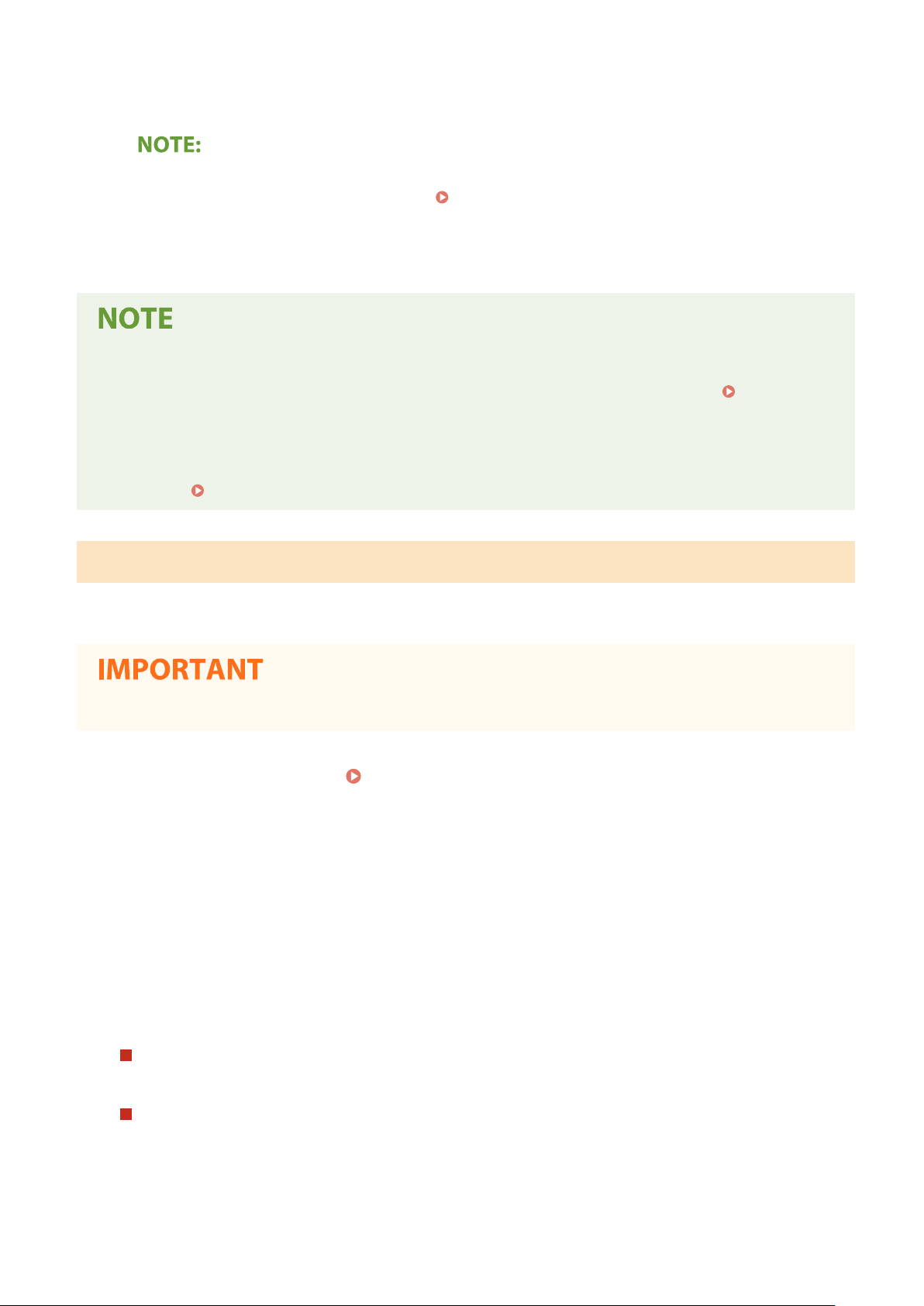
Select the check box to enable Department ID Management. If you do not want to use Department ID
Management, clear the check bo
x.
● For
information about the [Allow Print Jobs with Unknown IDs]/[Allow Scan Jobs with Unknown IDs]/[Allow
Black & White Copy Jobs] check boxes, see
Blocking Jobs When Department ID Is Unknown(P. 360) .
6
Click [OK].
Using the operation panel
● Y
ou can also switch Department ID Management On/Off from <Menu> in the Home screen.
<Department
ID Management>(P
. 564)
Logging in to the machine
● When you try to operate the machine when Department ID Management is enabled, the login screen is
displayed.
Logging in to the Machine(P. 133)
Enabling the Department ID Management for Jobs from a Computer
When you want to enable Department ID Management for jobs fr
om a computer, you need to specify the department
ID and PIN using the driver pre-installed on each computer.
● T
o perform the following procedure, log in to your computer with an administrator account.
1
Open the printer folder.
Displaying the Printer Folder(P. 728)
2
Right-click the driver icon for this machine, and click [Printer properties] or
[Pr
operties].
3
Click the [Device Settings] tab.
4
Enable the Department ID Management function.
Printer driver
Select the [Use Department ID Management] check bo
x.
Fax driver
Select [Department ID Management] under [User Management].
5
Click [Settings] found to the right.
Managing the Machine
359
Loading ...
Loading ...
Loading ...