Loading ...
Loading ...
Loading ...
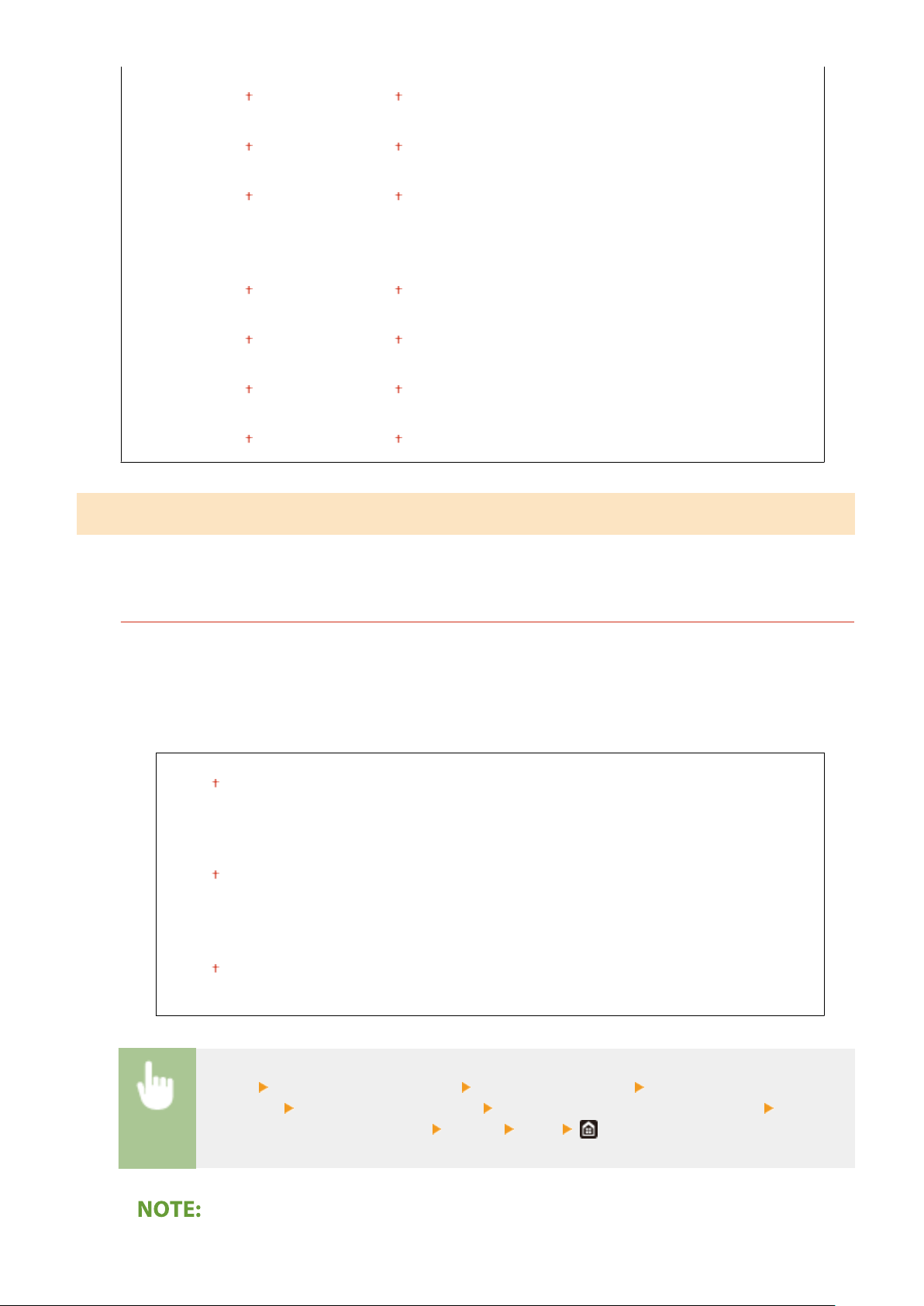
<Adjust Horizontally (Front Side)>
-0.20" to 0.00" to + 0.20" (-5.0 to 0.0 to + 5.0 (mm))
<Adjust V
ertically (Back Side)>
-0.20" to 0.00"
to + 0.20" (-5.0 to 0.0 to + 5.0 (mm))
<Adjust Horizontally (Back Side)>
-0.20" to 0.00" to + 0.20" (-5.0 to 0.0 to + 5.0 (mm))
<Drawer 2>
*
<Adjust Vertically (Front Side)>
-0.20" to 0.00" to + 0.20" (-5.0 to 0.0 to + 5.0 (mm))
<Adjust Horizontally (Fr
ont Side)>
-0.20" to 0.00"
to + 0.20" (-5.0 to 0.0 to + 5.0 (mm))
<Adjust V
ertically (Back Side)>
-0.20" to 0.00"
to + 0.20" (-5.0 to 0.0 to + 5.0 (mm))
<Adjust Horizontally (Back Side)>
-0.20" to 0.00" to + 0.20" (-5.0 to 0.0 to + 5.0 (mm))
<Special Processing>
If the print r
esults on special types of paper are not satisfactory, the following settings may improve the quality of the
printouts.
<Special Paper Processing>
When printing on the back side of printed paper, rough paper, or envelopes, the print results may be improved
b
y adjusting the following settings.
<Manual Back Side Print (2-Sided Only)>
If printouts on the back side of printed paper are too light, select <On>. You can specify this setting
separately for each paper source.
<Multi-Purpose Tray>
<Off>
<On>
<Dr
awer 1>
<Off>
<On>
<Dr
awer 2>
*
<Off>
<On>
<Menu> <Adjustment/Maintenance> <Adjust Image Quality> <Special
Pr
ocessing>
<Special Paper Processing> <Manual Back Side Print (2-Sided Only)> Select
<On> in the paper sour
ce to be set
<Apply> <Yes>
Setting Menu List
472
Loading ...
Loading ...
Loading ...