Loading ...
Loading ...
Loading ...
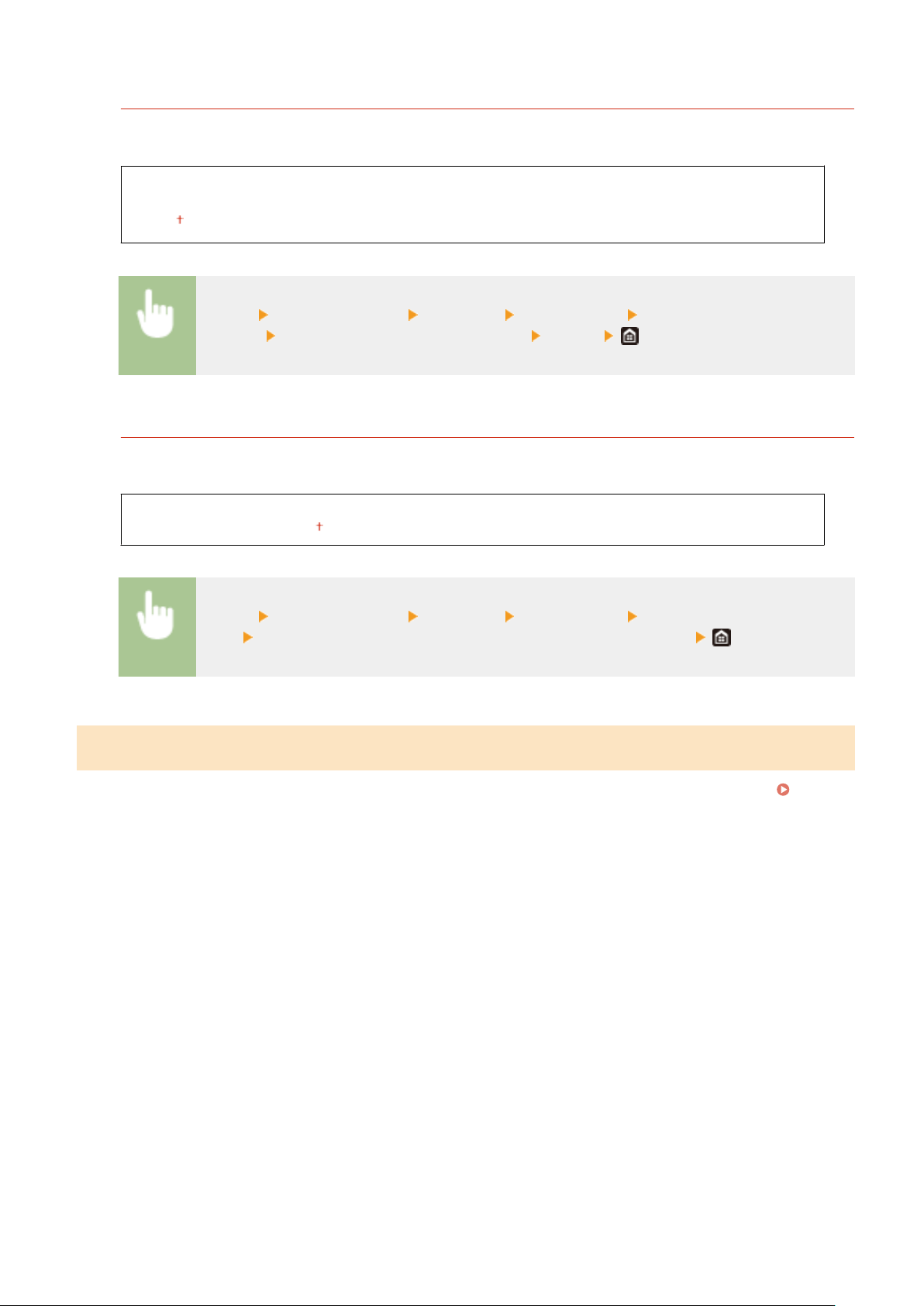
<OCR (Text Searchable) Settings>
To run OCR (Optical Character Recognition) on a text original to create a "searchable PDF," specify whether the
machine determines the original'
s text direction and detects the original direction.
<Smart Scan>
<Off>
<On>
<Menu> <Function Settings> <Common> <Generate File> <OCR (Text Searchable)
Settings> Select <Off> or <On> in <Smart Scan> <Apply>
<256-bit AES Set. (Encrypt. PDF)>
*1
When generating an encrypted PDF, the PDF encryption level can be set to "128-bit" or "256-bit." If "256-bit" is
selected, the version compatible with Acr
obat can be changed.
<Acrobat 9.0 or Equivalent>
<Acrobat 10.0 or Equivalent>
<Menu> <Function Settings> <Common> <Generate File> <256-bit AES Set. (Encrypt.
PDF)> Select <Acrobat 9.0 or Equivalent> or <Acrobat 10.0 or Equivalent>
<Fax Setup Guide>
*1*2
Select to display on-scr
een instructions for specifying settings, including the fax number and the RX mode.
Conguring Initial Settings for Fax Functions(P. 78)
Setting Menu List
490
Loading ...
Loading ...
Loading ...