Loading ...
Loading ...
Loading ...
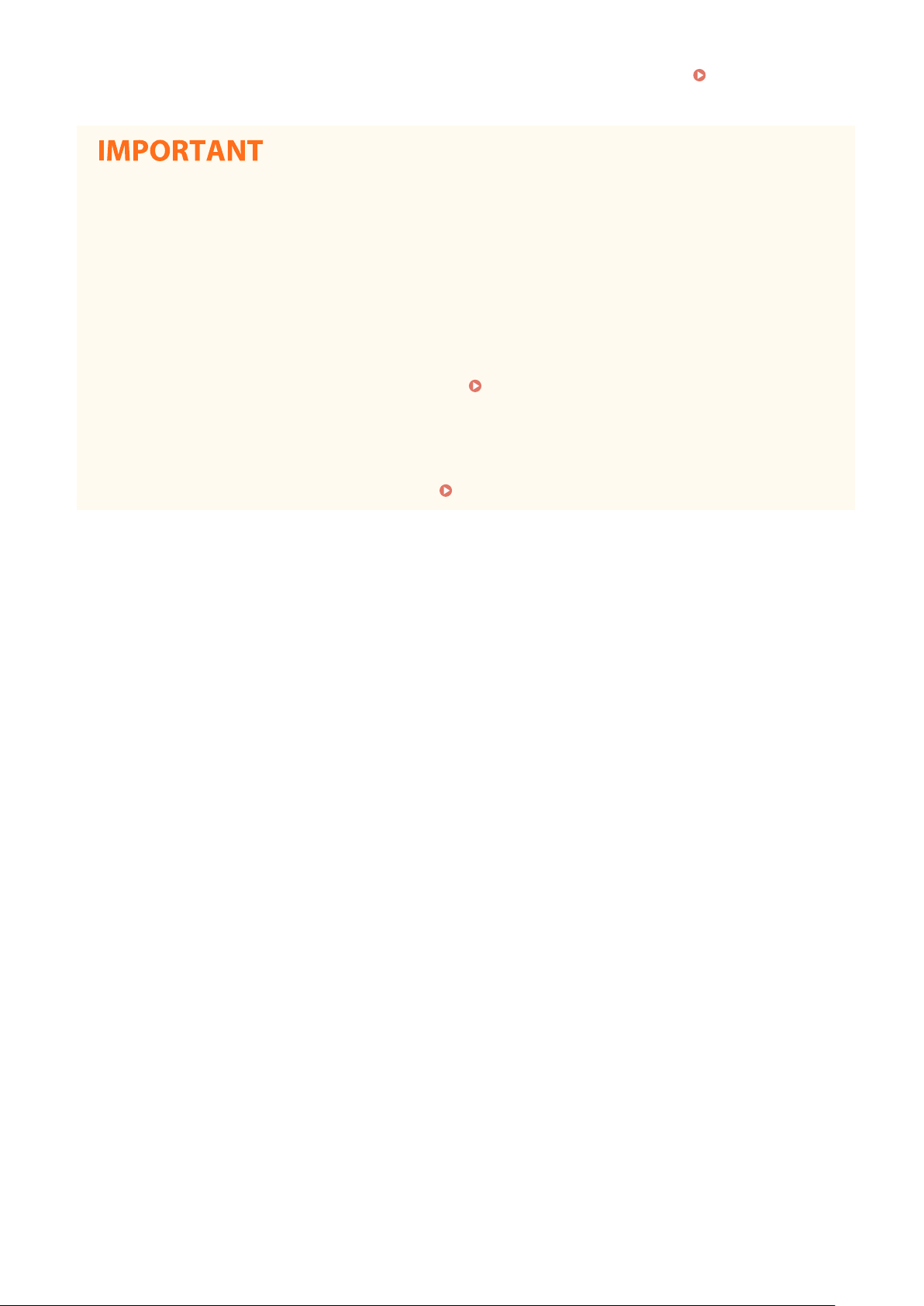
Paper Jams in the
Main Unit(P
. 672)
When removing the jammed paper, do not turn OFF the machine
● T
urning OFF the machine deletes the data that is being printed. Be especially careful when receiving fax
documents.
If paper tears
● Remove all the paper fragments to prevent them from becoming jammed.
If paper jams repeatedly
● Tap the paper stack on a at surface to even the edges of the paper before loading it into the machine.
● Check that the paper is appropriate for the machine.
Available Paper(P. 701)
● Check that no jammed paper fr
agments remain in the machine.
Do not forcibly remove the jammed paper from the machine
● Forcibly removing the paper may damage parts. If you are not able to remove the paper, contact your local
authorized Canon dealer or the Canon help line.
When a Problem Cannot Be Solved(P. 680)
Troubleshooting
669
Loading ...
Loading ...
Loading ...