Loading ...
Loading ...
Loading ...
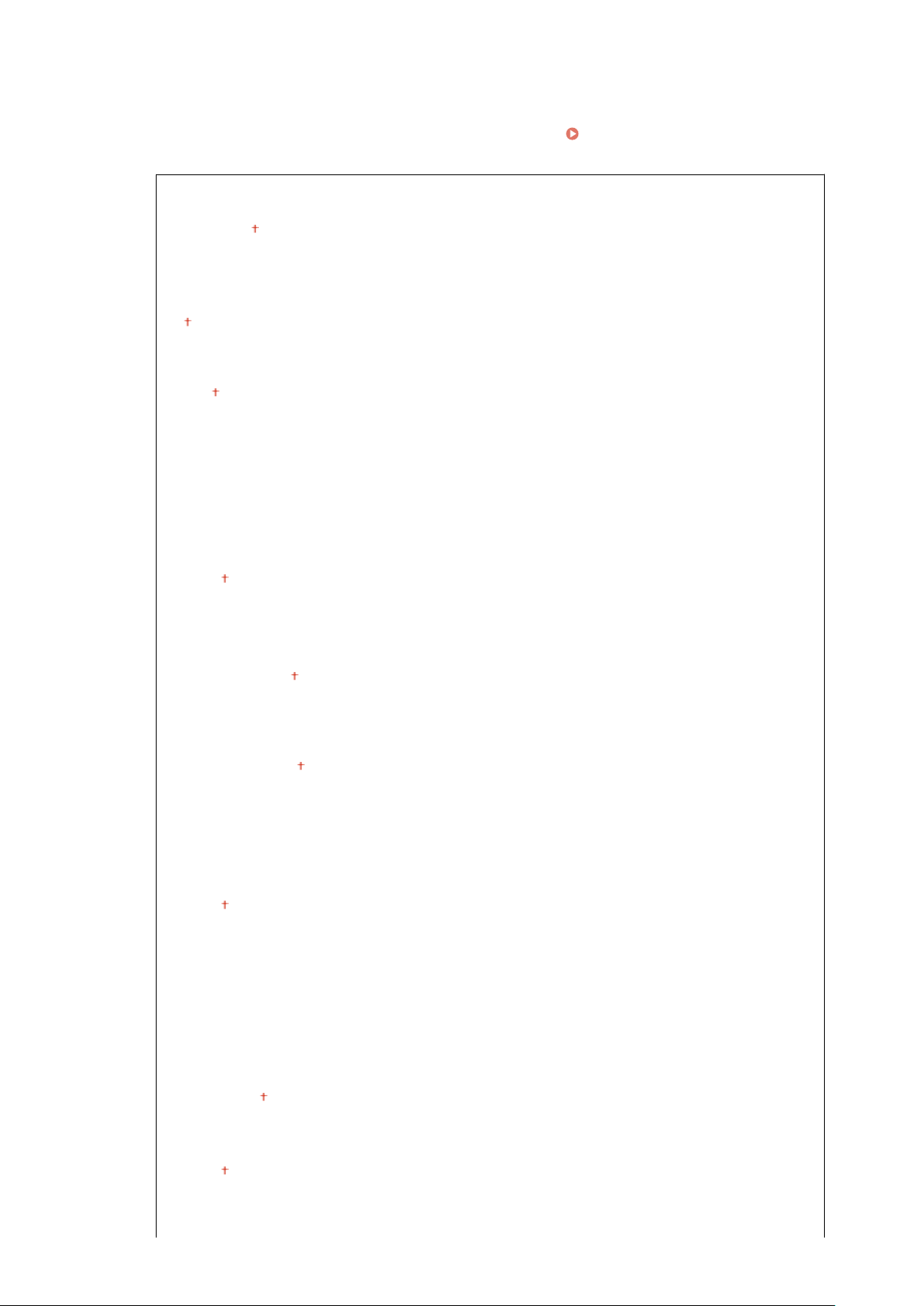
<Change Default Settings (Memory Media Print)>
Y
ou can change the default settings associated with memory media print. The settings congured here are
used as the default settings of the memory media print function.
Changing the Default Settings for
Functions
(P. 176)
<Paper>
<Multi-Purpose Tray>
<Drawer 1>
<Drawer 2>
*
<Number of Copies>
1 to 999
<2-Sided Printing>
<Off>
<Book Type>
<Calendar T
ype>
<Set JPEG/TIFF Details>
<Brightness>
Five Levels
<N on 1>
<Off>
<2 on 1>
<4 on 1>
<Original T
ype>
<Photo Priority>
<Text Priority>
<Halftones>
<Gr
adation>
<Error Diffusion>
< Set PDF Details>
<Brightness>
Se
ven Levels
<N on 1>
<Off>
<2 on 1>
<4 on 1>
<6 on 1>
<8 on 1>
<9 on 1>
<16 on 1>
<Print Range>
<All Pages>
<Specied Pages>
<Enlar
ge/Reduce to Fit Paper Size>
<Off>
<On>
<Enlar
ge Print Area>
Setting Menu List
555
Loading ...
Loading ...
Loading ...