Loading ...
Loading ...
Loading ...
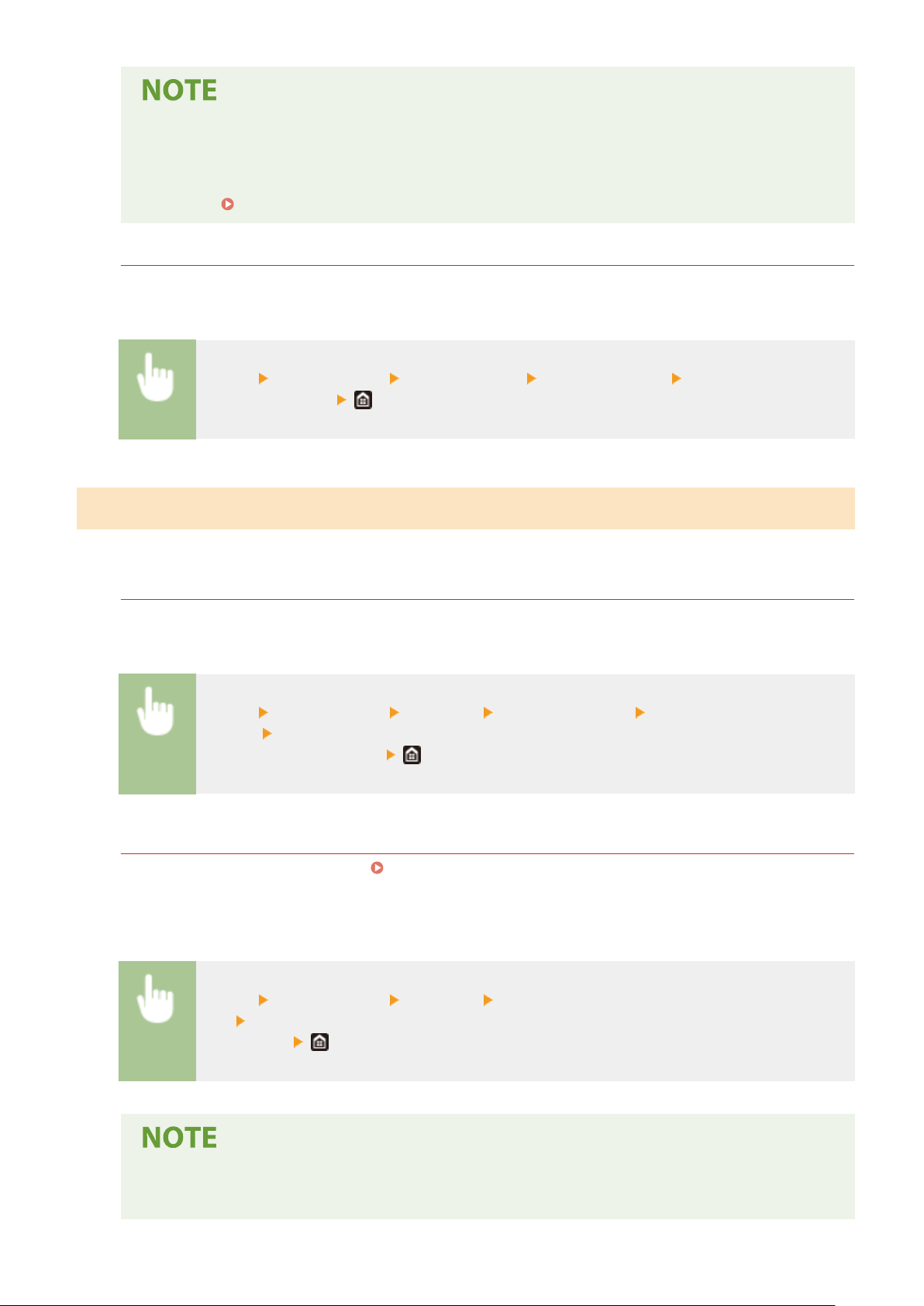
Communication result
● If an err
or occurs during transmission by e-mail/I-Fax or saving to a shared folder/FTP server, the
report does not show the error code. To check the error code, print a Communication Management
Report (
Communication Management Report(P. 606) ).
RX Result Report
You can check the logs of received fax and I-Fax documents by printing an RX Result Report. The report can be
printed either e
very time a transmission is completed or only when a receiving error occurs.
<Menu> <Output Report> <Report Settings> <RX Result Report> Select <On> or <Only
When Error Occurs>
Printing Lists of Settings
Y
ou can print information and settings registered in the machine as a list.
Address Book List
You can check the list of destinations registered in the Address Book as <Coded Dial>, <Favorites>, and <Group>
b
y printing an Address Book List.
<Menu> <Output Report> <Print List> <Address Book List> Select the setting you want to
print out Check that the size and type of paper displayed on the screen is loaded in the
machine, and select <Start>
User Data List/System Manager Data List
You can check the list of the settings ( Setting Menu List(P. 442) ) as well as the content that has been
r
egistered in the machine by printing a User Data List or a System Manager Data List. Both lists include the
rmware version, the paper size and type registered in the machine, and the print settings of Communication
Management Report, TX Result Report, and RX Result Report.
<Menu> <Output Report> <Print List> Select <User Data List> or <System Manager Data
List> Check that the size and type of paper displayed on the screen is loaded in the machine, and
select <Start>
● The User Data List does not include certain settings such as Network Settings and Management
Settings. T
o check all the settings items, print the System Manager Data List.
Maintenance
608
Loading ...
Loading ...
Loading ...