Loading ...
Loading ...
Loading ...
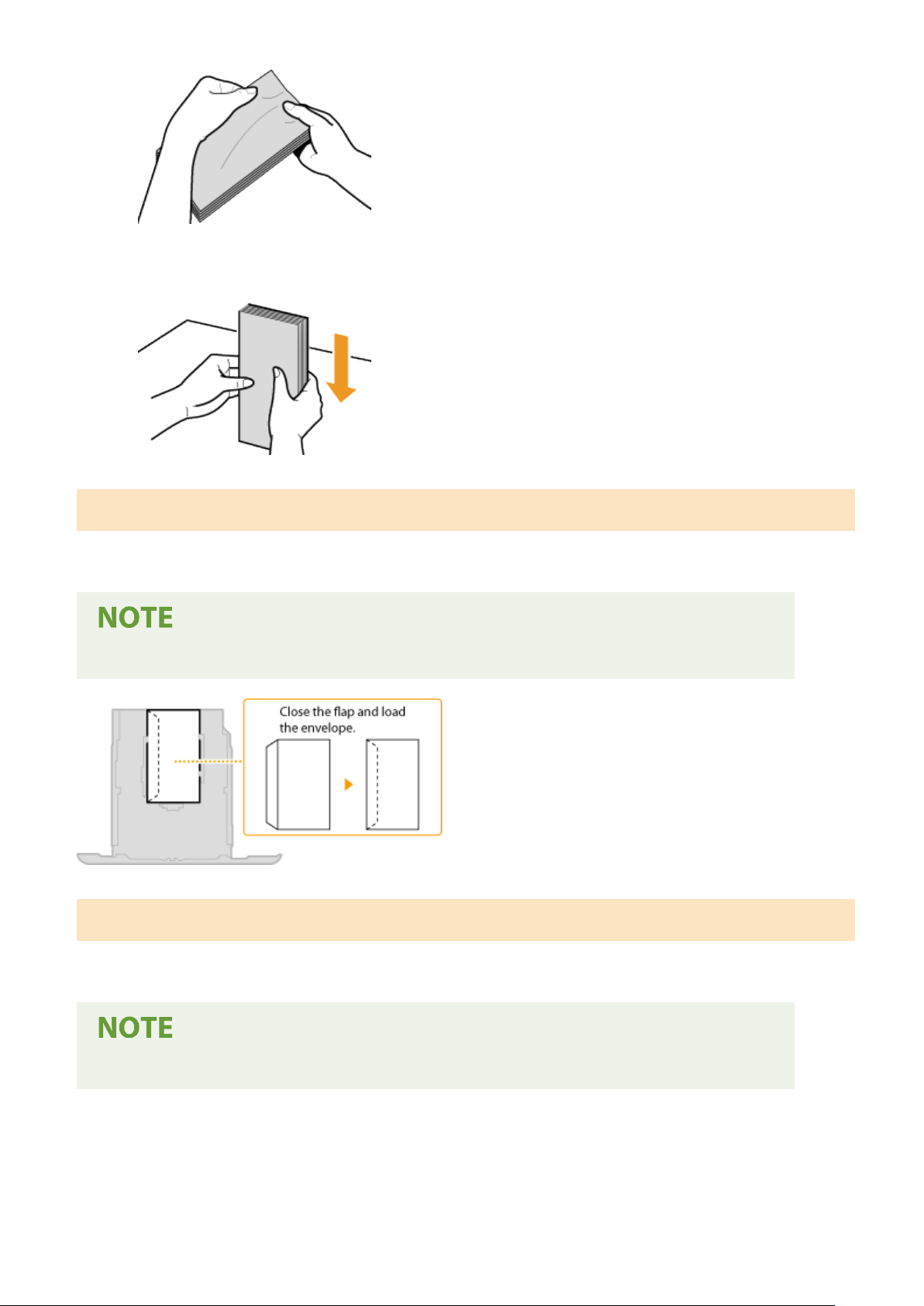
4
Align the edges of the envelopes on a at surface.
In the Paper Drawer
Load the envelopes Monar
ch, COM10, DL, or ISO-C5 in portrait orientation (with the long edges on either side), with
the non-glued side (front side) face up. You cannot print on the reverse side of envelopes.
● Load the envelopes so that the edge with the ap is to
ward the left side as shown in the illustration.
In the Multi-Purpose Tray
Load the envelopes Monar
ch, COM10, DL, or ISO-C5 in portrait orientation (with the short edge toward the machine),
with the non-glued side (front side) face up. You cannot print on the reverse side of envelopes.
● Load the envelopes so that the edge with the ap is to
ward the left side as shown in the illustration.
MF735Cdw / MF733Cdw / MF731Cdw
MF634Cdw / MF632Cdw
Basic Operations
155
Loading ...
Loading ...
Loading ...