Loading ...
Loading ...
Loading ...
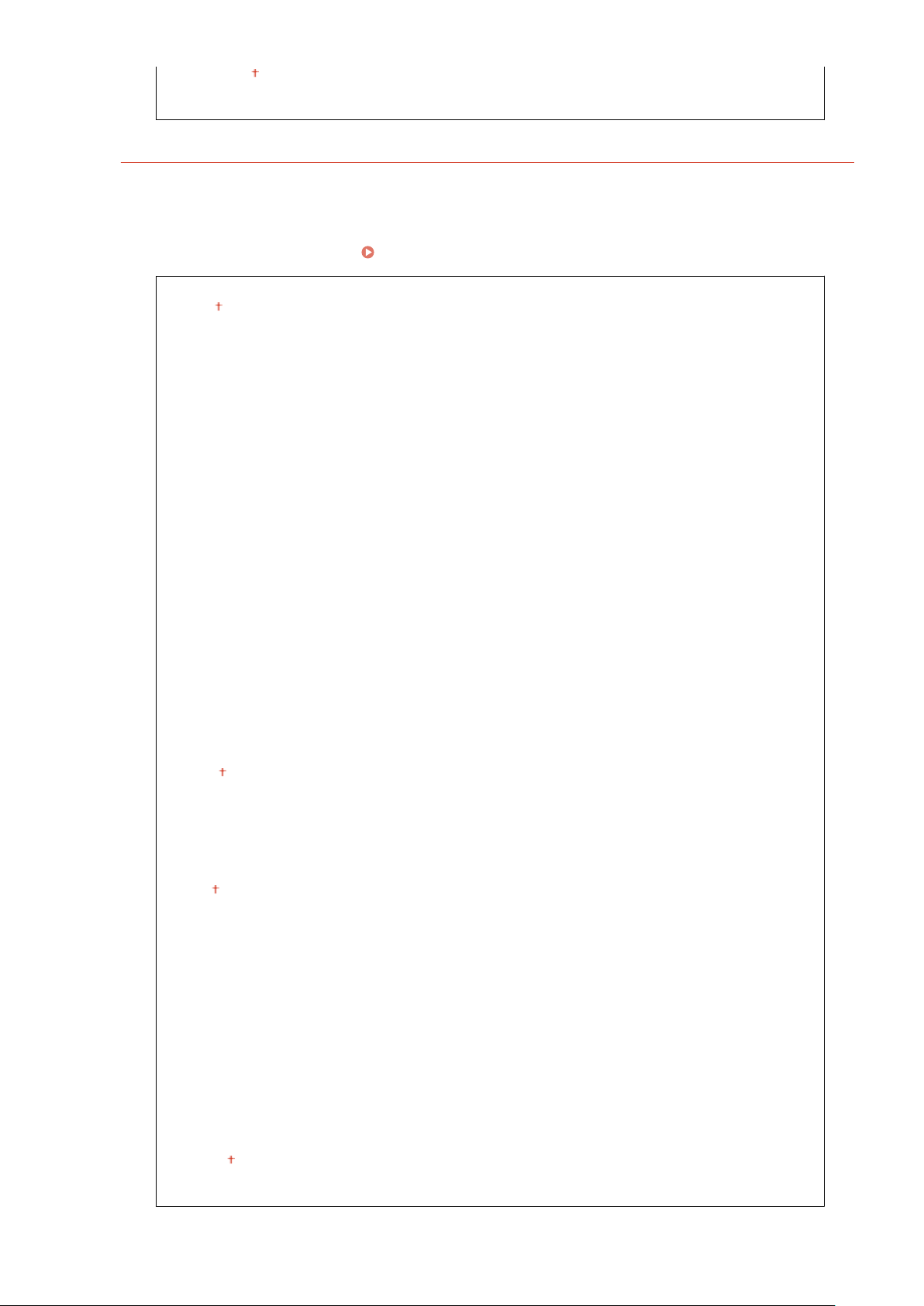
<Standard>
<High>
<I-Fax Settings>
Specify the basic settings for using the machine as an I-Fax device.
<Change Default Settings (I-Fax)>
Y
ou can change the default settings used for sending I-Fax. The selected settings are used as the default
settings when scanning originals.
Changing the Default Settings for Functions(P. 176)
<Scan Size>
<L
TR>
<LGL>
<STMT>
<EXEC>
<FOOLSCAP/FOLIO>
<OFICIO>
<LETTER (Government)>
<LEGAL (Government)>
<LEGAL (India)>
<FOOLSCAP (Australia)>
<OFICIO (Brazil)>
<OFICIO (Mexico)>
<A4>
<A5R>
<B5>
<Density>
Nine Levels
<Original Type>
<Text>
<Text/Photo>
<Photo>
<2-Sided Original >
*1
<Off>
<Book Type>
<Calendar T
ype>
<Sharpness>
Seven Levels
<Subject/Message>
<Subject>
<Message>
<Reply To>
<None>
<Specify from Address Book>
Setting Menu List
539
Loading ...
Loading ...
Loading ...