Loading ...
Loading ...
Loading ...
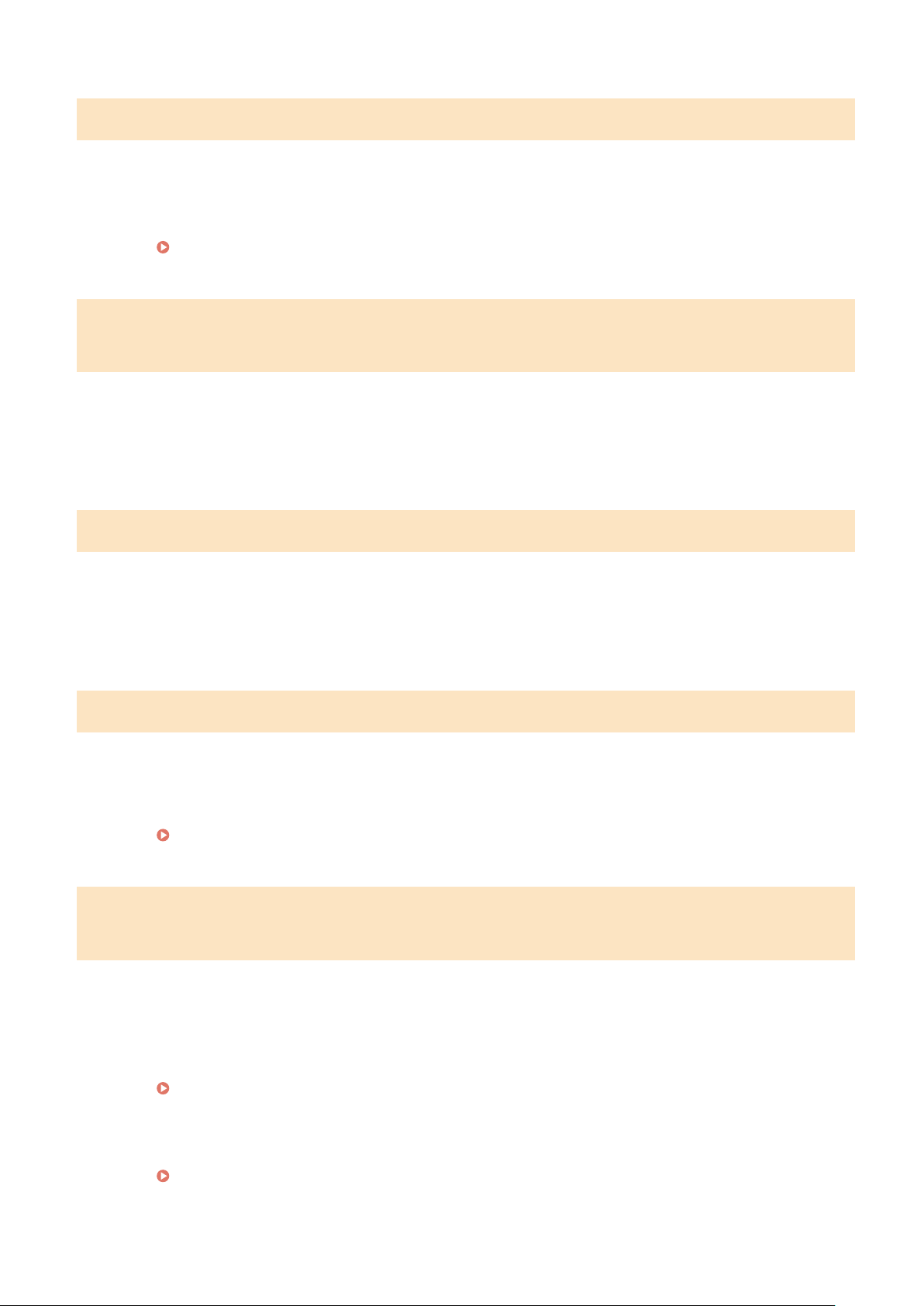
Cannot send because more than one destination is specied.
Sending a fax to multiple destinations is disabled.
● To specify multiple destinations, you need to set <Restrict Sequential Broadcast> to <Off>. For more
information, contact your Administrator.
Restricting Sequential Broadcasts(P. 409)
Cannot specify group destinations, or multiple destinations at the same
time.
You specied multiple destinations or Gr
oup Dial after selecting <Hook>.
● After you select <Hook>, you cannot specify multiple destinations or Group Dial. Specify destinations
without selecting <Hook>, and send fax documents.
Cannot specify group destinations when on-hook.
Group Dial was specied as a destination after selecting <Hook>.
● Once
you select <Hook>, you cannot specify destinations in Group Dial. Specify destinations to send fax
documents without selecting <Hook>.
Cannot use these settings. Sending to the specied destination is r
estricted.
The machine is set up so that the user currently logged in cannot send to the addresses registered in the
selected <Favorite Settings>.
● Change the send r
estrictions for the logged in user.
Setting the Department ID Management(P. 356)
Cartridge Communication Error A counterfeit or non-Canon cartridge may be
in use.
A toner cartridge may not be installed correctly or may be faulty.
● Re-install
the toner cartridge. If re-installing the toner cartridge fails to clear the error message, the toner
cartridge may be faulty. Contact the store where you purchased the toner cartridge or consult the Canon
Customer Help Center.
Procedure for Replacing the Toner Cartridge(P. 586)
The toner cartridge used may not be a genuine Canon pr
oduct.
● Only genuine Canon toner cartridges should be used as replacement toner cartridges.
Consumables(P. 611)
Troubleshooting
646
Loading ...
Loading ...
Loading ...