Loading ...
Loading ...
Loading ...
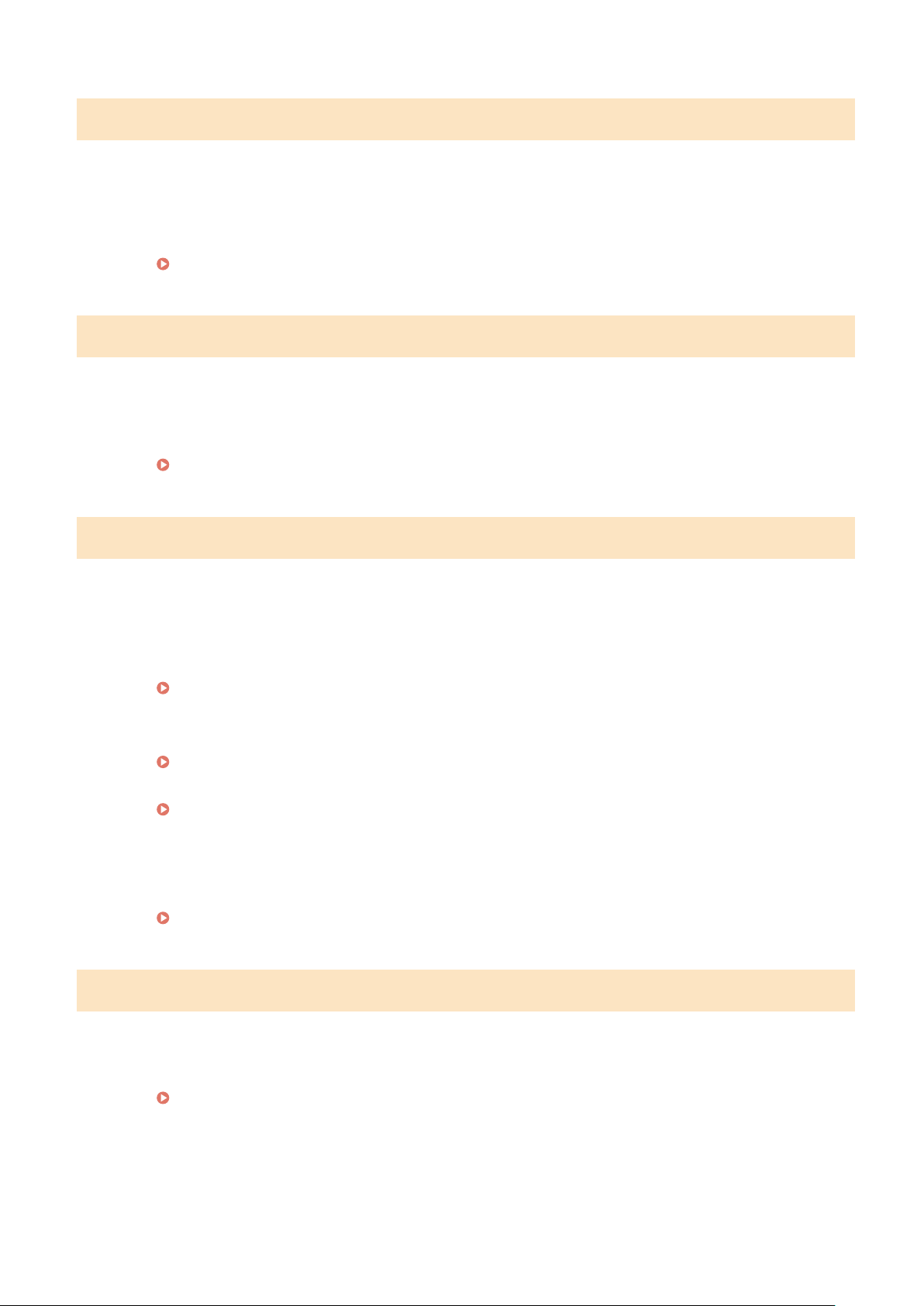
The authentication server certicate is incorrect.
There is no CA certicate registered in the printer that is compatible with the authentication server
certicate.
● Check that there is a CA certicate registered in the printer that is compatible with the authentication
server certicate.
Conguring IEEE 802.1X Authentication Settings(P. 398)
The computer is restricted.
Scanning that is operated on the operation panel is disabled in the Department ID Management.
● Log
in to the Remote UI in System Manager Mode, display the edit screen of the corresponding
Department ID, and select the [Allow Scan Jobs with Unknown IDs] check box.
Setting the Department ID Management(P. 356)
The memory is full.
A fax could not be sent or received, or an original could not be scanned due to insucient memory
space.
● If a sending or printing job is queued, wait until the job is completed.
● If a r
eceived document is stored to memory, print or delete it.
Saving Received Documents into the Machine (Memory Reception)(P. 238)
● If sending an original with many pages, divide it into multiple sections.
● If sending a fax, r
educe the resolution to scan the original.
Basic Operations for Sending Faxes(P. 217)
● If scanning, change the le format to r
educe its le size.
Basic Operations for Scanning Originals(P. 284)
A scanned original could not be stor
ed to a USB memory device due to insucient memory space.
● Delete unnecessary data to free space in the USB memory device, or connect a different USB memory
device.
Insert a USB Memory Device(P. 106)
The memory is full. Enter the original type settings again.
An original could not be scanned because memory became full during copying.
● Set <Original T
ype> to <Text/Photo/Map (Speed)>, and copy.
Selecting the Type of Original for Copying(P. 204)
Troubleshooting
655
Loading ...
Loading ...
Loading ...